 Why You Can Trust CNET
Why You Can Trust CNET TrackPort GPS Vehicle Tracker review: TrackPort GPS Vehicle Tracker
The TrackPort GPS Vehicle Tracker is an easy-to-install and -use method for monitoring the position and status of almost any car, via a Web portal.
BrickHouse Security's TrackPort is a two-part vehicle location system. Part one is a small black box that you install in the vehicle. This small dongle measures 2 inches wide by 0.93 inch thick by 2.25 inches long and connects directly to your car's OBD-II port, which is often located beneath the dashboard. (That 2.25-inch length includes the OBD-II connection; the actual protrusion when connected is closer to 2 inches.) This low profile makes it difficult to spot at a glance from outside the vehicle or from the driver's seat. In the case of the handful of vehicles that locate the OBD port on the center tunnel of the foot well, you may need to take care not to accidentally kick the TrackPort in daily use, potentially damaging the OBD connection or the black box itself. However, the vast majority of drivers will find that their vehicle's OBD-II port and the connected TrackPort are located out of harm's way.
The Good
The Bad
The Bottom Line
The unit draws its power from the OBD-II port (along with vehicle data, which we'll discuss later), so installation is literally as simple as locating your vehicle's connection and plugging the TrackPort in. I also noticed -- after removing the TrackPort unit from my test car -- that the black box features an internal battery backup that it can also draw power from to continue reporting for a few hours after being removed. So, if a would-be thief unplugs the unit, you'll still receive an alert that it's been removed and, potentially, status updates until the battery is depleted.
The face of the unit is home to the aforementioned status lights: a Power indicator, a GPS/Cellular indicator, and a third indicator light that is not labeled in the user guide and never actually illuminated during our testing. There's also a small USB connection, presumably for firmware updates, and a covered slot for the included SIM card.
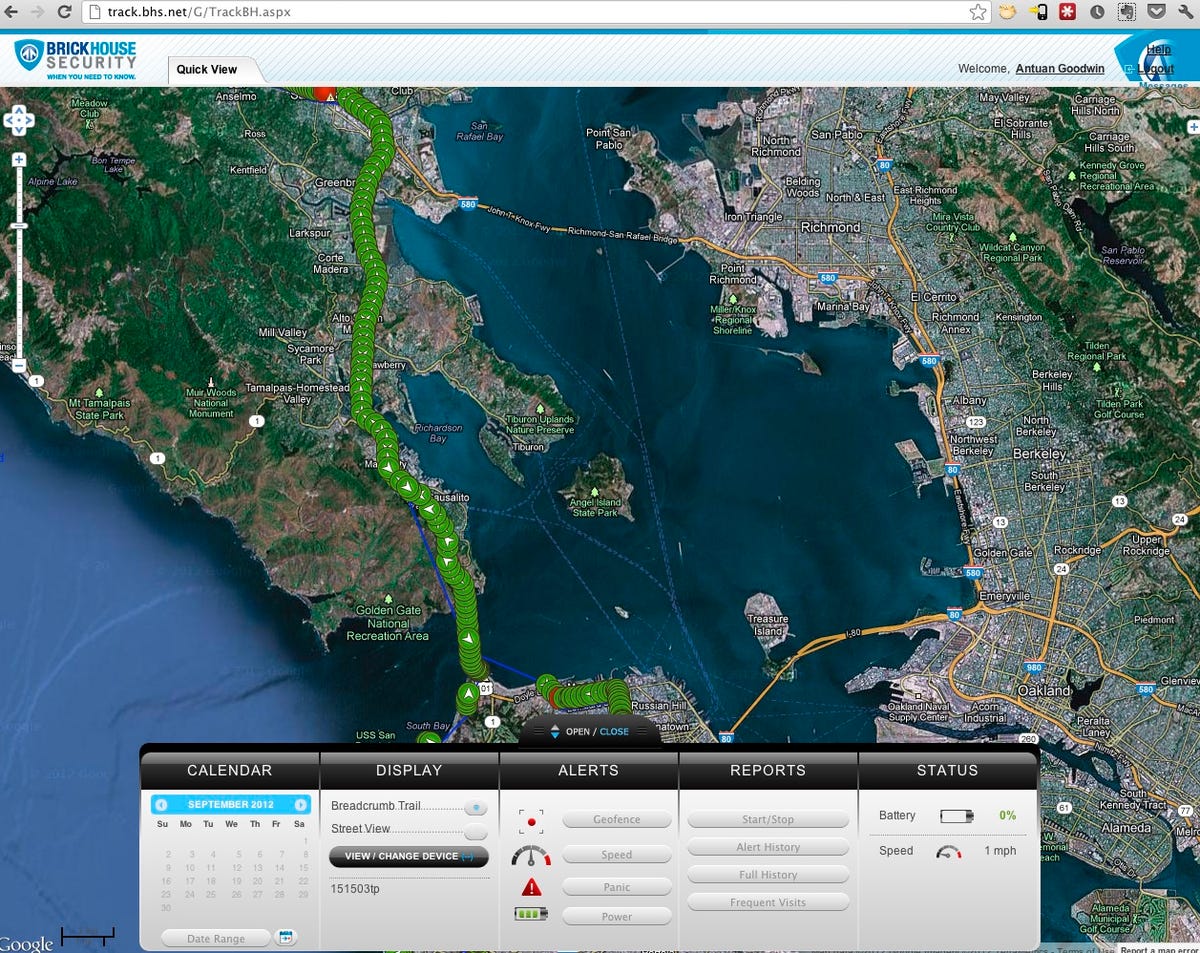
One of the TrackPort's strengths is its stealthiness. While a veteran car thief would probably be savvy enough to check for the black box and remove it, a neighborhood joyrider, a teenaged son or daughter sneaking the car out after hours, or a dishonest roommate taking your wheels for a spin when you're out of town might not. Boosting the stealthiness, the TrackPort's only on-device indicators are that trio of tiny LED status lights, which are still only barely visible when the two are illuminated. In the box with our TrackPort unit was a small strip of black fabric tape that is there to cover the SIM card slot and USB port, but I assume that you could also use it to cover those LEDs for an even more discreet appearance (or rather, lack of appearance).
Features
The second part of the TrackPort system is the BrickHouse Security service plan. The SIM card included in the box and installed in the hardware enables the TrackPort to communicate with the cloud and report the data that it collects. Data is collected and reported every 10 minutes to BrickHouse's online server over a wireless network provided by T-Mobile.
Data collected includes position and speed data from an internal GPS receiver and OBD-II data collected from the port that powers the dongle. You monitor the TrackPort by signing up for an account with BrickHouse Security and accessing an online portal after logging in with a username and password. From the Web portal, you can view the TrackPort's current position or a historical breadcrumb trail of the places that it's been for a selected time period. You can also set up alerts that can be delivered to an e-mail address when certain criteria are met. Alerts can be set for excessive vehicle speed, when the vehicle's battery reaches a certain low threshold, and when a geofence is crossed. A geofence is a virtual boundary that you can set using the online interface. So, you can place a boundary on the map around your home, your office, or your garage and receive a message alert when the vehicle leaves or enters any of those areas.
I found the Web-based software to be a bit clunky and unintuitive. I'd imagine that it would be difficult to understand for older or non-tech-savvy users. However, you'll probably only need to set up the alerts once, so it'll be easier once you get everything set up.
Additionally, there are no specific apps for Android, iPhone, or other smartphone app platforms. Instead, you can head to the online portal to view on any HTML5-compatible phone.
In sum
The TrackPort hardware retails for $169.95, and the service plan that you'll need to make use of it will run you $29.95 per month. At time of testing, BrickHouse is offering the hardware at a discount, dropping the price to $139.95, which brings the entry price well below that of the recently tested Live Trac EZ, which is similar in design and function. The monthly monitoring costs for these two devices are also identical, averaging out to about $360 per year. Whether that's $360 well-spent will depend on how much the monitored vehicle or the passengers within are worth to you and who or what you're trying to protect the vehicle from.
While a black box like the TrackPort may help you catch some car thieves and aid in the recovery of a stolen vehicle, I think that a smart criminal (as oxymoronic as that sounds) would be savvy enough to check for and remove the device before getting too far. Still, some protection is better than none. It's my belief that a device like the TrackPort is better suited for keeping tabs on a teen driver, keeping family members or roommates from borrowing your expensive wheels without asking, or just giving your loved ones peace of mind. If that's what you're after in shopping for a GPS black box, then the TrackPort's ability to let you know where your car is at all times may very well be worth the dough.


