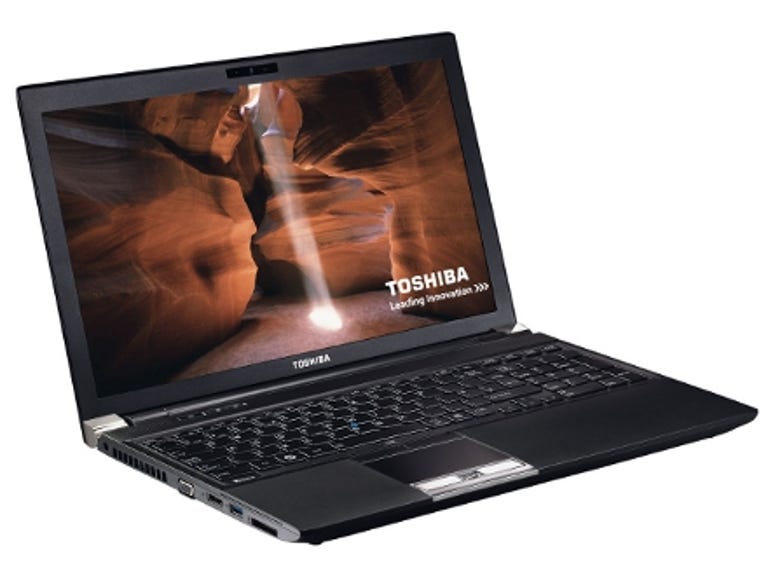Why You Can Trust CNET
Why You Can Trust CNET Toshiba Tecra R850-10R review: Toshiba Tecra R850-10R
The pricey Toshiba R850 offers fast performance and is comfy to use, but its integrated mobile broadband really makes it a compelling option for those after a laptop to use on the go.
Toshiba's R850 is designed for life on the go, with a built-in mobile broadband modem so you can access the Internet from anywhere you can get mobile reception. It doesn't come cheap, however, currently costing around £1,010 online. Let's see if it's worth it.
The Good
The Bad
The Bottom Line
Chrome aroma
This laptop may be designed for people who want to use it for work rather than play, but it's still a good looking machine. The matte black finish won't show up scratches as readily as glossy consumer laptops, and it's saved from looking too dull by the ridged effect Toshiba has used on the lid and wrist rest.
The chunky chrome screen hinges also look ace and there's more chrome found on the Toshiba logo emblazoned on the lid. For a 15-inch model it's pretty thin at 25mm, and light too, weighing in at around 2.5kg.

Flip open the lid and you find yourself staring at the 15.6-inch anti-glare screen. Its colours aren't quite as punchy as those you get from glossy displays, but the lack of reflections make it easier on the eyes when you're putting in long hours in the park finishing off PowerPoint presentations. The resolution of 1,366x768 pixels is disappointing for a machine in this price range, and viewing angles, although not exactly tight, aren't generously wide either.
In control
We loved the keyboard on this model's younger brother, the R840, and thankfully the one used here is very similar, although its wider and adds a numerical keypad on the right hand side. The keyboard uses tile-type keys that are wide and flat and have plenty of space between them. The action is snappy too, so it feels very responsive under you fingers, especially as there's very little flex when you apply pressure to it.
Unlike most laptops we see today, the R850 has both a pointer stick and a trackpad. There are also two sets of buttons: two at the top of the pad for use with the pointer and two at the bottom for when you're working with the pad. Both the pointer and pad are well designed and comfortable to use, and the buttons are wide and responsive too.
The machine isn't lacking ports either. There are two USB 2.0 ports along with a combined eSata/USB 2.0 port that's enabled for sleep and charge. This means you can use it to charge portable devices, such as smart phones, when the laptop is turned off -- something frequent travellers will find useful. There's also a high-speed USB 3.0 port that's handy for connecting up fast hard drives.
Video output is taken care of by a standard VGA port, but next to it on the left-hand side there's also a DisplayPort socket. The latter still isn't in common usage, so perhaps a HDMI port would have been more useful. Nevertheless, there are a few other extras including a Smart Card and memory card reader.
It's when it comes to wireless that this laptop really impresses. Along with the latest wireless-n Wi-Fi, it also has Bluetooth v3.0, which supports faster data transfers between compatible devices. What's most interesting, however, is the built-in broadband modem. Place a mobile SIM in the slot under the battery cover and you can connect to the net at 3G and HSDPA speeds from wherever you can get a mobile signal.
Brief but powerful performance
The R850 isn't found wanting when it comes to raw performance either. It's based around an Intel Core i5-2520M dual-core processor that's clocked at 2.5GHz. This can also automatically overclock itself to 3.2GHz in short bursts when faced with particularly demanding tasks. In the PCMark05 test it managed to rack up a score of 7,546, which is pretty nippy in anyone's book, so it'll have no problem with taxing office apps.
3D is taken care of by Intel's HD3000 graphics, which is the chip giant's newer faster integrated technology. This helped push it to a score of 4,065, which isn't bad, but not rapid enough for newer 3D games.
If you're using this laptop on the go you'll want to it to have decent battery life and thankfully, on this front the R850 doesn't disappoint. In our Battery Eater test it managed to keep running for 1 hour 30 minutes, which is above average for most 15-inch laptops, but probably not enough to watch a whole movie.
Conclusion
Overall, the R850 is a fine machine for those who need a laptop to use primarily for working on the go. It's comfortable to use, thanks to its snappy keyboard and anti-glare screen, but it's also not found wanting when it comes to performance. Add in the convenience of integrated mobile broadband, and you've got a pretty convincing proposition for road warriors.
If you're not tied to Windows, however, a 13-inch MacBook Air -- much thinner and lighter, and with far better battery life -- won't set you back much more and carries a very similar chipset.
Edited by Charles Kloet