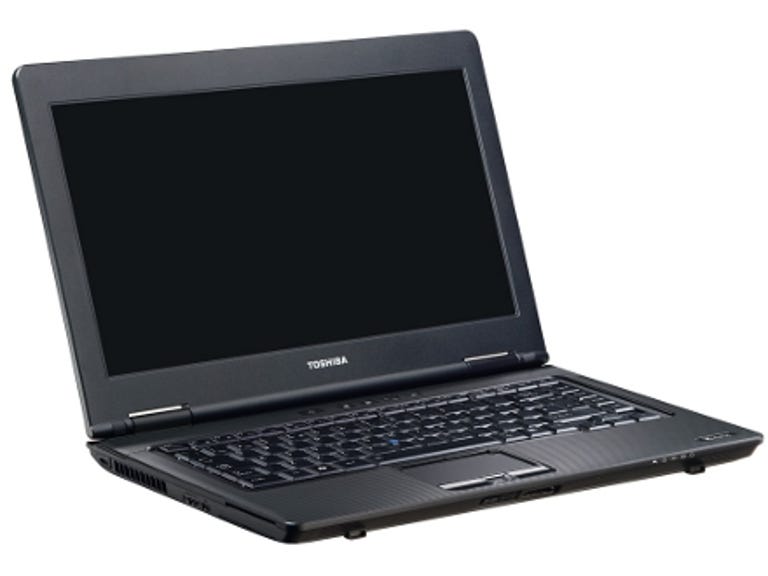Why You Can Trust CNET
Why You Can Trust CNET Toshiba Tecra M11 review: Toshiba Tecra M11
The configuration of the Toshiba Tecra M11 that we've reviewed, the M11-11M, boasts a fast processor and sturdy build quality, but its short battery life is disappointing and it's no oil painting.
Business users often aren't interested in flashy designs, instead preferring a laptop that looks and feels like it'll stand up to some abuse, while also offering good levels of performance. This is the niche that the robust, 14-inch Toshiba Tecra M11 aims to fill. Our configuration, the M11-11M, is priced at around £960 and powered by a high-end Intel Core i7-620M processor.
The Good
The Bad
The Bottom Line
Solid as a rock
The M11 has a relatively boxy design. It weighs a not inconsiderable 2.4kg and is a hefty 37mm thick, so it doesn't exactly fit into the slim-and-light category. Nevertheless, its 14-inch frame does make it relatively portable. It's available in any colour as long as it's black, but the dimpled texture used on the lid and keyboard surround is much less likely to show up scratches than the glossy finish you find on most consumer laptops.
While the overall design may not be eye-catching, the laptop's build quality can't be called into question. It feels very solid when you pick it up and, even when you apply twisting force to the chassis, it doesn't bend or creak.
This excellent build quality also extends to the keyboard -- there's very little flex in it, even when you push down hard on the centre. Sensibly, Toshiba has stuck with traditional, large, tapered-style keys that have a decent amount of travel. The layout is good too, with the only compromise being a slightly narrow return key. You soon get used to this, though.
Like Lenovo's ThinkPad laptops, the M11 has both a trackpad and pointing device. The trackpad isn't overly large, but it feels fast and smooth under your finger, and the chrome buttons are quite responsive, although they do attract fingerprint smudges. We had no problems with the pointing stick either, and there's an extra set of buttons above the trackpad to use with this.

Toshiba has wisely steered clear of the glossy finish that you find on most laptop displays these days, instead using a screen with a matte, anti-glare coating. This is much easier on your eyes when you're putting in long periods working on Office documents. The screen is LED-backlit, so it's very bright and colours are impressively vivid. The display's resolution of 1,366x768 pixels is bog-standard, but, as it's a smaller, 14-inch screen, text and graphics still look crisp and sharp.
The laptop supports Ethernet, Wi-Fi and Bluetooth connectivity, but the range of ports on offer is limited. There are only three USB ports, for example, although one of these doubles up as an eSATA port. The laptop also has both a standard VGA socket and a mini-DisplayPort connector for hooking it up to an external display, as well as an ExpressCard/34 slot. The front lip is home to a handy memory-card slot, too.
Rock around the overclock
As you'd expect from a business laptop, Toshiba's opted for the Professional edition of Window 7, but, bizarrely, it's used the 32-bit, rather than 64-bit, version. As a result, just under 3GB of the system's 4GB of RAM is addressable by the operating system.
Nevertheless, the M11 does have a speedy, dual-core Intel Core i7-620M processor that races along at 2.66GHz. This also includes Intel's Turbo Boost technology, so it can automatically overclock to 3.33GHz when its dealing with particularly demanding tasks. It's no surprise, then, that it scored an impressive 6,678 in the PCMark05 benchmark test, a result that indicates it'll easily crunch through even the most demanding Office tasks.
The M11-11M's 3D performance is much less impressive. Toshiba has stuck with integrated Intel GMA HD graphics, rather than opting for a discreet graphics solution. The result is that the laptop scored a weedy 2,105 in 3DMark06.
The M11-11M is also more of a sprinter than a marathon runner when it comes to battery life. In the Battery Eater Classic test, it managed to keep running for just 1 hour and 9 minutes. Most of its rivals manage an extra 20 minutes or so in this test. That said, as this test pushes the processor to its limits, you're likely to get longer battery life from the laptop under real-world usage conditions.
Conclusion
The Toshiba Tecra M11-11M certainly isn't the most stylish business laptop around, and its battery life isn't wonderful either. But it does offer a speedy processor and very impressive build quality. As a result, it's a good, if not particular exciting, option for business users.Edited by Charles Kloet