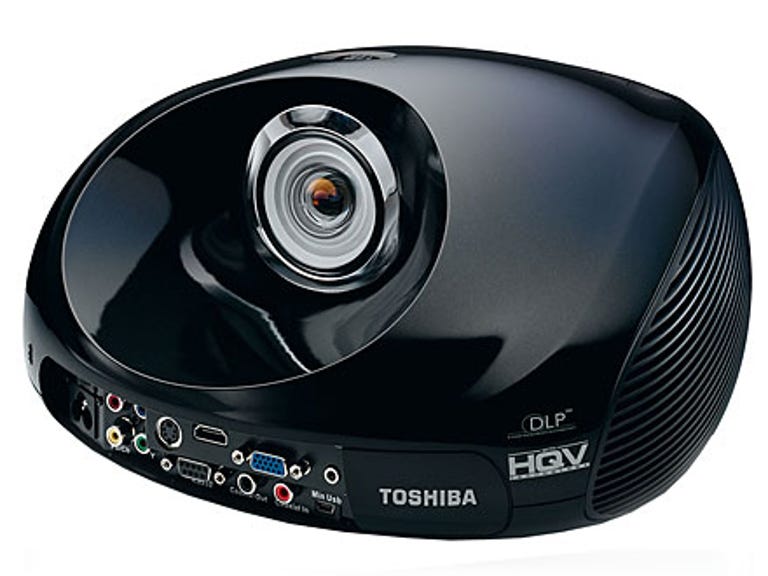Why You Can Trust CNET
Why You Can Trust CNET Toshiba TDP-ET20 review: Toshiba TDP-ET20
Toshiba's TDP-ET20 is an integrated DVD player and speaker system that you can literally point and play without using any other devices. Its unique close-projection technology can display super-size images in a room the size of a cupboard, but its space-saving concept is let down by poor sound and only acceptable image quality
As an all-inclusive system that lets you watch large screen pictures with sound in the smallest of spaces, this projector offers ultimate convenience.
The Good
The Bad
The Bottom Line
The integrated DVD player and speaker system mean you can literally point and play without using any other devices, while the unique close-projection technology can display super-size images in a room the size of a cupboard.
You have to choose between all-in-one functionality and overall performance, though. The success of its space-saving concept is slighted by ineffective sound that claims surround effects but has to compete with loud fan noise, while image quality is acceptable but not exceptional.
Design
The ET20 looks like it was shipped straight from the set of Star Wars -- the sculpted, futuristic design resembles Darth Vader's headgear and is finished in a similarly menacing gloss black.
The integrated DVD player and speakers are cunningly disguised with only a slot-loading disc drawer at the base exposing its all-in-one functionality. There's a row of unresponsive controls across the rear that can be used for manual playback or to painstakingly steer through the menu system on screen.
A scooped-out section at the front supports the lens. All connections are arranged beneath this for easy accessibility and to keep cables hidden with close-projection placements. There are four adjustable feet at the base that can be easily screwed to alter the height of the projected image -- but the scope is limited.
Although the unit features its own DVD player you can connect an alternative player using a wide range of video inputs. There's no dedicated Scart but Toshiba has supplied an adaptor that can be connected to low-quality AV inputs. You'll get the best performance, however, using either the analogue component inputs or the digital HDMI input. The projector will accept 720p and 1080i high-definition signals but these are downscaled to fit the relatively low native resolution.
There's a standard PC terminal with an audio input/output that can be used for business or Media Center applications, and a control terminal means you can operate the system from your desktop.
Standard stereo outputs are ignored but you can boost the sound by connecting the system to an external home cinema amplifier using a coaxial output. We recommend it as although there is an integrated sound system, it struggles to be heard over the loud cooling fan.
The tall, stylish remote is spacious and well-arranged, but without illuminated or even glow-in-the-dark keys it's difficult to use when the lights are dimmed, especially as the entire face and controls are black.
Features
This projector acts as an all-in-one home cinema system that's specially designed for small spaces. The close-projection system uses a unique wide-angled lens that can display a 1m image from only 0.4m distance -- rising to a 3m image from a distance of 1.6m. This space-saving concept means that even in the smallest rooms you can place the projector on a coffee table close to the wall and enjoy a big screen film.
Although you can connect separate sources, the integrated DVD player and sound system offer a one-stop solution that can be used virtually anywhere without any accompanying equipment. It's also reasonably light and portable so you can take it to a friend's house and plug-and-play within minutes.
The DVD player accepts standard DVDs and CDs, including recording formats and discs carrying MP3 music and DivX compressed video files. There's even a full 5.1 mini-speaker system integrated with Dolby Pro Logic II processing that attempts to create surround sound -- although not effectively.
The DLP design uses only a 480p chipset with a relatively low widescreen resolution of 854x480 pixels -- although Toshiba is promising a 720p version later in the year.
This means that even standard-definition DVDs are slightly downscaled to fit using advanced HQV Teranex image processing, which is the same technology used by film studios to convert films for TV and which claims to compensate for motion defects caused by deinterlacing. The projector will accept 720p and 1080i high-definition signals but they will be downscaled even further, which almost defeats the object.
Unlike typical projectors, the ET20 sits at the front of the room and that in itself makes it easier to install and control. Placed on a coffee table you can alter the size of the image by moving the projector closer to or further away from the screen and then use keystone adjustment to correct the edges. A dedicated screen does make a lot of difference to image quality, but you can get by using a sheet or even a white wall.
The attractive menu system features a fairly extensive range of settings without getting involved in the specialist settings that often confuse projector setups. There are some advanced options, but adjusting the picture and sound is as simple as using your TV, with similar preset modes and custom settings.
Performance
If you're going to use this projector as an all-in-one home cinema you'll be impressed by the size of the screen but disappointed by the sound performance.
The sound is in constant conflict with the noisy cooling fan and even at the highest volume you have to strain to hear dialogue. Surround sound using tiny speakers all in front of you is just not effective and soundtracks are more audible using the stereo mode. The sound just about gets by as a quick-fix solution but if you really want to enjoy a film then you need to connect the system to an external amplifier.
Leaving sound to one side, the unit's image quality is reasonably impressive, although you can get better performance for your money if you buy a dedicated projector. Pictures from the on-board DVD player are detailed and evenly balanced with sumptuous colours. There is some occasional noise, inconsistent gradations and stuttered movement, but this system is more about space-saving convenience than ultimate image quality.
Edited by Mary Lojkine
Additional editing by Kate Macefield