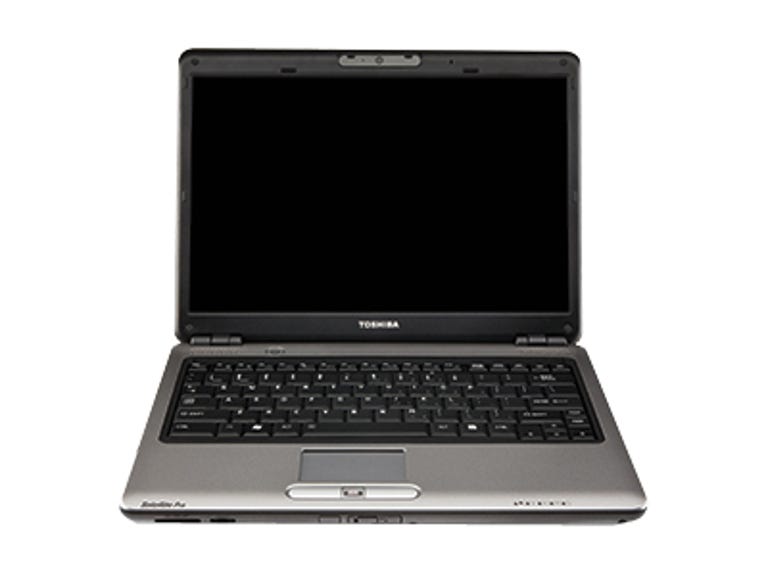Why You Can Trust CNET
Why You Can Trust CNET Toshiba Satellite Pro U400 review: Toshiba Satellite Pro U400
Toshiba Satellite Pro U400
The otherwise straightforward Toshiba Satellite Pro U400-S1001X offers a unique configuration, pairing a current-generation Penryn CPU with a previous-generation operating system. For its $1,049 list price, this 13-inch business laptop serves up an Intel Core 2 Duo T8100 processor--the lowest ranking member of Intel's latest Penryn class of mobile chips-and Windows XP Pro. Unfortunately, it offers only 1GB of RAM, which we can't get behind at this price point, even on a system running XP instead of Vista. Other 13-inch laptops costing about $1,000, such as the Dell Vostro 1310 or the Sony Vaio CR510, offer an inferior processor but more memory and Vista Business--and better overall performance. Add a $30 memory module to this retail (read: not configurable prior to purchase) model, and you might find something to like about this basic but otherwise well-designed business laptop.
The Good
The Bad
The Bottom Line
The Satellite Pro U400-S1001X will fit into any business environment, with its dull silver lid and keyboard deck, black screen bezel, and black keyboard. It uses the same chassis as the consumer-oriented Satellite U405, but removes the multimedia control keys above the keyboard and the glossy Fusion finish. Branding is kept to a minimum, with a simple Toshiba logo on the center of the lid, another smaller Toshiba logo below the screen, and a tiny Satellite Pro logo on the front left corner. Despite its lack of dedicated multimedia control keys, an always appreciated volume dial resides along the front edge between a media card slot and Wi-Fi power switch.
| Price as reviewed / Starting price | $1,049 |
| Processor | 2.1GHz Intel Core 2 Duo T8100 |
| Memory | 1GB DDR2 SDRAM 667MHz |
| Hard drive | 160GB, 5400rpm |
| Chipset | Mobile Intel 965GM Express |
| Graphics | Intel GMA X3100 |
| Operating system | Windows XP Pro |
| Dimensions (width by depth) | 12.4x9.0 inches |
| Thickness | 1.2 to 1.4 inches |
| Screen size (diagonal) | 13.3 inches |
| System weight / Weight with AC adapter | 4.6 / 5.5 pounds |
| Category | Thin-and-light |
Like the first Satellite Pro laptop we reviewed, the 15-inch A210, the 13-inch U400 feels very solid, from the two sturdy hinges that anchor the display to the firm keyboard deck. The keys themselves offer good travel, and even a heavy-handed typist like myself didn't feel much flex when banging away on the keys. I'm also known to be driven slightly insane by a laptop's loud mouse buttons (I'm looking at you Sony Vaio NR498), so I experienced something akin to what might be described as euphoria when I first encountered the U400's mouse buttons. OK, euphoria might be overstating it a bit, but the fact remains that the mouse keys offer excellent feel with just the right amount of travel and a barely audible click when fully pressed. Between the two mouse buttons is a fingerprint scanner. The touch pad is a compact 2.5 inches by 1.5 inches and, sadly, it lacks the vertical scroll function that many have come to rely on, including myself.
The 13.3-inch display offers a 1,280x800-pixel native resolution, which is standard for a screen this size. We were surprised to find the same glossy screen coating as found on its consumer cousin, the Satellite U405. For business use--working under bright fluorescent lights or in a sun-filled airport gate--we generally prefer a screen with a matte finish, which reduces glare and reflections. Above the display sits a 1.3-megapixel Webcam and mic for easy video conferencing.
We generally have low expectations for laptop speakers and lower those for the audio output of business laptops. Yet, the Satellite Pro U400 fell short of our meager expectations, with the tinniest and weakest audio output. For both music and movies, you'll want to make use of the laptop's headphone jack.
The Toshiba Satellite Pro U400-S1001X serves up a standard collection of ports and connections--similar to what we saw on the Satellite U405 but minus an eSATA port. There's a placeholder on the left edge for an HDMI port, but it sits empty on this business machine; your only video-out option is the analog VGA port.
| Toshiba Satellite Pro U400 | Average for thin-and-light category | |
| Video | VGA-out | VGA-out, S-Video |
| Audio | headphone/microphone jacks | Stereo speakers, headphone/microphone jacks |
| Data | 3 USB 2.0, mini FireWire, 4-in-1 media card reader | 3 USB 2.0, mini FireWire, SD card reader |
| Expansion | ExpressCard | ExpressCard |
| Networking | 10/100 Ethernet, 802.11 b/g Wi-Fi, Bluetooth | modem, Ethernet, 802.11 b/g/n Wi-Fi, Bluetooth, optional WWAN |
| Optical drive | DVD burner | DVD burner |
Aside from the fingerprint reader and a hard-drive sensor that parks the drive when it senses sudden movement to protect against drive failure, the Satellite Pro U400 does not include any business-friendly security features. You don't get the EasyGuard package that comes with Toshiba enterprise-focused Tecra laptops and Portege tablets.
Toshiba's Sleep-and-Charge feature lets you plug in and charge USB devices (your iPod or cell phone, for instance) even if the laptop is in sleep or hibernate mode or is powered off and plugged into an outlet. Most laptops provide power to USB ports only while they're turned on. (Note that you'll drain the laptop's battery if you are charging a USB device in sleep or hibernate mode and do not have the laptop running on AC power.) Also note that this feature is turned off by default; you can enable it by clicking on the Toshiba Assist desktop shortcut, going to the Optimize tab, clicking on the Toshiba Hardware Settings icon, and clicking on the USB tab.
The laptop's meager allotment of memory is its biggest drawback, particularly when 2GB of RAM is nearly standard issue these days. Thankfully, you can easily add a second DIMM of RAM to the unit. The laptop has two DIMM slots, only one of which is occupied. Simply remove two screws on the middle panel on the bottom of the laptop, and the open DIMM is right there waiting for you to snap in a second stick of memory. The installation is the easy part (illustrated instructions are included in the printer manual), but you need to make sure you are buying the right memory to pair with the existing 1GB. Look for a 1GB, 200-pin notebook memory module that's labeled PC2-5300, which means it's DDR2 SDRAM running at 667MHz.
In testing, the Satellite Pro turned in its best showing on our iTunes encoding benchmark, a test that places great emphasis on processing speed. But on our multitasking and Photoshop tests, where system memory plays a greater role, the Satellite Pro U400-S1001X trailed competing Vista-based systems with more memory. Given the price of memory these days, where a second gigabyte will run you roughly $30, we'd feel a lot better about the Satellite Pro U400-S1001X if Toshiba had outfitted the laptop with another gigabyte of RAM. And knowing what we know about the demands of Windows Vista, we'd steer clear of the Satellite Pro U400-S1001V configuration, which is the identical configuration as our review model but with Vista Business (and a XP Pro "downgrade" CD), unless you plan to add more memory after purchase.
While the 2.1GHz Intel Core 2 Duo T8100 processor was unable to shine on CNET Labs' application benchmarks, the meager memory allotment didn't hold back the U400's performance on our battery drain test. One of the promises of the efficient 45-nanometer Penryn-class Core 2 Duo processors is longer battery life, and the Satellite Pro U400 delivers in this respect, running for a respectable 2 hours, 42 minutes on our video playback battery drain test. It clearly outpaced the Dell Vostro 1310, which uses a previous-generation Core 2 Duo chip, and the AMD-based Satellite U405. The Sony Vaio CR510 outlasted the U400, however, despite its use of an older 65nm Merom-class Core 2 Duo chip.
Toshiba backs the Satellite Pro U400-S1001X with a one-year parts-and-labor warranty, which is the standard these days, even on business laptops that used to come with a three-year plan. Support is accessible through a 24-7 toll-free phone line, an online knowledge base, and driver downloads.
(Shorter bars indicate better performance)
(Shorter bars indicate better performance)
(Shorter bars indicate better performance)
(Longer bars indicate better performance)
Find out more about how we test laptops.
System configurations:
Dell Vostro 1310
Windows Vista Business Edition; 2.0GHz Intel Core 2 Duo T7250; 2,048MB DDR2 SDRAM 667MHz; 128MB NVIDIA GeForce 8600M GS; 160GB Fujitsu 5,400rpm.
Fujitsu Lifebook T1010
Windows Vista Business Edition SP1; 2.26GHz Intel Core 2 Duo P8400; 1,024MB DDR2 SDRAM 667MHz; 128MB Mobile Intel 4700MHD; 80GB Hitachi 5,400rpm.
Lenovo ThinkPad SL400
Windows Vista Business Edition; 2.26GHz Intel Core 2 Duo P8400; 2,048MB DDR2 SDRAM 667MHz; 256MB NVIDIA GeForce 9300M GS; 160GB Hitachi 5,400rpm.
Sony Vaio VGN-CR510E
Windows Vista Home Premium SP1; 2.0GHz Intel Core 2 Duo T5750; 3,072MB DDR SDRAM 667MHz; 128MB Mobile Intel 965GM Express; 250GB Fujitsu 5,400rpm.
Toshiba Satellite Pro U400-S1001X
Windows XP Professional SP2; 2.1GHz Intel Core 2 Duo T8100; 1,024MB DDR2 SDRAM 667MHz; 256MB Mobile Intel 965GM; 160GB Toshiba 5,400rpm.
Toshiba Satellite U405D-S2852
Windows Vista Ultimate SP1; 2.0GHz AMD Turion 64 X2 Mobile RM-70; 3,072MB DDR SDRAM 667MHz; 256MB ATI Radeon 3100; 250GB Hitachi 5,400rpm.