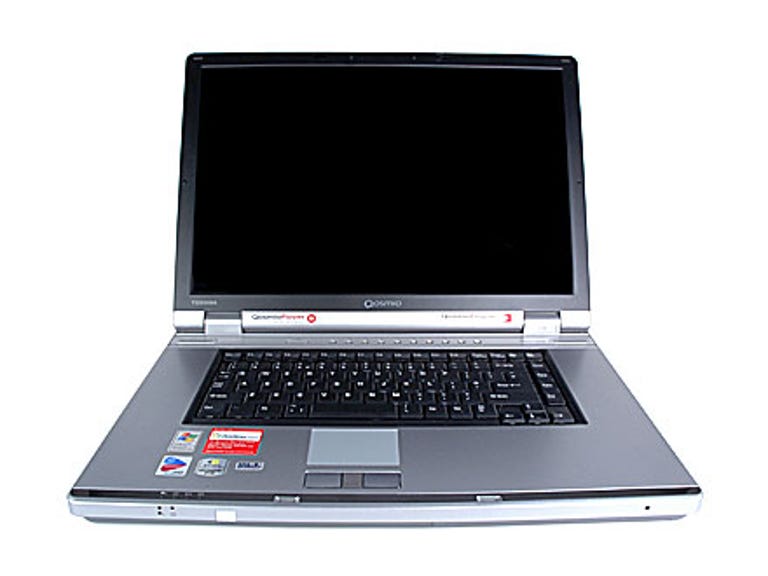Why You Can Trust CNET
Why You Can Trust CNET Toshiba Qosmio G10-100 review: Toshiba Qosmio G10-100
Back in the '80s we were dragging around laptops the size of desktops, so the Qosmio is something of a retro trip. However it's easy to understand why the Qosmio is so heavy: Toshiba has crowbarred a personal video recorder (PVR), DVD player, TV tuner and virtual surround sound system into a laptop case
Back in the '80s we were dragging around laptops the size of desktops, so the Qosmio is something of a retro trip. Although the weight of this £1,400 notebook will be a serious problem for anyone who plans to travel with it, it's easy to understand why the Qosmio is so heavy. Toshiba has crowbarred a personal video recorder (PVR), DVD player, TV tuner and virtual surround sound system into a laptop case.
The Good
The Bad
The Bottom Line
This sounds fantastic on paper, but isn't the whole point of a PVR that you don't carry it with you? We can't remember ever feeling the urge to take our TiVo or Sky Digibox on the road.
If you can forgive the flawed practicality of the Qosmio, this notebook is more impressively featured than most desktops. You can throw almost any video source at the Qosmio and it won't blink. If you have a specific need for a heavyweight video capture device that is luggable -- but not truly portable -- the Qosmio fills this esoteric niche. For a lighter PVR notebook, you might consider looking at Toshiba's two smaller Qosmios, the E10 and F10.
Design
The Qosmio is the same width and height as an open magazine, as thick as two stacked packs of cards and pimped out in metallic silver paint. There's no way you could fit it on an aeroplane table, and we had trouble jamming it into a regular-sized rucksack.
The 17-inch screen is impressive and the upper lid of the notebook has surprisingly little bend or flex in it. The latches that hold the Qosmio shut when you're carrying it seem flimsy, and on investigation they're made of a thin plastic that looks like it would easily snap if you were to drop the computer.
The keyboard has a solid feel, but it's disappointing that Toshiba chose not to take advantage of all the available space. The Qosmio is so big that it could easily accommodate a full-sized PC keyboard, but instead there's just a regular laptop-sized one.
For a media PC, it's extremely confusing that Toshiba has chosen not to integrate a remote-control receiver into the Qosmio itself. Instead, an external IR receiver plugs into the USB socket. This is an ugly little grey box the size of a computer mouse but with a very long cable. Presumably this is so that you can hide the Qosmio away somewhere and trail this IR receiver into a good position for reception. It's a very inelegant alternative to simply including a good IR receiver inside the notebook.
As far as input and output options go, the Qosmio is as promiscuous as they come. There's every conceivable way of getting video in and out of this notebook, including S-video, composite and SCART. You'll need to use an array of bundled adaptor cables to use these different options because only the S-video port is physically available on the back of the machine.
Curiously, the two trackpad buttons on the Qosmio are finished in a different paint style to the rest of the machine, and the scroll button is finished in another paint style again. This is a small design oddity, and we thought it gave the notebook a bit of a patchy look. This lack of attention to detail is even more obvious on the base of the Qosmio which is a mess of ventilation slits, screws and stickers.
Features
The Toshiba Qosmio G10-100 is one of the most powerful notebooks we've reviewed. It's a Pyrrhic victory for Toshiba because of the serious weight problems we described earlier, but in terms of features there's not much out there to beat this notebook.
Running a capable 1.8GHz Pentium M coupled with 512 MB RAM, the Qosmio gave us no trouble with Windows Media Center Edition – it was fast and didn't stutter video. If you want to use a tool like Premiere to edit your digitised video, you'll want to bolster the onboard memory. There's headroom to install 2GB in the Qosmio's two RAM slots, one of which is currently occupied by the base standard 512MB.
Battery life on the Qosmio is rated at 1.7 hours and our experience confirmed this. This obviously falls short of the amount of time it takes to watch most DVDs, but we found we could improve this performance slightly by using the Qosmio's ability to play DVDs without booting Windows.
The built-in DVD±R meant we could burn DVDs of television programmes we'd recorded using the Qosmio's PVR. Above the keyboard there's a Harmon/Kardon speaker system which is loud enough to fill a bedroom. There's also a headphone jack for a more personal movie watching experience.
DVD playback on the Qosmio is as good as any desktop PC. The 17-inch widescreen LCD is bright and sharp, but we were surprised at the amount of screen glare. This won't be a problem in a darkened room, but in most lighting conditions the screen is extremely reflective. Most LCD screens employ an anti-glare screen to reduce the amount of ambient light bounced back at you from the screen, but the Qosmio screen is very shiny. In a bright environment -- a kitchen during daylight for example – you'll be able to see reflections clearly in the screen. This isn't especially distracting, but it's a problem that could have been easily solved.
PVR functions are handled by Windows XP Media Edition. Getting television into the Qosmio was a case of using the bundled composite cable and then scanning for channels using Media Center. If you've set things up incorrectly there's an annoying five-minute wait before you discover that the Qosmio just can't find any video source. We would have liked the Qosmio to detect a basic video input without scanning, or simply to scan more quickly.
The integrated TV tuner card can pause, rewind and record live television. We hooked the Qosmio up to our wireless network so that it could download EPG (electronic programme guide) information. Programming the Qosmio's PVR to record every episode of The Simpsons for three nights running involved a few mouse clicks, and fast forwarding through adverts was a joy.
The 80GB hard drive is over twice the size of the drive in most TiVos, so you can expect to store well over 60 hours of video if you don't have too much else cluttering the drive.
Edited by Mary Lojkine
Additional editing by Tom Espiner