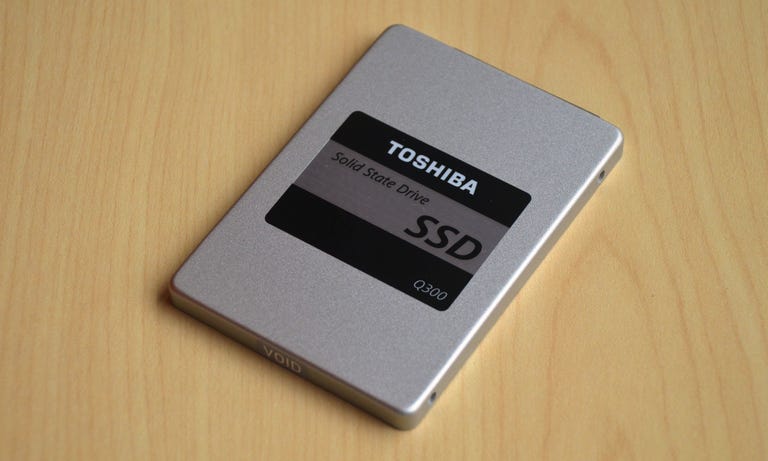Why You Can Trust CNET
Why You Can Trust CNET Toshiba Q300 SSD review: Slow performance at a high cost
The new Toshiba Q300 is a decent solid-state drive with one problem, it's expensive at launch. Here's CNET's full review.
Marketed as a solid-state drive (SSD) for "everyday computing" as stated on the specs sheet, the Toshiba Q300 SSD is set to compete directly against the recently reviewed entry-level Plextor M6V , which offers fast performance at a low cost. Unfortunately for the Q300, it's not much of a competition. The Q300 is both slow and -- at launch, at least -- expensive.
The Good
The Bad
The Bottom Line
Available in 120GB, 240GB, 480GB and 960GB at the suggested price of $99.99 (£47.99), $159.99 (£79.99), $309.99 (£149.99) and $449.99 (£299), respectively, the new Q300 is one of the most expensive SSDs on the market, even more expensive than some high-end drives. (Pricing for Australia will be announced at a later time.) For example, the 1TB capacity of the top-tier Samsung SSD 850 Pro currently costs $430.
Despite its high cost, the Q300 trailed behind most entry-level SSDs in our testing, it doesn't have any extra features, and includes only a short three-year warranty.
To be fair, the price aside, the Q300 is a decent SSD that will definitely and significantly boost the performance of a computer that still runs on a typical hard drive. That said, you should wait until its price comes down a great deal before considering it. In my experience, the street price of SSDs has always been lower than the vendor's suggested price. In the mean time, the Plextor M6V or the OCZ Trion 100 are both much better deals. For even more options, check out this list of the top SSDs on the market.
Design
The Toshiba Q300 SSD is a standard internal SATA drive. This means it takes the standard 2.5-inch drive design and slaps a SATA port on one of its sides. Like all SSDs released in the last few years, it supports the latest SATA 3 (6Gbps) but will also work with SATA 2 and SATA. The Q300 will fit in any home applications where a standard SATA hard drive, be it a 2.5-inch laptop drive or a 3.5-inch desktop drive, is being used. The Q300 is 7mm thick, but it comes with a 2.5mm spacer in case you need it to perfectly fit into the space of a standard 9.5mm laptop hard drive.
Similar to the case of the Plextor M6V, the Q300 doesn't come with a drive bay adapter bracket for a desktop computer. But this is not the end of the world, as you can safely use an SSD inside a desktop without securing it to the chassis, owing to the fact that SSDs don't have any moving parts. Or you can get a drive bay converter bracket online for a few bucks.
The Q300 includes copy of NTI Echo drive cloning software that you can download from Toshiba's website. Note that you can't download the software right away from the website. Instead, you first have to register with Toshiba and enter your name and a working email address. After that, the download link will be mailed to you, and in the process you will likely opt in to receive unwanted emails in the future. I find this process rather intrusive. Nonetheless, I tried out the software, and it worked as intended. It didn't have as many features or backup functions as some other options, such as Macrium Reflect, which you can use for free without having to surrender any personal information.
Features
The Q300 supports the common features available in most SSDs, including TRIM and garbage collection. (Read more about SSDs here.) On top of that, it also features an adaptive size SLC write cache technology. Essentially, this technology uses a small portion of fast flash memory, called single-level-cell NAND -- the type of memory used in high-end enterprise SSDs -- as buffer for faster write operation.
Like other budget SSDs, the Q300 doesn't support encryption. However, encryption, which protects data in case of theft or loss, is only needed in a corporate or business environment and only works with motherboards that also have this feature. Most home computers don't support encryption in the first place.
Toshiba Q300 SSD's specs
| 120GB | 240GB | 480GB | 960GB | |
| Interface | SATA3 | SATA3 | SATA3 | SATA3 |
| Controller | Toshiba TC358790 | Toshiba TC358790 | Toshiba TC358790 | Toshiba TC358790 |
| NAND | Toshiba 3-bit-per-cell TLC Flash | Toshiba 3-bit-per-cell TLC Flash | Toshiba 3-bit-per-cell TLC Flash | Toshiba 3-bit-per-cell TLC Flash |
| Sequencial Read | 550 MB/s | 550 MB/s | 550 MB/s | 550 MB/s |
| Sequencial Write | 530 MB/s | 530 MB/s | 530 MB/s | 530 MB/s |
| Random Read IOPS | 87k | 87k | 87k | 87k |
| Random Write | 83k | 83k | 83k | 83k |
| Endurance (total data written) | 30TB | 60TB | 120TB | 240TB |
| Power consumption active | 5.1 W | 5.1 W | 5.1 W | 5.1 W |
| Power consumption idle | 1.1 W | 1.1 W | 1.1 W | 1.1 W |
| Major feature | Adaptive Size SLC Write cache technology | Adaptive Size SLC Write cache technology | Adaptive Size SLC Write cache technology | Adaptive Size SLC Write cache technology |
| Software included | NTI Echo | NTI Echo | NTI Echo | NTI Echo |
| U.S. MSRP | $100 | $160 | $310 | $450 |
| Warranty | 3 years | 3 years | 3 years | 3 years |
The Toshiba Q300 comes with a three-year warranty, which is standard for an entry-level drive. However all other entry-level drives are priced much lower. In the price range of the Q300, I'd expect the warranty period to be longer. Top-tier SSDs, such as the Samsung SSD 850 Pro or the SanDisk Extreme Pro, currently cost slightly less and offer a 10-year warranty.
Pricing
The Q300 is the most expensively priced SSD I've seen in a long time. At the suggested price, its cost ranges from 47 cents per gigabyte (for the 960GB capacity) to almost $1 per GB (in the 120GB version). Most budget drives, such as the Plextor M6V or the OCZ Trion 100 cost just around $.40 or less per gigabyte. As with all SSDs, the street price of the Q300 will likely be lower, and the drive is only worth the investment if its price ends up at the same range (or better yet, cheaper) than its competitors.
SSD US street price (in dollars per GB)
Performance
Toshiba labels the Q300 as an SSD for "hard drive upgrade" and "everyday computing" suggesting that it's not a high-performance drive. However, considering its high cost and short warranty, I had hope that it would balance that with solid performance. Unfortunately the drive didn't deliver in most tests.
The only test the drive did well is for sequential write. When used as a secondary drive and performing just write or read at a time, the Q300 scored 356MBps in sustained copy speed. This was clearly above the average on the chart, likely thanks to the drive's SLC write cache technology. Its read performance was much lower, however, at just 203MBps -- below average. When used as the main storage device for a computer and performing both read and write at the same time, the Q300 was the second slowest I've seen, averaging just 166MBps.
CNET Labs' SSD data transfer performance
- As OS Drive (Read and Write)
- As Secondary Drive (Write only)
- As Secondary Drive (Read Only)
For random access, I used the PC Mark 8 benchmark suite to test the Q300, and it didn't do very well there, either, registering a storage score of just 4,894 points and a storage bandwidth of just 187MBps. For comparison, the Plextor M6V has a storage score of 4,957 points and and bandwidth of 245.57MBps, significantly higher.
PC Mark 8 overall storage performance
- Storage score
- Storage bandwith (MBps)
Similar results happened with PC Mark 8 for applications; the Q300 consistently took longer than other SSDs to finish a set of tasks. Note however, that the gaps between the Q300 and other SSDs are quite narrow, which is the case with most SSDs. This is because unless you run a very heavy task, most of the time you won't be able to notice the differences in application performance between SSDs. But if you move from a regular hard drive, the difference is always very significant. That said, while the Q300 might be among the slower SSDs, it's still much faster than any traditional hard drive.
PC Mark 8 storage application performance
- World of Warcraft
- Battlefield 3
- Adobe Photoshop
- Microsoft Word
- Microsoft Excel
- Microsoft PowerPoint
Conclusion
Toshiba puzzles me with its pricing for the Q300, which would be still expensive even if the drive delivered the best performance to date and included the longest warranty. Nonetheless, we're talking about one of the least speedy SSDs on the market with a short three-yeear warranty. The only SSD that's slower than the Q300 is the OCZ Trion 100, but the Trion costs from 30 to 50 percent less depending on the capacity.
And since the Q300 has nothing else to justify its cost, you should skip it in favor of other options, such as the OCZ Trion or the Plextor M6V -- or wait until the Q300 has a huge price cut. At its launch price, the Toshiba Q300 is an overpriced drive that fails to deliver adequate performance.