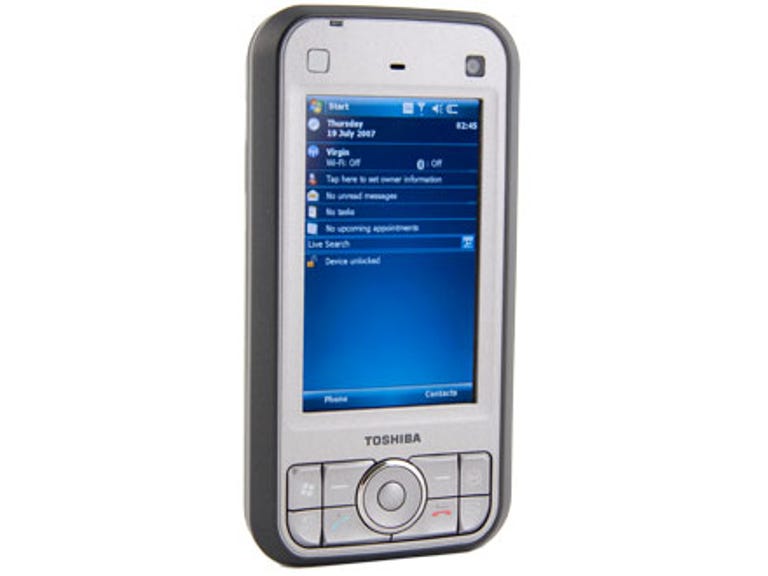Why You Can Trust CNET
Why You Can Trust CNET Toshiba Portege G900 review: Toshiba Portege G900
The somewhat chunky Toshiba Portege G900 makes up for its looks with some nifty features. It runs Windows Mobile 6, boasts HSDPA and Wi-Fi, and has a full Qwerty keyboard, as well as a fingerprint reader on the back for added security
This well-connected smart phone runs on the new and improved Windows Mobile 6 (Professional) operating system and comes with a nifty fingerprint reader on the back for added security.
The Good
The Bad
The Bottom Line
It's currently available SIM-free from eXpansys for about £400.
Design
The Toshiba G900 is very similar in design to the HTC TyTN, but we don't think it looks as good. Not only is the G900 quite chunky, but there's also a large border around the screen, and we're not fans of the grey and black colour scheme.
The slide out Qwerty keypad also left us a little underwhelmed -- the top section is too close to the bottom of the slider, making it more difficult to type emails or text messages than on certain other Qwerty keypads.

The G900 simply lacks style -- it's unlikely you'll want to show it off to your mates. It's just a little too big, too heavy and too ugly to make a good impression when you drag it out of your pocket.
Features
It may not be much of a looker, but this handset comes jam-packed with features. Connectivity options are particularly impressive with Bluetooth, Wi-Fi, 3G and HSDPA (3.5G) on offer.
There's also a fingerprint reader on the back for accessing the handset without the need for a password. Although this might sound like a gimmick we did actually find this useful, and it worked much better than expected.
Once the G900 has recognised your fingerprint, you're presented with the Windows Mobile 6 Professional interface. This is quite fiddly to navigate and does involve using the provided stylus for certain tasks.
If you don't like using the stylus, you can access several of the G900's features, including the 2-megapixel camera on the back, using the provided soft keys. Unfortunately, the camera doesn't have autofocus or a flash. There's a secondary camera on the front if you want to make video calls.
Other features are tied in to the Windows Mobile 6 Professional OS, such as Windows Media Player, which supports MP3 and WMA files among others, and Internet Explorer, which lets you browse full HTML pages.
We set the G900 up on our Microsoft Exchange Server to receive push email -- very useful if you're often on the move. The fast connection options mean that emails can be downloaded very quickly.
The added bonus of having Windows Mobile 6 Professional is that you can install third-party software, such as Skype, Google Maps and the Opera browser. You can also create, edit and view Microsoft Office documents.
To store all your documents and pictures, Toshiba has oddly gone with the miniSD card format instead of the more widely used microSD format. The G900 will support up to a 2GB card.
Performance
Sound quality wasn't great. Similar to the Toshiba Portege G500
it sounded a little muffled at times, lacking the clarity that you get
from certain other devices. The loudspeaker also sounded muffled and
tinny.
Battery life was acceptable when we didn't use 3G, HSDPA or Wi-Fi for prolonged periods, lasting for over two days. If, however, you're a heavy Web browser, be sure to recharge it every night.
Picture quality from the built-in 2-megapixel camera was lacklustre and while the pictures we took were okay for MMS messages and small prints, we don't think this will replace a good standalone camera.
Conclusion
On paper, the Toshiba G900 is slightly better that the very similar HTC
TyTN -- it runs on Windows Mobile 6 instead of 5 and it has a
fingerprint reader -- but it simply doesn't cut it in the style
department.
Looks aside, the G900 is a worthy contender if you want a device that will keep you connected and let you tap out long emails on a full Qwerty keypad. We advise that you test the keypad out, though, as you might find it squashed at the top.
If you don't mind sacrificing Windows Mobile 6 and the fingerprint reader, and you want something a little more attractive, we'd definitely recommend HTC's TyTN, which also comes with Wi-Fi and HSDPA. Alternatively, it's worth taking a look at the Nokia N95 -- it doesn't run on Windows Mobile but does come with all the same connectivity options and GPS to boot.
Edited by Jason Jenkins
Additional editing by Kate Macefield