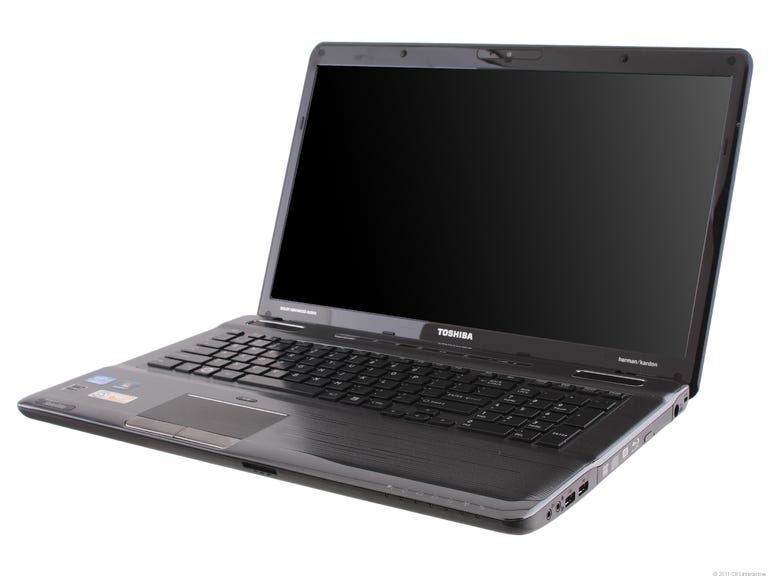Why You Can Trust CNET
Why You Can Trust CNET Toshiba Satellite P775-S7320 review: Toshiba Satellite P775-S7320
Toshiba Satellite P775-S7320
The Toshiba Satellite P775-S7320 looks like a sweet deal. For less than a grand you get a fast Intel quad-core processor, lots of RAM, a large hard drive, a Blu-ray player and HDMI out, and a big 17-inch screen. It also has a handful of little extras making it feel like you're getting even more for your money.
The Good
The Bad
The Bottom Line
If you feel like there's a "but" coming, that's because there is. There are a few holes in the P775-S7320 that make it more of an also-ran than a winner. It's not that it's a bad laptop--there are things about it that are quite good for the money--just that its best selling points aren't as impressive once you take a closer look at the whole package.
| Price as reviewed | $982.99 |
| Processor | 2.2GHz Intel Core i7-2670QM |
| Memory | 6GB, 1,333MHz DDR3 |
| Hard drive | 750GB 5,400rpm |
| Chipset | Mobile Intel HM55 Express Chipset |
| Graphics | Integrated Mobile Intel HD 3000 |
| Operating System | Windows 7 Home Premium (64-bit) |
| Dimensions (WD) | 16.3 x 10.8 inches |
| Height | 1.1 - 1.4 inches |
| Screen size (diagonal) | 17.3 inches |
| System weight / Weight with AC adapter | 6.3/7.1 pounds |
| Category | Desktop replacement |
The laptop is big, which really shouldn't be a surprise. What is unusual is how light it is given its size. Now, this could be seen as either good or bad, as it makes it nicer for travel, but also makes it feel cheap and somewhat fragile. The chassis is all plastic and the lid, keyboard deck, and palm rest all have a lot of flex to them. Add in the giant silver Toshiba logo on top, the faux metal/wood-grain design with plastic chrome accents, and abundant lights, labels, and branding, and the whole package ends up being kind of tacky. Of course, some of this is personal preference, so if this stuff doesn't bother you than feel free to ignore me.
The island-style keyboard and number pad are large and comfortable, save for the oddly small space bar. The keyboard isn't backlit, but above it is a row of lighted shortcut keys for play/pause, volume, mute, Toshiba's Eco Utility energy-saving mode (this can be programmed to do something else if you want), and wireless on/off. There's also one for toggling on and off the backlight for these keys as well as a Satellite logo and a thin strip of light at the top of the touch pad. The touchpad is a little small for a 17-inch laptop, but not uncomfortable and there is support for multitouch gestures like two-finger scrolling and pinch zoom.
The 17.3-inch LED-backlit display has a resolution of 1,600x900 pixels; that's good enough to support 720p HD playback, but not full HD. That's not entirely unexpected at this price, but it hurts its appeal as a multimedia system and just a little weird because of the Blu-ray player/DVD burner optical drive. It's a good screen if you're just looking for extra workspace, though, with good color, brightness, and contrast and text is reasonably sharp.
The P775 has Harman Kardon stereo speakers that were fairly unimpressive until I turned on the Dolby Advanced Audio processing. The setting is somewhat buried under a Speaker Properties menu, but it's worth digging it out as it made music and movie audio more full and round instead of flat and tinny. The speakers get reasonably loud, too. One thing I did notice on my review system, though, was that the volume control keys above the keyboard didn't seem to work properly. I would lower the volume and seconds later the audio would be loud again. Plus, they let out an annoyingly loud beep with every press.
| Average for category [desktop replacement] | ||
|---|---|---|
| Video | VGA, HDMI | VGA plus HDMI or DisplayPort |
| Audio | Stereo speakers, headphone/microphone jacks | Stereo speakers with subwoofer, headphone/microphone jacks |
| Data | 3 USB 2.0, 1 USB 3.0, memory card reader | 2 USB 2.0, 2 USB 3.0, SD card reader, eSATA |
| Networking | Ethernet, 802.11b/g/n, Wi-Di capable, Intel 4G WiMax capable | Ethernet, 802.11n Wi-Fi, Bluetooth |
| Optical drive | DVD burner/Blu-ray player | DVD burner, optional Blu-ray player |
One of the few highlights for this system is its collection of connections. There's enough there to make hooking up to external drives and displays easy including Intel Wi-Di support for wirelessly sending content to an HDTV with an additional adapter. Networking support is bolstered by 4G WiMax for wireless mobile broadband should you choose to activate it. You also get a USB port that can charge a device while the computer sleeps or is off, and the headphone jack lets you listen to audio from an external source like an MP3 player through the laptop's speakers even if it's powered down.
The Satellite P770/P775 is available in a number of component configurations or you can build your own on Toshiba's Web site. The highlight for the P775-S7320 I tested is the quad-core Intel processor. The 6GB of DDR3 memory are nice, too. However, while its 750GB hard drive offers lots of storage, it spins at 5,400rpm, which drags down performance some. And the integrated graphics don't help speed things up, either.
With this configuration basic home office tasks aren't a problem. It can aptly handle running multiple programs at once such as a Web browser, IM and e-mail clients, and a word processor all while playing music in the background. What trips up this laptop is graphics processing. Video and photo editing beyond basics is not enjoyable and anything other than casual gaming is pretty much out of the question. Basically, despite its processing power, the integrated graphics are holding this laptop back. If you like everything about this laptop, but want better performance and can afford a couple hundred dollars more, the Satellite P770-ST4NX2 has a 7,200rpm hard drive and 1GB discrete Nvidia graphics.
| Toshiba Satellite P775-S7320 | Average watts per hour | ||
| Off (60 percent) | 1 | ||
| Sleep (10 percent) | 1.14 | ||
| Idle (25 percent) | 6.95 | ||
| Load (5 percent) | 44.86 | ||
| Raw kWh | 41.12 | ||
| Annual energy cost | $4.67 | ||
Battery life is OK from the P775-S7320 considering it's only packing a six-cell battery. On our video battery drain test it died after 3 hours and 44 minutes. With some power management--and under a less demanding workload--it could make it to 4 hours.
Toshiba offers a standard one-year warranty on parts, labor, and battery with the Satellite P775-S7320. Toshiba's Web site is reasonably well-organized for finding drivers and documentation on particular models, and a toll-free customer service phone number is also available.
Conclusion
The Toshiba Satellite P775-S7320 is good for what it is: a reasonably priced 17-inch laptop with good enough components to handle average computer tasks like word processing, e-mail, and Web surfing. If you just need something that's "good enough" and don't mind my quibbles with its design and construction, it's worth the asking price.
(Shorter bars indicate better performance)
(Shorter bars indicate better performance)
(Shorter bars indicate better performance)
(Longer bars indicate better performance)
Find out more about how we test laptops.