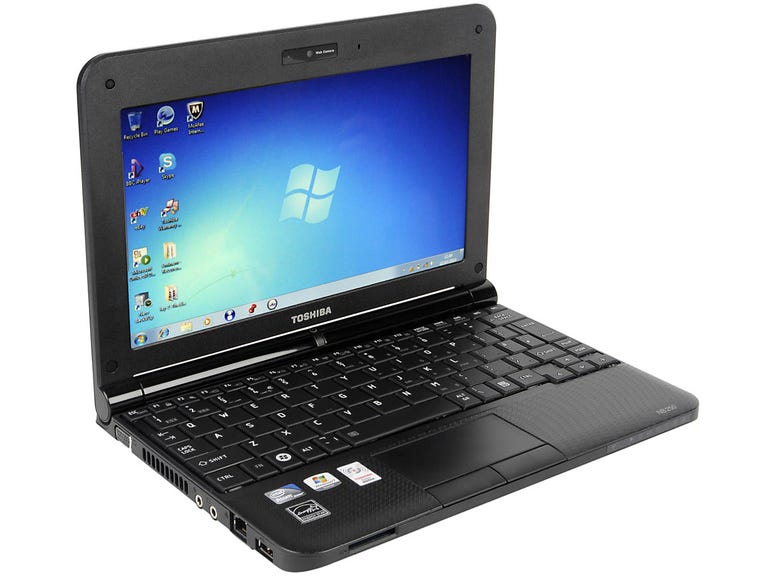Why You Can Trust CNET
Why You Can Trust CNET Toshiba NB250 review: Toshiba NB250
The 10.1-inch NB250 is a mighty fine netbook, even if it doesn't break any new ground. Its keyboard and trackpad are comfortable to use, its display is pleasingly bright, and it looks cute. For people on the move in need of a machine to handle light computing tasks, it will be worth a look
The NB250, Toshiba's entry-level netbook, is gorgeous to look at, well-equipped, has a nearly full-size keyboard and promises a healthy 8.5 hours of battery life. It's available to buy in three configurations, for a starting price of around £250. Our review sample is the NB250-107, which ships with a 250GB hard drive, an Intel Atom N455 CPU and Windows 7 Starter.
The Good
The Bad
The Bottom Line
Small wonder
Most netbooks have an inherent cuteness about them, and the NB250 is no different. It doesn't have a particularly adventurous design, but its glossy black lid has a rough, mottled finish that's interesting to look at and feel.
The NB250 is fairly light for a netbook of its size. With the standard three-cell battery, it weighs 1.12kg, and measures 263mm wide by 192mm deep. It also has a wedge profile, measuring 25mm at the front edge, and 32mm at the rear end.
If you opt for the longer-lasting six-cell battery, the NB250's weight rises to 1.33kg, and its chassis increases from 192mm to 212mm deep. That spoils the machine's appearance ever so slightly, but it's a relatively small price to pay if you need extra time away from the mains.
Pressing issue
One of the NB250's biggest selling points is its large keyboard. The first time we pulled the machine out of its box, we hammered excitedly at its buttons, besotted with how easy it was to type on. Its mouse trackpad proved a joy too.

We've had poor experiences with Toshiba trackpads in the past, but this one was accurate and responsive, even when using multi-touch gestures, which allow you to scroll documents by making two-fingered swiping motions, or zoom in or out by pinching your fingers together or stretching them apart. Overall, anyone wishing to use the NB250 for heavy text input, or simply browsing the Internet, should have a pleasant experience.
View to a thrill
Toshiba's furnished the NB250 with a 10.1-inch display -- a common size among netbooks. It's very bright and has a fairly wide viewing angle (particularly on the horizontal plane) but it suffers from the same flaws as most screens on rival machines. It's glossy, so it's difficult to use outdoors, and it simply isn't big enough to allow two or more people to comfortably watch movies together -- unless the two people in question don't mind cuddling up and have remembered to apply deodorant.
The screen's 1,024x600-pixel resolution can make using some applications tricky. Some programs (Internet Explorer, for example) have a glut of toolbars at the top of the window, leaving little space for actual content in the centre of the page. You're unlikely to notice this issue on large displays, but, on screens that have a low vertical resolution, like the NB250's, you'll find yourself doing plenty of scrolling around to see your content in full.
Inside job
Three NB250 configurations are on sale, each with slightly different operating system, hard drive and battery combinations. The NB250-107 and NB250-108 both use the 32-bit edition of Windows 7 Starter, and 250GB hard drives, but the former ships with a three-cell battery, instead of the larger six-cell unit. The NB250-10G specification ships with the 32-bit edition of Windows XP Home, a 160GB hard drive and a six-cell battery.
All variants of the NB250 use the Intel Atom N455 CPU. It's basically identical to the more common Atom N450, except that it's compatible with DDR3, as well as older DDR2, memory. Toshiba's made the most of this compatibility, supplying all three configurations of the NB250 with 1GB of DDR3 RAM, user-upgradeable to up to 2GB.
Connects the dots
The NB250 doesn't offer many surprises as far as connectivity is concerned. It comes with three USB ports, an Ethernet jack, and a D-Sub video output that delivers a maximum external resolution of 1,400x1,050 pixels. The machine also supports 802.11b/g/n Wi-Fi, although Bluetooth connectivity has been omitted.
Have we met before?
The NB250 doesn't break any new ground in terms of performance. It achieved a PCMark05 benchmark score of 1,345, which is in line with just about every other modern netbook. That score's not very high in comparison with those of fast, or even mid-range, laptops, but the NB250 is quick enough for day-to-day tasks involving the Internet, office chores and the perusal of standard-definition movies.
Toshiba claims the NB250 has a battery life in the region of 8.5 hours, but you'll find the mileage will vary depending on use. With the three-cell battery, our test machine lasted for 5 hours and 13 minutes while performing basic tasks, such as reading or writing documents. More intense use led to far less inpressive battery life. In the Battery Eater Classic test, which runs the battery down as quickly as possible to simulate a worst-case scenario, the NB250 lasted 2 hours and 48 minutes.
Conclusion
The Toshiba NB250 is a very good netbook. Many of its rivals, including the machines in the Eee PC Seashell range, offer better battery life for less money, but, on the whole, it's a very accomplished machine and worthy of consideration.
Edited by Charles Kloet