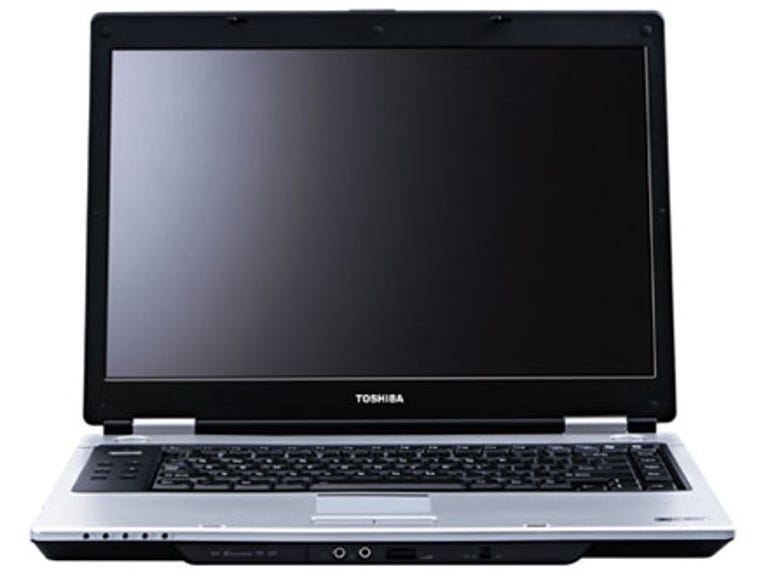Why You Can Trust CNET
Why You Can Trust CNET Toshiba M40 review: Toshiba M40
The M40 boasts an impressive array of the latest notebook technologies, especially for those with a multimedia bent, although it could do with running a little quieter and cooler.
The M40 essentially replaces the older Satellite M30, and is aimed at those wanting a multimedia notebook. That means it's not the most portable, or the lightest, but it is decked out with just about every bell and whistle you could hope for in a modern system -- save for Windows XP Media Center, and presumably Toshiba would prefer you purchased a Qosmio if that's your particular ambition. The display is an extremely sharp 15.4 inch WXGA panel. That's 1280x800 for those who hate acronyms. Those who want more than just passable audio out of their notebook will appreciate the Harman Kardon speakers that sit just below the display.
We've always had a soft spot for Toshiba's notebook keyboards, which have plenty of responsiveness and robustness. The M40 uses a glide pad rather than a trackpoint, which is more or less a matter of personal preference. With three USB 2.0 ports, you could always sacrifice one to a mouse, which would suit a notebook of this size which is more likely to spend time on a desktop than a lap. It's also got integrated Firewire, a five-in-one media card reader, and even an integrated IR port. Does anyone out there still use IR for notebook connectivity? Presumably Toshiba think so.
The Good
The Bad
The Bottom Line
Features
The unit we tested with was the Satellite M40/038009 (don't try to say that while drunk), which is a Sonoma-based system that comes with a Pentium-M 740 processor running at 1.73GHz, with 2MB of L2 cache, and 512MB of inbuilt memory. The 15.4 inch display is WXGA capable, and combined with a 128MB PCI Express nVidia GeForce Go 6600, it should be well capable of any multimedia task you care to throw at it. It wears a Centrino badge, and runs on 802.11b/g networks, with a simple on/off
switch on the very front of the notebook itself. It's also Bluetooth capable -- essentially, if you can't connect to this notebook, you're really not trying. Add to that a dual layer multi-format DVD burner, and the M40 certainly presents itself as an attractive proposition on paper. According to Toshiba's Web site, they also offer a 1.86GHz unit, with a similarly confusing nomenclature -- it's the Satellite M40/037009.
The M40's other clever bit of hardware trickery sits below the unit's large blue power button (which itself glows a comforting orange when suspended), and that's the express media player. By holding the express media button down instead of the power button, you'll bypass the Windows XP Pro SP2 install, and instead run a dedicated DVD/CD media player quickly and efficiently. It's a nice step if you just want a quick bit of DVD playback -- on a plane, for example -- although it's worth bearing in mind that as it's almost entirely optical-disc based, you'll burn a fair bit of power this way.
Performance
When we first began using the M40, it felt a little sluggish to us, so we reverted to our common practice for review notebooks, and reinstalled the OS -- often the rigours of going through multiple publications can leave a notebook a touch on the stressed side. Here we noted one quirk of the M40's express media player. Because it's essentially a separate, dual booting operating system, you've got to install it before running the Windows XP reinstall CD, or not at all.
After an OS reinstall it was much happier, although we did hit a few hard drive caching bottlenecks. Where we still noticed noise was from the integrated dual layer burner. It's more than a little noisy when reading and writing, especially if you need to do so with the M40 on a surface that isn't stable, such as your lap.
As with many modern larger notebooks, the M40 does generate a reasonable amount of heat when it's been running for some time. To its credit, the M40's one of the first notebooks we've seen with a specific warning on the base indicating that it might be a bad idea to leave it running on bare skin. If nothing else, it'll keep you warm on winter nights.
At AU$3199 (AU$3699 for the M40/037009, which doubles the memory and expands the hard drive), the M40 isn't the cheapest notebook around, but at this level of cutting edge technology, that's to be expected. It's more a demonstration of how notebook prices at the high end aren't particularly dropping in real terms -- it's just that you get an awful lot more for your money with a modern high-end unit.