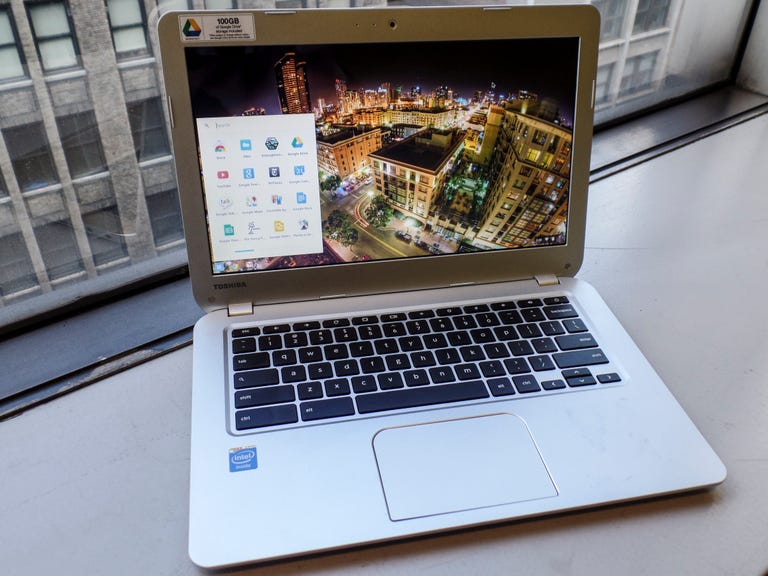Why You Can Trust CNET
Why You Can Trust CNET Toshiba Chromebook review: A 13-inch Chromebook for full-time use
Surprisingly, the new Toshiba Chromebook is the first Chrome OS laptop with a 13-inch screen.
If you're shopping for an inexpensive laptop, especially under $400 or so, you've almost certainly considered a system running Google's Chrome OS rather than Windows. Known as Chromebooks, these laptops from PC makers such as Acer and HP are sold largely on price, and have already captured a big part of the budget laptop market.
The Good
The Bad
The Bottom Line
Toshiba is the most recent company to step into the Chromebook fray, with a new $299 13-inch system simply named Toshiba Chromebook (our actual hardware had the model number CB30-A3120). In fact, this is the first Chromebook to feature a 13.3-inch display. That's a common enough size in Windows laptops, but most Chromebooks to date have been 11-inch systems, with a few 14-inch ones popping up occasionally. Retailers seem to be offering the hardware for about $20 less, or $279.
The screen has only a 1,366x768-pixel native resolution, but for less than $300, it's hard to expect more. At 3.3 pounds and 0.8 inches thick, it has a reasonably upscale feel for such an inexpensive system. But make no mistake, this is still a generic-looking plastic body that suffers from occasional creakiness.
Because the Chromebook is only running the Chrome OS, it can get away with having a current-gen Intel Celeron 2955U processor and only 2GB of RAM, plus a 16GB solid-state drive. Toshiba claims it's actually 116GB of storage, because buyers get a 100GB Google Drive account upgrade good for two years.
If you buy into the Chromebook argument, that of a system that lives 90-plus percent of its useful life online, running Web-based in-browser apps and using cloud-based storage, the Toshiba Chromebook offers a bit more functionality than rock-bottom 11-inch versions, for only a little more money. That said, Acer's C720P still stands as the best overall Chromebook value, adding a functional touch screen to an 11-inch model for the same $299.
| Toshiba Chromebook CB30-A3120 | Acer Chromebook C720P | HP Pavilion 11 Chromebook | |
|---|---|---|---|
| Price | $299 | $299 | $279 |
| Display size/resolution | 13.3-inch 1,366x768 screen | 13.3-inch 1,366x768 touch screen | 11.6-inch 1,366x768 screen |
| PC CPU | 1.4GHz Intel Celeron 2955U | 1.4GHz Intel Celeron 2955U | ARM Exynos |
| PC Memory | 2GB DDR3 SDRAM | 2GB DDR3 SDRAM | 2GB DDR3 SDRAM |
| Graphics | Intel HD Graphics | Intel HD Graphics | ARM Mali-T604 (quad-core) |
| Storage | 16GB SSD | 32GB SSD | 16GB SSD |
| Optical drive | None | None | None |
| Networking | 802.11b/g/n wireless, Bluetooth 4.0 | 802.11b/g/n wireless, Bluetooth 4.0 | 802.11b/g/n wireless, Bluetooth 4.0 |
| Operating system | Chrome OS | Chrome OS | Chrome OS |
Design and features
When you buy a PC for $300, especially if it's not a pocket-size 8-inch slate-style tablet or 11-inch clamshell, you really can't in all fairness expect it to look or feel like much. By those modest standards, the Toshiba Chromebook exceeds expectations. It's plastic body is subtly textured on the back of the lid and bottom surface (making it less likely to slip from your hands while carrying it), and the interior matte silver, offset by a black keyboard that looks more than little like it came from Cupertino.
The keyboard is larger than any you're going to find on a Chromebook, aside from HP's 14-inch model, and the important keys such as Enter, Shift, and Tab, are all large and in the correct location. There's no Windows key, obviously, and that space is taken up by a double-width Alt key (no "Chrome" key?).
Typing was fast and responsive, even when working on cloud-based docs through Google Drive, and the large clickpad-style touch pad lacked the lag and missed taps seen on smaller Chromebooks. Even the all-important two-finger scroll function worked about as well as on a decent budget Windows laptop.
Missing, however, was a touch-enabled screen, a feature found even on many new low-end Windows systems. I still found myself instinctively reaching up to scroll directly on the screen a few times, although Google's Chrome OS is not as addled without that feature as Windows 8 is. Of course, using a Chromebook involves its own set of sacrifices.
The Chromebook pitch, much like the pitch for similarly inexpensive Netbooks several years ago, is that many people would be willing to buy a laptop with limited functionality at the right price -- as long as you could still do the things that really mattered to you.
While Chrome OS (essentially the Chrome Web browser experience) will only run Web-based apps and requires an Internet connection to be even vaguely useful, the shift in recent years to Web-based tools, such as Gmail and Netflix, at least help make the case that a Chromebook can be a good secondary or travel PC.
Evolving Chrome OS updates help even more, allowing for a more useful file system (even with only 16GB of RAM on most models), offline access to some features, especially Google Docs and Mail, and an easy to find collection of Chrome OS apps (for the most part Web-based apps optimized for Chrome) in the Google Play online store, including Pixlr, which acts as a decent Photoshop alternative in a pinch, and some browser-based games with basic 3D graphics.
The 13.3-inch display, with a native resolution of 1,366x768 pixels, isn't a real highlight. It gets the job done, but an all-angles IPS display, this is not. Off-axis viewing degrades quickly, and colors and images are on the dull side. It's hard to expect much more from a $300 13-inch laptop, and to its credit, the screen is matte, rather than glossy, so it won't translate room lights into annoying glare.
The very basic stereo speakers are passable for movie watching, but about as thin-sounding as you'd expect. Audio is somewhat better through the built-in headphone jack, but I wouldn't DJ a party from a Chromebook. Despite the budget price, you also get a built-in Webcam. It's a basic 720p cam, and like most things Chromebook, offers few configuration options, but it's fine for a $300 system.
| Toshiba Chromebook | |
|---|---|
| Video | HDMI |
| Audio | Stereo speakers, combo headphone/microphone jack |
| Data | 2 USB 3.0, SD card reader |
| Networking | 802.11n Wi-Fi, Bluetooth |
| Optical drive | None |
Connections, performance, and battery
Like the Netbooks of old, most Chromebooks have been light on ports and connections. The same could be said of most of the smaller Atom-powered Windows 8 slates we've seen, which are restricted to USB 2.0. In the larger 13-inch body of the Toshiba Chromebook, you get an HDMI output, good for sending video to your TV, and dual USB 3.0 ports, not that you'll need high-speed data transfer to fill up the included 16GB SSD.
As Chromebooks don't run traditional desktop software such as Photoshop or iTunes, we can't test raw performance in the same way that we test Windows or OS X machines. That said, the included Intel Celeron processor was speedy enough to keep Web pages scrolling smoothly and we were able to stream HD video (topping out at 720p because of the lower-res screen), and even play some basic browser-based games with 3D graphics.
The key to Chromebook satisfaction is to understand what the system does and what it doesn't do, and adjust your expectations accordingly. That's why a Celeron or Atom processor in an 8-inch tablet or 11-inch clamshell, even one running Windows 8, can feel reasonably speedy, but the same power in a mainstream 15-inch laptop would not satisfy for all-day, everyday use.
The real metric to measure for a Chromebook is battery life. Again, because of the limited software available for Chrome OS, we measure battery life a little differently than on Windows, OS X, or Android systems. Instead of out offline video playback battery drain test, Chrome OS is tested via a nonstop Hulu stream, while connected to the internet via WiFi. In that test, the Toshiba Chromebook ran for 6 hours, 36 minutes, making it the longest-lived of any recent Chromebook, beating models from HP and Acer. That's not as long as the most battery-friendly 13-inch Windows or OS X laptops, but considering that's a score for nonstop online video streaming, it's pretty impressive.
Conclusion
With excellent battery life and a very useful 13-inch screen size, the Toshiba Chromebook offers a few things the Chrome OS competition does not. But beyond that, there's not much that stands out from other Chromebooks or is more likely to make you a believer in the platform.
Acer's C720P, which adds a touch screen, and larger 32GB SSD, for the same $299, is still the best Chromebook value, but there's a case to made for the bigger screen and keyboard in this model if you're looking to do more longform writing.
(Longer bars indicate better performance)
Find more shopping tips in our laptop buying guide.
Find out more about how we test laptops.
System configurations
Toshiba Chromebook CB30-A3120
Chrome OS; 1.4GHz Intel Celeron 2955U; 2GB DDR3 SDRAM; 16GB SSD
HP Pavilion 14 Chromebook
Chrome OS; 1.1GHz Intel Celeron 847; 2GB DDR3 SRAM; 16GB SSD
HP Pavilion 11 Chromebook
Chrome OS; ARM Exyno; 2GB RAM; 16GB SSD
Acer Chromebook C720P
Chrome OS; 1.4GHz Intel Celeron 2955; 2GB DDR3 SRAM; 32GB SSD