 Why You Can Trust CNET
Why You Can Trust CNET Toshiba 58L7365DB review: Toshiba 58L7365DB
Toshiba's 58L7365DB lacks finesse with standard-definition pictures and its smart TV system is sluggish. It is modestly priced though.
The 58-inch screen size of Toshiba's 58L7365DB may be a little odd, sitting between the more usual 55- and 60-inch sized models you're likely to find down your local electrical superstore, but it's keenly priced at £1,100, undercutting much of the competition by at least a couple of hundred quid.
The Good
The Bad
The Bottom Line
The lower price doesn't mean you have to put up with a lack of features either, as it has Toshiba's new Cloud smart TV platform onboard, support for active 3D, four HDMI ports and built-in WiDi for wirelessly mirroring of your laptop's display to the TV.
User interface and TV guide
The 58L7365DB uses a brand-new menu system that looks much more inviting than the user interface Toshiba was using on last year's TVs. It kicks into gear as soon as you turn on the TV, with a neat and easy to follow setup wizard that helps you connect the set to the Internet for the smart TV features and tune in all the channels.
The new menu system is much more straightforward than the old one, offering easy to follow panels full of options for stuff like the picture and audio setting. The picture controls are quite comprehensive too, so you can pretty easily adjust stuff like the Resolution+ upscaling system and ClearScan motion processing engine. Naturally, as this is a high-end model, it also includes a full colour-management system.
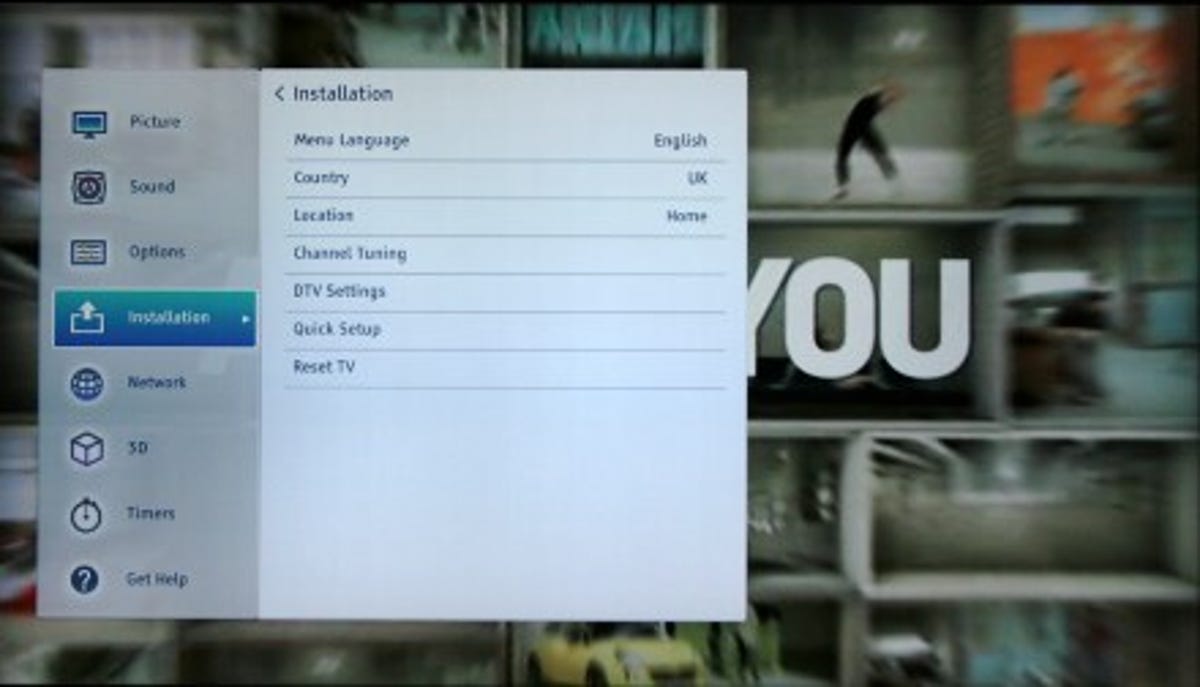
All is not rosy, however, as the menu system is quite sluggish to use. It often takes a few seconds to appear after pressing the menu button on the remote, and moving between menu screens can take place at a glacial pace. That's quite frustrating on a TV in this price bracket.
The set actually has two TV guides. A standard Freeview one and a secondary Internet-based programming guide that can be accessed via the Cloud TV menu. I'll cover the latter in the smart TV section of this review, but it's the Freeview guide that you're likely to use most often, so thankfully it's reasonably good. it doesn't have a thumbnail window for the channel you're watching, but at least it keeps audio running in the background when you open the guide, so you can still sort of keep tabs on what you were watching.
The guide shows plenty of information on the screen in one go -- 13 channels in total -- but this is quite useful as it means you generally do less scrolling around to check out what's coming up later. The font is also large enough to be easily read from a distance. It would have been better, however, if Toshiba had included a details box, as to get a summary of a show you have to first select it in the guide and then hit the Info button on the remote to open up this information in a new screen.
Smart TV
Toshiba has dumped its old Places smart TV system and instead replaced it with its new, more ambitious Cloud TV system. The new interface is split into a number of different screens with a rotating tab at the top used to move between them.
The default screen is called Home and shows a thumbnail video of the currently selected channel with a suggestion box beneath of an upcoming show the Cloud system thinks you might want to watch. Next to this there's a time and date box, beneath which you'll find a feed of tweets about shows currently trending on Twitter.
Switching right on the tab at the top takes you to the Premium Apps screen that displays a grid of icons for apps such as iPlayer, Netflix, BBC Sport and YouTube. There's also a secondary grid of icons to the right of the screen with shortcuts for Skype, the full Web browser as well as a folders for your USB recordings and upcoming programme reminders. These two are followed by the 'Other Categories' and 'TV & Video' pages which show a few extra apps across similar grid systems.
The Cloud TV system also has its own secondary TV guide, which uses the Gracenotes online database to shows extra information on upcoming shows and movies, such as cast and crew details. The downside is it's slow to start up.
Thankfully Toshiba has upped the number of apps available over the old Places systems, the most welcome addition being Netflix. There are still loads of apps missing, including Lovefilm, ITV Player, 4oD and Demand 5, which are all now available on Samsung's smart TVs.
And although Toshiba's system has some classy touches, such as the programme suggestions and Twitter feed, it's still annoying to use, because it's so sluggish. It's unstable too, and crashed a couple of times so badly that I had to pull the plug on the TV to get it working again. Weirdly, once apps like BBC iPlayer and Netflix have loaded they feel quite responsive, but Toshiba's own menus are too slow and frustrating to use.
The Cloud TV system also has a media player built-in, although it's weirdly labelled 'Contents'. Opening it up lets you play back files either from USB drivers, or from network connected devices like PCs and networked hard drives. Its file format support is good, as it played MKVs, MP4 and Xvid files. When streaming files across a network, only the play/pause and fast-forward controls work. If you try to rewind, it doesn't actually do anything.
Design and connections
Despite its size, the 58L7365DB still manages to be a fairly handsome-looking set. It's reasonably slim for a TV with such a large screen size -- at the top, the chassis is only 46mm deep. It does extend out at the bottom around the housing for the speakers, but this doesn't ruin its mostly svelte profile.
While it lacks the seamless edge-to-edge look of some of Samsung's large screen LED models, its bezel is still very narrow at just 17mm wide. I also like the curved cutaways on either side of the bottom of the bezel, as it helps to offset the design's otherwise very masculine, angular look.
The cut-out stand is simple, but elegant too, and unlike like many of the stands on other manufacturers' big-screen TVs this year, this one does swivel, so you can easily nudge the screen around to suit your sitting position without having to struggle lifting the whole weight of the TV.
Some of Toshiba's remotes for past high-end sets have been genuinely horrible. The one supplied with this TV is better, but still not great. It's larger than I'd ideally have liked and the buttons feel spongy. The layout is just so-so. I found I often hit the Search button when I was actually reaching for the Settings button, for example. It does at least have dedicated keys for the stuff you're going to use most often, such as the TV guide and smart TV.
The set has two tuners onboard -- a standard Freeview HD tuner and a high-definition satellite tuner. The latter doesn't support Freesat unfortunately, so it's of limited use in the UK unless you want to watch foreign channels. Otherwise the channels aren't tuned in a sensible order and the TV guide doesn't work properly.
If you attach a hard drive to either of the TV's USB ports, you can record shows from the Freesat HD tuner to disc. As it doesn't have dual Freeview tuners, however, you can't watch one channel while recording another, something Panasonic and Samsung's high-end TVs do offer.
The TV does have a healthy four HDMI ports, and one of these supports MHL, so you can use it with smartphones that can output HDMI over their micro-USB ports. There's also an optical audio output for channelling audio from the Freeview or satellite tuners to an external amp. The rear is also home to component inputs, a full sized Scart socket and a VGA socket -- the latter something of a rarity on today's TVs.
This rear panel is also home to the TV's Ethernet socket and there's Wi-Fi integrated too. The latter also supports WiDi, so if your laptop is WiDi capable you can mirror its screen to the TV over the Wi-Fi connection. Toshiba says this will be updated via software to support Miracast (used by Android mobile devices) by autumn 2013.
Audio quality
The 58L7365DB's audio quality is merely average. It's got two 10W speakers built in and these fire downwards from the bottom of the TV. Most of the best-sounding flatscreens now have a mini subwoofer in the rear to help out in the bass department, but the 58L7365DB sadly doesn't have one.
It's not surprising then that it lacks a good bit of oomph when it comes to low frequencies. You can crank up the bass setting in the audio menu to try to add some meat to its audio bones, but it doesn't improve things much at lower volumes and causes the chassis to resonant at higher volumes, which sounds horrible.
Nevertheless, the set does handle dialogue reasonably well, so it never sounds as if speech is muffled or indistinct and higher frequencies aren't as screechy as on some TVs I've used recently.
2D picture quality
This model's picture presets are actually quite good. Toshiba provides eight to choose from, with the Hollywood Day, Night and Pro modes the most useful of the bunch. They still need tweaking, as they've got Toshiba's ClearScan motion processing turned on, which is pretty poor compared to the competition. It introduces tearing on moving objects even on its lowest setting, so it really isn't all that usable and so is best left turned off.
In fact, it seems to me like it's time Toshiba took another look at all its picture-processing options, as even its once mighty Resolution+ upscaling system is starting to look a bit long in the tooth. It certainly struggles to make much of a different when upscaling standard-definition pictures to fill the 58L7365DB's sizeable screen.
In fact, standard definition really isn't this set's forte as it seems to struggle to delver rich contrast for SD programmes, instead leaving them looking muddy and indistinct, especially when it comes to darker areas of the picture. Colours also tend to look plasticky in standard definition.
Thankfully things improve when you either tune to HD channels on Freeview or slap in a Blu-ray movie. Suddenly the screen really starts to come alive and look at its best. Its colour performance with HD material really is very good and images look impressively sharp and detailed. The latter is helped along by the fact that the 58L7365DB does quite a good job of dealing with shadow detail in HD images.
Its back levels don't extend down to the depths of the likes of Sony's W905A, though, and if you view it at night in a darker room you can see clouding from the backlight in the four corners of the screen. This can be reduced by calling the set's Active Backlight Control feature into play, which essentially dims the screen when it's showing mostly darker images to increase black levels and contrast.
This also tends to crush shadow detail, however, especially when used at its higher setting, which makes the most difference to black levels. Also, some motion blur and judder does creep in here and there, and although the ClearScan motion processing can get rid of some of this, it also introduces its own problems, as we've already seen.
3D picture quality
When it comes to 3D, Toshiba seems to like to mix it up with some of its screens using passive 3D technology and others relying on active 3D. The 58L7365DB falls into the latter camp and comes with two pairs of active specs in the box.
I have to say they're not the most pleasant design to wear as the front part is overly heavy and bulky while the arms are light and flimsy. The result is that they feel a bit unbalanced when perched on your schnozz and it can be a struggle to get them to sit straight.
The TV's 3D pictures are not completely crosstalk-free, either. You can see some slight image ghosting in Hugo, for example, when the boy stretches out his hand to try to steal the wind-up mouse. It's relatively minor, however, and not hugely distracting. What is worth bearing in mind, though, is that Toshiba's ClearScan motion processing doesn't work in 3D mode, so there's no way to reduce the slight blurring that creeps in during the opening scene of Hugo.
Other than that, its 3D performance isn't bad. Colours look quite bold and strong, and there's enough brightness available from the panel to counteract the dimming effect of the glasses, helping to further emphasise the depth cues in 3D movies.
Conclusion
Toshiba's 58L7365DB can't quite compete with the very best sets in terms of smart TV or standard-definition picture performance. It does delivers bright and punchy images for HD movies, and above-average black levels and shadow detail. If you haven't got huge amounts to spend on your TV, but don't want to compromise too much on features, it's certainly worth investigating.


