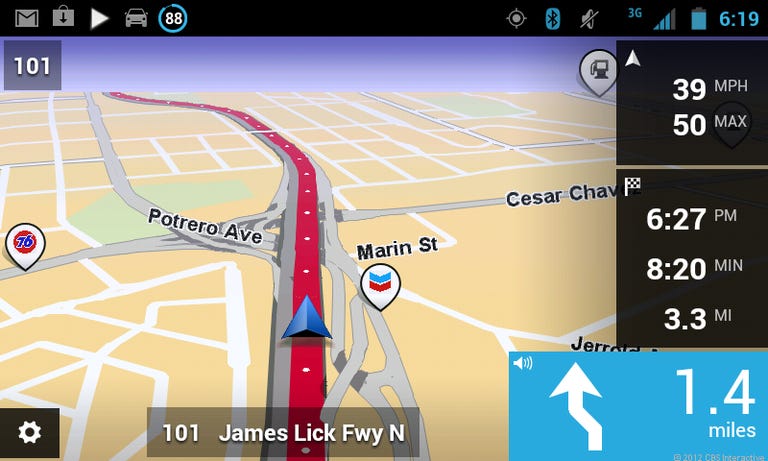Why You Can Trust CNET
Why You Can Trust CNET TomTom app for Android review: TomTom app is a premium, pricey navigator
TomTom has finally released a GPS navigation app for Android and, while it's no Google Maps killer, it is pretty good.
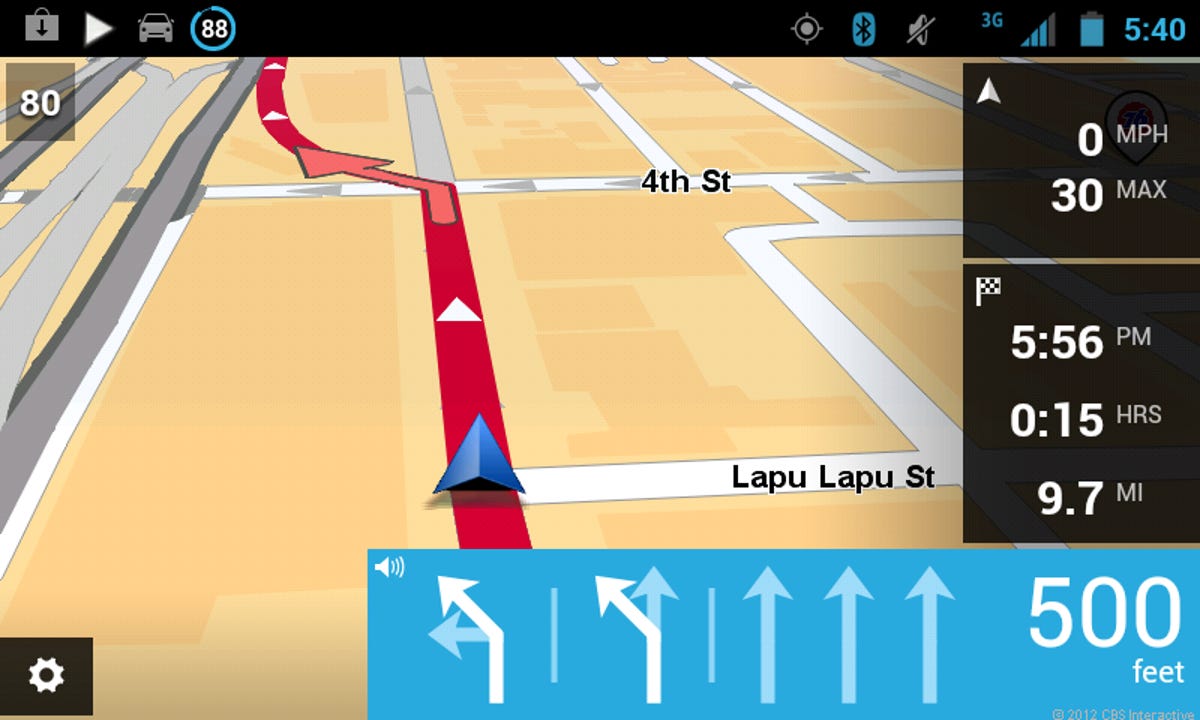
The Good
The Bad
The Bottom Line
Buying the TomTom app for Android and installing it on your smartphone is a bit like getting a TomTom portable navigation device (PND) without having to carry the extra hardware around. The interface is familiar from TomTom's line of GPS navigators, particularly the settings menus, but here and there it's obvious that things have been nudged about and optimized for a smartphone's screen.
What's good?
Small touches here and there, such as a pop-out menu with shortcuts to volume, 2D/3D map toggle, and day/night map mode toggle, make the app easy to understand and interact with while driving. I do miss being able to input destinations and addresses by voice, but it may be possible that certain Android input methods that support voice may work with the app. My phone's default keyboard's and Swype's voice input functions did not work.
After installing the TomTom app, you'll have to first download the map data that is used for navigation. TomTom stores all of the licensed map data locally on your phone's SD card or internal storage, so that it can continue to operate if you go off the grid and lose your data connection. This is also advantageous to users on a limited data plan. The maps require a Wi-Fi connection to download and I found maps of the U.S. and Canada occupied about 2.26GB of storage space.
TomTom's IQ Routes pathfinding algorithms, which we've praised many times before, are still quite good at picking paths from points alpha to bravo. Routing modes for Fastest, Shortest, and Eco routes are available for motorists and Walking and Bicycle routes are there for everyone else. I also like the option to avoid highways or stick to roads with speed limits below a certain speed, which is great for those just learning to drive or uncomfortable at speed, but also good for maximizing range on vehicles like EVs and certain hybrids that quickly lose efficiency and range above, say, 50 mph.
Spoken turn-by-turn directions are available in a wide range of languages. However, spoken street names aren't available in all of these languages, only American English, British English, Canadian French, and Mexican Spanish.
TomTom's HD Traffic service is available as an in-app purchase. We've seen this system in action on TomTom's Live series of GPS devices and praised its ability to deliver traffic data bordering on prescience on busy highways and reasonably accurate traffic data even on major surface roads.
The final piece of the puzzle is destination entry, which is how you tell the TomTom app where you're going. There is integration with contacts stored on your phone, so you won't have to take time to re-enter or import new favorites. You'll also be able to search the Internet for destinations via the Local Search function if you have a network connection. (Curiously, the app kept telling me that there was no network connection available during my testing, despite the fact that I had a functioning Internet connection. So, I was unable to test this portion.) Additionally, there's a Point of Interest (POI) database that's downloaded with the map data and stored locally, containing the addresses and phone numbers of thousands of businesses.
What's annoying?
For starters, TomTom's maps aren't infallible. I encountered at least one map inaccuracy per trip routed. These inaccuracies were usually minor. For example, the speed limit on the segment of I-280 within San Francisco city limits was given as 35 mph when it was actually 65 mph, triggering an excessive speed warning every time I went that way. On a few occasions, the app instructed me to turn at intersections with longstanding turn restrictions.
Of course, no navigation app or hardware that I've tested has 100-percent-accurate maps, but unlike with an app like Waze or even TomTom's own Map Share-enabled PNDs, I was unable to make corrections to these road segments to prevent future route inaccuracies for the rest of the TomTom community and, more importantly, my own future routes. I'd like to see Map Share make an appearance in the next update.
On my first few attempts to navigate to a contact stored in my address book, the app asked me to double-check every chunk of the address entry, from the state to the street name to the street number, making me wonder why I didn't just key the destination in myself. My next attempt at navigating to a contact happened shortly after hopping off a flight from San Francisco to Atlanta, where a similar issue occurred.
To be fair, I later learned that this issue only popped up when requesting contacts that are out of state or before the app has had a chance to really nail down and lock into your current location. Navigating to contacts in the same state or city (particularly after giving the app a few moments to breathe after the initial installation or after dramatically changing parts of the country) was a seamless process and should be for most users. Tap, confirm, and go.
Finally, I noticed that the app doesn't work on my Google Nexus 7, possibly because of the tablet's lack of a wireless data connection and phone function -- which would be ironic because the TomTom app's strongest selling point is that it can work without these things -- but the omission also possibly has something to do with the Nexus 7's high-resolution screen. Whatever the reason, incompatibility with one of Google's flagship devices is not a good sign.
Is it worth the money?
At $49.99 for the version of the TomTom app that includes maps of the U.S. and Canada, this is no impulse purchase. No doubt, most of you are already turning your nose up in disgust at being asked to pay that much for an app! However, consider that quarterly map updates are free for life after purchase, and there is some value to this purchase. HD Traffic is an in-app purchase for $2.99 for one month or $19.99 for one year (a $15.89 savings), which will only really be useful to commuters and navigators in areas with heavier-than-average traffic.
There are other versions of the app, including one for $37.99 with maps of the U.S. only, and one for $59.99 that covers all of North America, including Mexico. Other country-specific apps such as TomTom Brazil, TomTom New Zealand, and TomTom Turkey (which I just enjoy saying aloud) and apps for continents and regions such as Southeast Asia and Australia top out at $74.99 for the most expensive localization: TomTom Europe.
CoPilot Live Premium has been around for longer, is about as fully featured as the TomTom app, and is cheaper. However, it doesn't offer as many local versions and some users have reported finding it to be a bit unstable. CoPilot GPS also offers a pared-down free version with offline maps that is usable for off-the-grid navigation without a big up-front investment. (You can upgrade to the premium level of functionality for a mere $19.99.) Navfree USA is also free and offline, if a bit simplistic.
However, the 800-pound gorilla here is obviously Google Maps, which has a pretty good headlock on the Android navigation market being both free and of an extremely high quality, as well as coming pre-installed on most Android handsets these days.
Judged by itself or against a standalone PND, the TomTom app for Android is definitely worth the $37.99 that TomTom is asking. It's a well-designed navigation app that is great for travelers who can't guarantee that they'll have a data connection for map data, but still want premium turn-by-turn navigation. However, if you're looking to save a few bucks, there are cheaper, freer options available that will also get you there just fine.