 Why You Can Trust CNET
Why You Can Trust CNET Thecus N7700 review: Thecus N7700
The N7700 is one heck of a NAS box if you need something to take seven drives and have nowhere to put a rack mount unit.
Design
The N7700 is the biggest Thecus unit you can get before you start hitting racks. It can take seven drives and comes in two flavours — the cheaper N7700 which takes SATA drives, and the more expensive N7700 SAS, which as the name suggests, takes SAS drives.
The Good
The Bad
The Bottom Line
All these are hidden away by a magnetically-latched push-door, the seven quick release bays behind are lockable and with status and activity lights. To the left of these are LEDs for power, system (flashes during updating or start up, indicating the device is inaccessible), network USB activity and eSATA link. Below these are two USB ports and the power button.
Situated at the bottom is an LED screen that gives stats and the IPs of the device, the latter of which can be controlled from here. In fact, you'll have to set your IP manually this way first, as the unit ships with DHCP off by default.
The rear features two 120mm fans, a 40mm fan for the power supply, a gigabit WAN and LAN port, a serial port for UPS management, two USB ports and an eSATA port. The N7700 supports certain USB Wi-Fi dongles should you need to access it wirelessly.
Features
Initial set-up of the N7700 is meant to be done through the Thecus Setup Wizard, allowing you to locate your NAS, and set things like manual or automatic IP and the administrator's password. The software is available for both Windows and Mac OS X, although Linux users are left in the cold and will need to do the set-up process manually.
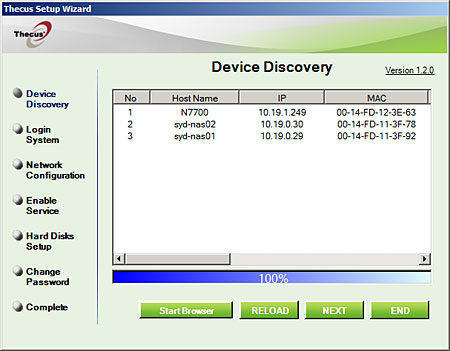
The Thecus Setup Wizard is straight forward and easy to use. (Credit: CBS Interactive)
Uncommonly for a NAS, there's also a full height PCI bracket here — an expansion slot on the motherboard is easily accessible via thumbscrews, although it looks like two PCI-E x1 slots back to back, and there's no indication of what could be installed here. The best we can think of is more network ports for better network traffic IO, but there's no indication how the Thecus would manage the new hardware.
Those who are savvy enough to install their own OS to the device though will find it easy enough, as the hardware internally is commodity — a 1.86GHz Intel Celeron M powers the N770, with 1GB of DDR2-667 RAM. The aforementioned N7700 SAS features a 2.16GHz Core 2 Duo and 2GB RAM to maximise IO, although this of course drives the price up.
Most of the features that are now commonplace for NAS appliances are present — AFP, NFS, CIFS, UPnP and bonjour protocols; HTTP/s, FTP, iTunes and DLNA media servers; and an HTTP/FTP/BitTorrent download manager. Also featured are user and group management, email notification, iSCSI, ISO mounting, Rsync backup (through Thecus' Nsync tool), an SMB recycle bin, printer and UPS support, wake on LAN and scheduled power on/off.
The web UI's look is dated, but is functional. (Credit: CBS Interactive)
Not usual is the N7700's support for Sun's file system, ZFS. Since the N7700 runs off Linux, support is not as deep as it could be, licensing restrictions keeping ZFS running via the user space FUSE project only. What this translates to is a limited feature set and a performance penalty, and since the Thecus sets up your array first through mdadm anyway, you still run the risk of RAID write hole errors.
The NAS also supports add-on modules, although at this stage the only existing ones are for IP cameras, a web server and a bi-directional USB copy module. Thecus' forums exist, but are nowhere near as active as QNAP's or Synology's.
Performance
The Thecus is not a quiet box, although the whir of the fans is low in pitch and so never reaches the level of annoying. Copying across our default 1GB test file over a Netgear GS108T, it peaked at 99.9MBps writes, and 110MBps reads arranged as a seven-drive RAID 5 array using EXT3.
The N7700 is one heck of a NAS box — although we'd recommend staying away from ZFS due to the FUSE implementation. If you need something to take seven drives and have nowhere to put a rack mount unit, this should fit the bill nicely.


