 Why You Can Trust CNET
Why You Can Trust CNET Thecus N7700 Pro review: Thecus N7700 Pro
Thecus has been left behind in the last year, with the likes of QNAP and Synology taking over at the bleeding edge. But if you don't mind a bit of a rough diamond and you're just after huge storage at a good price, Thecus offers the product to beat.
For all intents and purposes the N7700Pro is a souped up version of the N7700. It still takes seven 3.5-inch hard drives, and still has the flip open door on the front and individual lockable drive trays. Two USB ports on the front, two on the back, an eSATA port, a serial port for UPS monitoring and not-so-quiet dual 90mm fans combined with a 40mm PSU fan are still part of the equation too.
The Good
The Bad
The Bottom Line
What is new is the 4GB RAM instead of 2GB, dual DOMs, support for 25 iSCSI targets instead of 15, and a 1.66GHz Core 2 Duo processor over the older Celeron M 1.86GHz chip.
It also supports 10GbE — but despite all the advertising it isn't featured out of the box. The capability comes as a result of Thecus switching from a spare PCI-e x1 slot to PCI-e x8 internally — the purchasing of the expansion card is entirely up to the buyer. Given that we only run a gigabit network at CNET, we settled for the standard fit-out which comes with dual-gigabit Ethernet ports only.
Setting up the box is fairly simple, although Thecus continues with its annoying practice of not defaulting the box to DHCP, meaning you'll need to configure the IP through the confusing buttons on the front of the device. You could potentially also use Thecus' included Setup Wizard software; however, during testing it couldn't find the N7700Pro on the network, so using a friendlier user interface (UI) was out of the question.
AJAX, spray and wipe
Thecus has had a massive user interface overhaul since we last looked at its devices, going the AJAX and Flash way of Synology and QNAP.
Initially opening the web interface greets you with three bubbles floating in mid air, with no labels and icons just vague enough to make you slightly uncertain as to what will happen when you click them. Reasonably quickly though you figure out they're shortcuts for system admin, a web-based file manager, and the most obvious, a photo viewer.
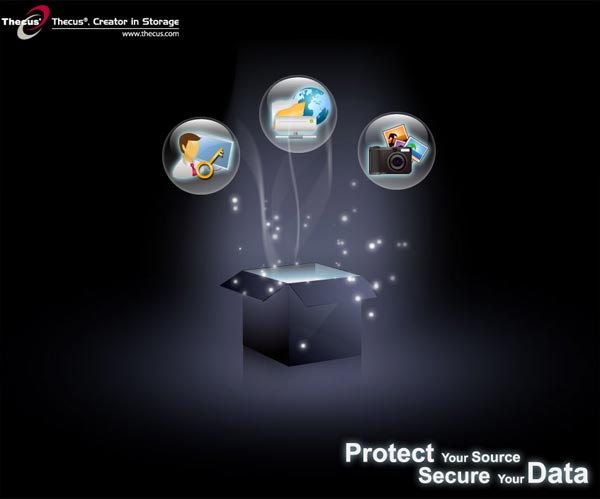
Things start pretty. You can quickly figure out what the icons are, but some labels would be nice just to make sure. (Screenshot by CBS Interactive)
It is at least pretty though; once you get into the system admin proper, despite the AJAX, it still feels old: a hallmark of Thecus' interfaces it seems. Also annoying is the menu on the left; it's broken into sections like most that expand when clicked upon. The problem is this sends all other menu entries to the bottom of the screen, generating a huge amount of extra mouse work just to go through the available options.
Somewhat mitigating this are shortcuts along the bottom that link to the most frequently viewed stats: RAID information, disks information and system status, the latter of which is erroneously named "FAN". There's also a networking button, but vexingly, it doesn't work.
While a big improvement, the UI still needs some work, and feels old. Check out those menu options waaaay down at the bottom left. Click one, and it'll scoot to the top, meaning massive amounts of mouse exercising if you're doing the initial set up. (Screenshot by CBS Interactive)
The N7700 Pro is still a heavily featured NAS though — all the usual suspects are here from beeping and email notifications, to power-on schedules, UPS monitoring and wake on LAN. It has support for SMB, AFP, NFS, Nsync and Bonjour protocols; it runs FTP, sFTP, UPnP, iTunes and printer servers; will mount ISO files; has group and user management; supports up to RAID 6 and offers EXT3, EXT4 and ZFS file systems.
It's not as feature laden on the software front as QNAP's systems are, but it'll still be plenty for most, and some of the shortfall can be made up for by Thecus' module system, allowing the user to install extra features along the way, including TwonkyMedia's UPnP media server and a web server.
Performance and conclusion
Copying a large file across over SMB saw the N7700Pro deliver 86MB/s average write and 106MB/s average read speeds when configured to RAID 5 across seven 1TB disks — a good result, and the hefty processor and extra RAM should ensure it holds up in a multi-user environment too.
For price/performance Thecus still stands out, with the massive NAS going for around AU$1400 online. That's around AU$100 cheaper than QNAP's TS-559 Pro, which has less RAM, a considerably weaker processor and only five drive bays. QNAP's nearest competitor, the TS-809 Pro may come with a considerably more powerful CPU and one extra drive bay, but this will set you back around AU$2700 currently.
It's not as simple as price though: QNAP offers better build quality, more features, a friendlier interface and the ability to stream content from your NAS to an iPhone.
Thecus has been left behind in the last year, with the likes of QNAP and Synology taking over at the bleeding edge. But if you don't mind a bit of a rough diamond and you're just after huge storage at a good price, Thecus offers the product to beat.


