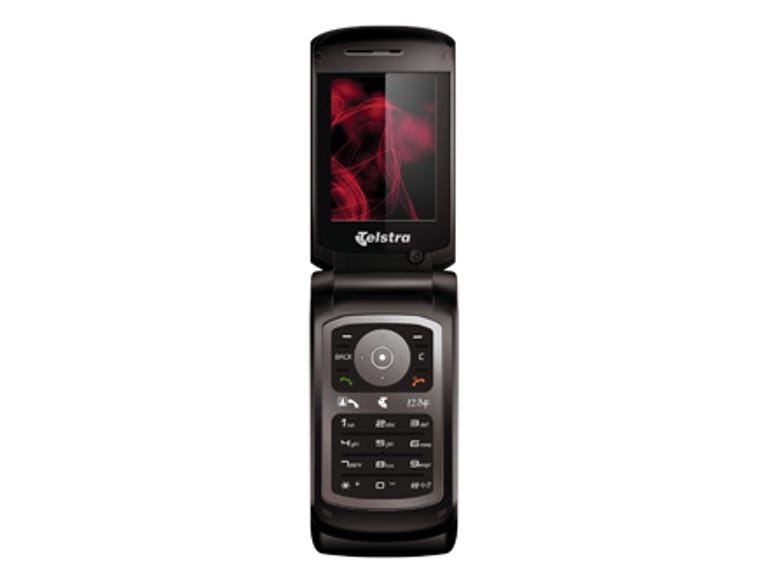Why You Can Trust CNET
Why You Can Trust CNET Telstra EasyTouch review: Telstra EasyTouch
A cute, Next G capable clamshell that performs well, but without any remarkable features the EasyTouch fails to make a lasting impression.
We've seen a couple of Telstra branded phones from Chinese manufacturer ZTE recently; the F165 and the F158, and you can't blame us for thinking that ZTE had let go of any aspirations of creating chic handsets in favour of chunky, durable, easy-to-use devices for the rural market. The EasyTouch is a return to stylish design and has a couple of unique features to set it apart form the pack.
The Good
The Bad
The Bottom Line
Design
As a fashionable clamshell the EasyTouch is attractive, even if the design isn't in the same league as truly sexy phones, like Motorola's RAZR2 V9. The low-res external screen sits under shiny reflective plastic which gives a similar mirror feel to the LG Shine, but again without creating a comparable impact.
At 90mm in length, 50mm wide, and 18mm in depth the EasyTouch is a phone that won't bulge too greatly in your pocket. The plastic body does suggest cheap construction, however, the handset seems durable, and again it does look pretty cute. ZTE have kept external ports and buttons to a minimum, with a camera button, phone volume, T-Flash memory slot and a universal mini USB port for charging the phone and plugging in the hands-free headphones that come in the box.
Opening the phone reveals a two-inch QVGA TFT colour display and a numeric keypad that lays recessed into the handset. In truth we would have preferred to have seen raised keys on the keypad for a more tactile experience, but this is nit-picking considering that using the keypad is as easy as can be expected.
Features
The name EasyTouch refers to single touch access to a selection of features via the main standby menu screen. The stand-out here is a news headlines ticker running across the top of the screen. Pushing up on the navigation pad expands the headlines into a preview of the full story from ABC news via the BigPond portal. It's such a simple, yet ingenious addition to the menu screen, and every time we opened the EasyTouch we found ourselves checking the headlines.
At the bottom of the screen are five menu shortcuts which are adjusted when you choose between one the four preset menu themes. For example; we set the EasyTouch to the "sport" theme and the shortcut keys offered sports news as an option. This is a really convenient feature and it's a shame the themes can't be customized further, like the shortcuts bar you see on Nokia S60 platforms, and that two of the five shortcuts are always BigPond and Foxtel mobile TV.
Beyond these features, the EasyTouch offers a predictable feature set for an HSDPA capable phone on Telstra's Next G network. Besides calling and messaging there's downloadable content via the BigPond mobile Web portal, video calling using the low resolution front facing camera, and Foxtel mobile TV channels for those willing to pay extra for the privilege, although with no wide-screen mode you're left with a postage stamp size picture on screen. The EasyTouch internal memory can be expanded to 2GB with a T-Flash or microSD memory card.
Performance
In terms of basic phone functions the EasyTouch is a winner. Voice calls are loud and clear, text messaging is as expected. Setting up e-mail on the EasyTouch is simple, especially if you use a Telstra or BigPond e-mail account, and the EasyTouch supports POP e-mail.
Using the EasyTouch for Web browsing does offer a fast experience for accessing WAP mobile Web sites, but the screen and navigation pad are not the best for browsing beyond simple text sites, like news and sport updates. Foxtel and BigPond content is speedy when accessed using HSDPA, but again the small screen is not optimal for long sessions of mobile TV.
The EasyTouch supports Bluetooth connectivity and has a 2-megapixel camera with a dedicated button on the side of the phone for quick access. The test pictures we took, in the office and outdoors, turned out well considering the adjustable settings are very basic.
The battery in the EasyTouch performed as standard. ZTE estimate three hours of talk-time on Telstra's Next G network, and approximately nine days of standby battery life. With light usage of phone functionality and roughly a half hour of Foxtel TV we charged the battery after three days.
Overall
The Telstra EasyTouch is an affordable option for joining the Telstra Next G network, with a few cool extras, but without any truly outstanding features. The one-touch interface is handy and the news headlines ticker offers the best of the mobile Web content currently available: short, sharp grabs of information. Of course, this won't appeal to fans of broadsheet newspapers, but it's definitely adequate as a snapshot of current events you can follow up in depth later in the day.
The EasyTouch falls short as an ultra-chic fashion phone; it's close, but our lasting first impression of the design is indifference. As a mobile phone the EasyTouch will satisfy basic needs, but it's not going to replace your iPod or digital camera.