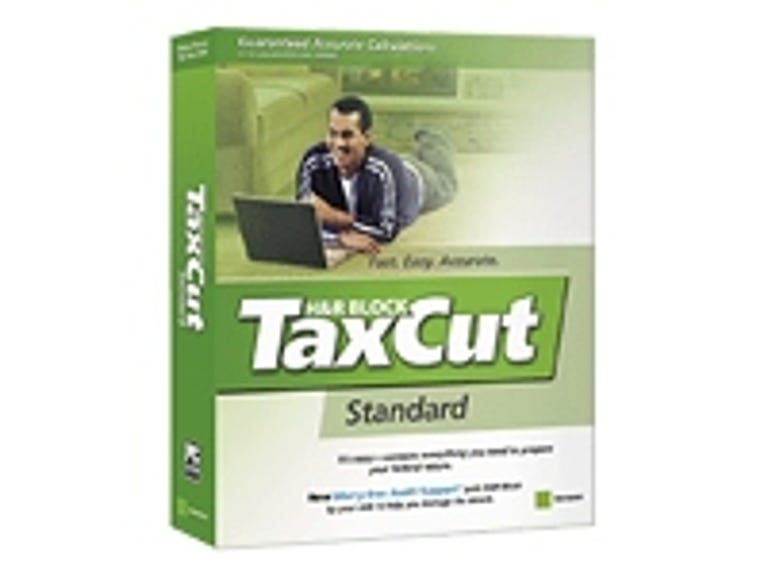H&R Block TaxCut Premium 2005 won't surprise longtime users with dramatic changes. The main interface is largely unchanged from the 2004 version's, although you'll find a few welcome enhancements here and there. The 2005 tax interview, for instance, uses fewer screens to collect personal information, and the expanded Life Changes section now gives tax advice to filers who served in the military, inherited property, lost a spouse or a job, or had a major illness in 2005. H&R Block, like archrival Intuit, has wisely done away with hated product rebates and now ships the TaxCut federal and state editions in one box (except for the TaxCut Standard package). It may not be quite as user-friendly as TurboTax Premier, but at $20 less, TaxCut Premium 2005 is a great bargain buy.
TaxCut Premium 2005 installs in just a few minutes. Because the federal and state tools ship on one disc, setup is easier than with last year's edition. After the federal version loads, you select your state from a list, and TaxCut installs the appropriate state version as well. DeductionPro, a utility for determining the fair-market value of noncash charitable contributions, comes on a separate CD and installs separately (you might forget to install it). In the future, we'd like to see tighter integration between the TaxCut and DeductionPro setup routines, such as automatic installation of DeductionPro.
The Good
The Bad
The Bottom Line

TaxCut 2005's uncluttered interface doesn't break new ground, but that's not a problem. Its tax interview is well written in understandable English, eschewing most IRS jargon, and helpful videos explain the importance of recent tax-law changes. The Take Me To box, accessible via a button in the upper-right corner of the screen, lets you jump to different parts of the interview--from Wages to Capital Loss Carryover--with a few clicks. Then again, the Take Me To box's long list of topics can be a pain to scroll through; we prefer TurboTax 2005's updated menu system, which quickly directs you to a particular topic.
One welcome change: the TaxCut interview uses fewer data-entry screens this year--a time-saving improvement most evident in the Personal Information section. In version 2004, you had to slog through four screens to enter your name, home address, social security number, occupation, and other basic information. TaxCut 2005 asks you to input these facts on a single screen.
TaxCut Premium 2005 has several enhancements, including the Moving Expenses Assistant step-by-step guide to tally packing, traveling, and other out-of-pocket costs from a job-related move. This new Assistant better highlights information previously buried in TaxCut's help file, such as the little-known fact that a dog-kennel stay is deductible.

In many ways, TaxCut Premium is on a par with TurboTax Premier. Both offer extensive hand-holding and great advice, but overall we found TaxCut slightly harder to use. For example, when you reach the Deductions portion of the interview, TaxCut doesn't recommend using DeductionPro to calculate your charitable contributions. By contrast, TurboTax recommends and links to its similar utility, ItsDeductible.
TaxCut users have several options for free support, including e-mail, online chat, and phone. Chat and phone hours are 8 a.m. to 5 p.m. CT; we'd like to see those evening hours extended to accommodate West Coast customers. H&R Block promises to respond to e-mail queries within 48 hours, a vow the company easily fulfilled in our tests; a representative answered one query within a mere 15 minutes. Online chat and phone reps also proved polite and knowledgeable about TaxCut software issues. One new feature this year is Worry-free Audit Support: should the IRS come calling later, H&R Block promises audit-preparation help to users who e-file their returns. Users can also walk into any H&R Block office to receive help from the company's tax professionals. Intuit charges TurboTax customers for a similar perk, with fees beginning at $29.95.