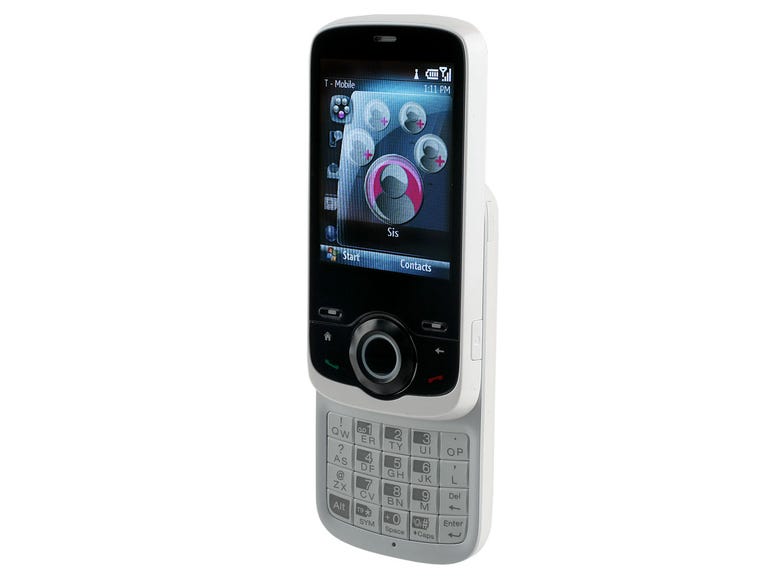We know that smartphones are gaining in popularity, but there's still a general perception that smartphones are business-only devices. Well, it seems a number of cell phone manufacturers and carriers are trying to beat that stigma by releasing user-friendly, versatile, and affordable smartphones. We saw it with the Palm Centro for Sprint, and now we've got the T-Mobile Shadow. Positioned somewhere between the T-Mobile Sidekick family and the T-Mobile Dash, the Shadow (made by HTC) is for customers looking to make the jump from a regular cell phone to a more full-featured handset that can keep up with their social and professional lives without being too serious.
The Good
The Bad
The Bottom Line
The entry-level Shadow offers a fun, fresh design and interface that doesn't scream, "I'm all business," while still offering the robust messaging capabilities and productivity tools of a Windows Mobile 6 device. That said, there are some design quirks, and call quality could be slightly better. Still, if you're looking to make the plunge into the world of smartphones and you're too old for the Sidekick, the Shadow is a good place to start. The T-Mobile Shadow will be available starting October 31 for $149.99 with a two-year contract and voice and data plan, or $199.99 with a two-year contract with a voice plan.
Design
The T-Mobile Shadow is one of those mobiles that just demands your attention because of its sleek design. For one thing, it's got a nice, trim frame, measuring 4 inches tall by 2 inches wide by 0.6 inch deep and weighing 5.3 ounces. The slider phone is super light, so it's comfortable to hold during phone calls and won't take up too much room in a pants pocket or bag. It also has that soft-touch finish that we like, since it makes the handset easier to grip. Another reason for the attraction of the Shadow is that it comes in two fresh colors: copper or sage. Honestly, if you didn't know any better, you wouldn't even know this was a smartphone since it has such a hip styling, rather than the more serious, business-appropriate look of some devices like the T-Mobile Dash. We certainly think it does a lot for T-Mobile's goal of attracting a broader, consumer audience.

Now, while all the aforementioned design details are great, your eyes are bound to gravitate to the T-Mobile Shadow's 2.6-inch, QVGA display--so nice and shiny. It shows 65,000 colors at a 320x240-pixel resolution, and overall, it's a beautiful display. We will say that if you're reading the Shadow's screen at close proximity, text can look slightly pixelated. Unfortunately, it's also not a touch screen and tends to hold smudges and fingerprints. Still, T-Mobile's customized Home screen looks nice with the bubbly icons and bright colors. If you're more of a traditionalist, you can switch back to the standard Windows Mobile home screen under the Settings menu, where you also have the option of changing the theme, background image, font size, and more.
Below the display, you'll find the standard navigation array with an extra twist. You get two soft keys, a shortcut to the Home page, a back button, Talk and End keys, and a navigation toggle with a central select button. Now, the twist is that the toggle actually spins like a wheel, so not only can you press the control up, down, left, and right, you can also turn it clockwise or counterclockwise for faster scrolling. We found the navigation wheel to be interesting. The concept is a good one, but we found the control to be a bit slick and had a hard time getting a good grip on it; consequently, the scrolling motion was more jerky than fluid.

To expose the alphanumeric keypad, just slide up the Shadow's front cover. The gliding motion is smooth, and the screen locks into place firmly. As for the dialpad, the 20-button QWERTY keyboard resembles the ones found on the Samsung Blast and RIM BlackBerry Pearl. In fact, the T-Mobile Shadow uses Research in Motion's SureType hardware (though not the software), so there are two letters per key where you can input text by multipress or XT9 method. The numbers are highlighted in white for easier visibility, and the buttons are large and have some texture for a better typing experience.

On the left side, you have a volume rocker, a mini USB/headset port, and a microSD expansion slot. We found the latter pretty problematic since it's set deep within the phone, so inserting and taking out the microSD card requires some work. Having nails helps, but we had to resort to using a paper clip. The right side holds a customizable shortcut button and the camera activation key, while the camera lens is located on the back, but there's no flash or self-portrait mirror.
The T-Mobile Shadow comes packaged with an AC adapter, a USB cable, a wired headset, a leather carrying case, a software CD, and reference material. For more add-ons, please check out our cell phone accessories, ringtones, and help page.
Features
As we mentioned earlier, T-Mobile is really pitching the T-Mobile Shadow as a handset for those who want a mobile with a bit more functionality than a regular cell phone but don't necessarily need the all of a corporate-centric smartphone. In fact, the carrier is barely promoting the fact that this is a Windows Mobile 6 device, concentrating more on the phone and connectivity functions.
Since the Shadow is first and foremost a phone, we'll start with the voice features. The quad band offers world roaming, a speakerphone, voice-activated dialing, text and multimedia messaging, and support for T-Mobile's MyFaves service, among other things. In case you're not familiar with it, MyFaves gives you unlimited calling to five contacts, regardless of carrier. Plans start at $39.99 per month, and the service is prominently featured on the Home screen of the Shadow. The address book is only limited by the available memory, and there's room in each entry for multiple numbers, e-mail and IM handles, home and work addresses, and all the other standard information. For caller ID purposes, you can assign a contact a photo, a group ID, or one of 32 polyphonic ringtones.
Given that T-Mobile has yet to roll out its 3G network, you're left to surf the Web on the carrier's EDGE network. With it, you'll get data speeds averaging around 90Kbps, which may be fine for the casual user, but what can we say? We've been spoiled by the taste of 3G speeds. The good news is that the Shadow has integrated Wi-Fi, so you can access the Internet that way. The smartphone had no problem finding and connecting to our test access point. In addition, the device supports full HTML Web browsing, and you also get the Windows Live Search function, which allows you to search for businesses by location, get driving directions and Navteq maps (aerial and map), and check local traffic conditions. There's no integrated GPS on the Shadow but you can always get an add-on receiver, thanks to built-in Bluetooth. It also works with wireless headsets, hands-free kits, and (hooray!) stereo Bluetooth headsets.
Speaking of which, to pump some tunes to said headset, Windows Media Player 10 Mobile is onboard so you can enjoy your favorite AAC, MP3, WAV, WMA, MPEG-4, and WMV music and video files. If you have TV shows recorded on your Windows Media Center PC, you can also transfer them to your device, and the Shadow's screen can be switched from portrait to landscape mode for a better viewing experience. Unfortunately, T-Mobile does not yet have a music or video service like the other carriers to get new tunes or clips.

You can, however, capture your own multimedia gems since the Shadow is equipped with a 2-megapixel camera with a number of shooting modes, such as camcorder, sports, and contacts picture. In camera mode, you have your choice of five resolutions and four quality settings. You can adjust the picture with white balance and brightness options and various effects and frames. There's about 140MB user-accessible storage, but the microSD expansion slot accepts up to 4GB media, so it's a good idea to carry such large files on a card.

Picture quality was mediocre. Photos looked clear, but colors were washed out and looked slightly gray. Still, it's fine for quick snapshots or multimedia messages. Videos were a tad grainy but watchable in short spurts. We should also note that adjusting the settings of the camera is a bit awkward since the screen orientation automatically switches from portrait to landscape mode, and this makes it confusing to know what navigation controls correspond with what menu item.
Messaging options on the Shadow include support for POP3 and IMAP e-mail accounts, and T-Mobile includes a handy setup page to walk you through the whole process. The carrier even went so far as to have separate wizards for all the popular e-mail clients, including AOL, Gmail, Windows Live, and Yahoo. Since the device is a Windows Mobile 6 smartphone, it also ships with Microsoft's Direct Push technology out of the box so you can get real-time e-mail delivery and automatic synchronization with your Outlook e-mail, calendar, tasks, and contacts via Exchange Server. For more instant communication gratification, you also get AOL, ICQ, Yahoo, and Windows Live Messenger apps.
And while the Shadow's target audience may not be the type to do a lot of heavy work from the road, they certainly have that option with the inclusion of the Microsoft Office Mobile Suite. This allows you to view and edit Word, Excel, and PowerPoint (view only) documents, and there's also a PDF reader. Other personal information management tools include a voice recorder, a task manager, a calculator, SIM manager, and others.
Performance
We tested the quad-band T-Mobile Shadow in San Francisco using T-Mobile service, and call quality was decent but could have been better. On our end, friends sounded a bit weak, even with the volume at its highest level. We were still able to carry on conversations and interact with our bank's automated voice response systems, but we were definitely left wanting more. Meanwhile, our callers reported good audio quality and had no complaints. Unfortunately, the speakerphone didn't fare well on either side, as voices sounded far away and tinny. On the bright side, we had no problem pairing the Shadow with the Logitech Mobile Traveller Bluetooth headset.
Equipped with a 200MHz Texas Instrument OMAP processor and about 63MB of free program memory, general performance was OK, but the responsiveness definitely slowed down a bit as we multitasked and demanded more from our device. Surfing the Net seemed poky given our Web-browsing experience on other 3G-enabled smartphones, but it wasn't horrible, and we're thankful for the ability to connect via Wi-Fi, as well. The multimedia experience was pretty much what we expected. Music playback through the phone's speakers was hollow and lacking bass and richness. Watching video clips in short spurts was fine. Though there was some blurriness during action sequences, images and audio always synced up.
The T-Mobile Shadow is rated for 5 hours talk time and up to 6.7 days of standby time. We are still conducting our battery drain tests. According to FCC radiation tests, the Shadow has a digital SAR rating of 1.53 watts per kilogram.