 Why You Can Trust CNET
Why You Can Trust CNET SwiftKey Note review: Fast and accurate typing, but only in the app
Evernote mixes with SwiftKey's predictive keyboard in SwiftKey Note, a new note-taking app for iOS.
SwiftKey Note is a free note-taking app for iOS that marries digital organization app Evernote with SwiftKey's predictive keyboard to make taking notes on your phone or tablet faster and more accurate. The app is one of the first steps for SwiftKey to grow its presence on Apple's mobile operating system.
The Good
The Bad
The Bottom Line
Unless you jailbreak your iDevice, you can't customize it in the same way you can with an Android phone or tablet. The stock Apple keyboard is the one you get, but this is SwiftKey's way around that.
SwiftKey is not the first to bring a new keyboard to iOS, as several apps such as Flesky and TouchPal X have come before it, but its predictive typing and seamless integration with Evernote make Note a cut above the rest.
SwiftKey's vision
Let's get one thing out of the way first: Though this is a note-taking app, SwiftKey isn't in the business of organizing your notes. The company's goal is to change the way you type on mobile devices, hopefully making the process easier, faster, and more accurate when you're trying to hammer out an e-mail on a five-inch screen.
SwiftKey had no trouble executing that vision on Android devices, where you can change of the default apps, including switching the system keyboard to something other than what came with your phone. On iOS, it's not as easy, as Apple puts restrictions on its operating system. That means SwiftKey had to build its own dedicated app that could show off its predictive typing prowess.
Though SwiftKey hasn't given away any details about its future plans on iOS, it's not a stretch to think that the company would work with more iOS app developers to get them to integrate its keyboard into their apps in the future. Eventually, many of your favorite apps could have SwiftKey built in. But for now, you can only use the company's impressive keyboard inside Note. That said, nothing is stopping you from copying and pasting that text into other apps on your iPhone.
Faster typing
There are two parts to SwiftKey Note, the predictive keyboard and the note-taking experience. I'll focus on the keyboard first.
At first glance, you won't notice any major changes to keyboard's layout or design -- it looks just like the stock iOS 7 model. But once you starting typing, you'll see the difference.
What sets SwiftKey's keyboard apart is that it pays attention to your typing patterns and styles so it can learn how you type. That means it's looking at how you form sentences and which keys you often tap when you're typing out a word. That makes it scary-good at predicting not only the next letter you need to type, but also the next word, sometimes even before you begin typing it.
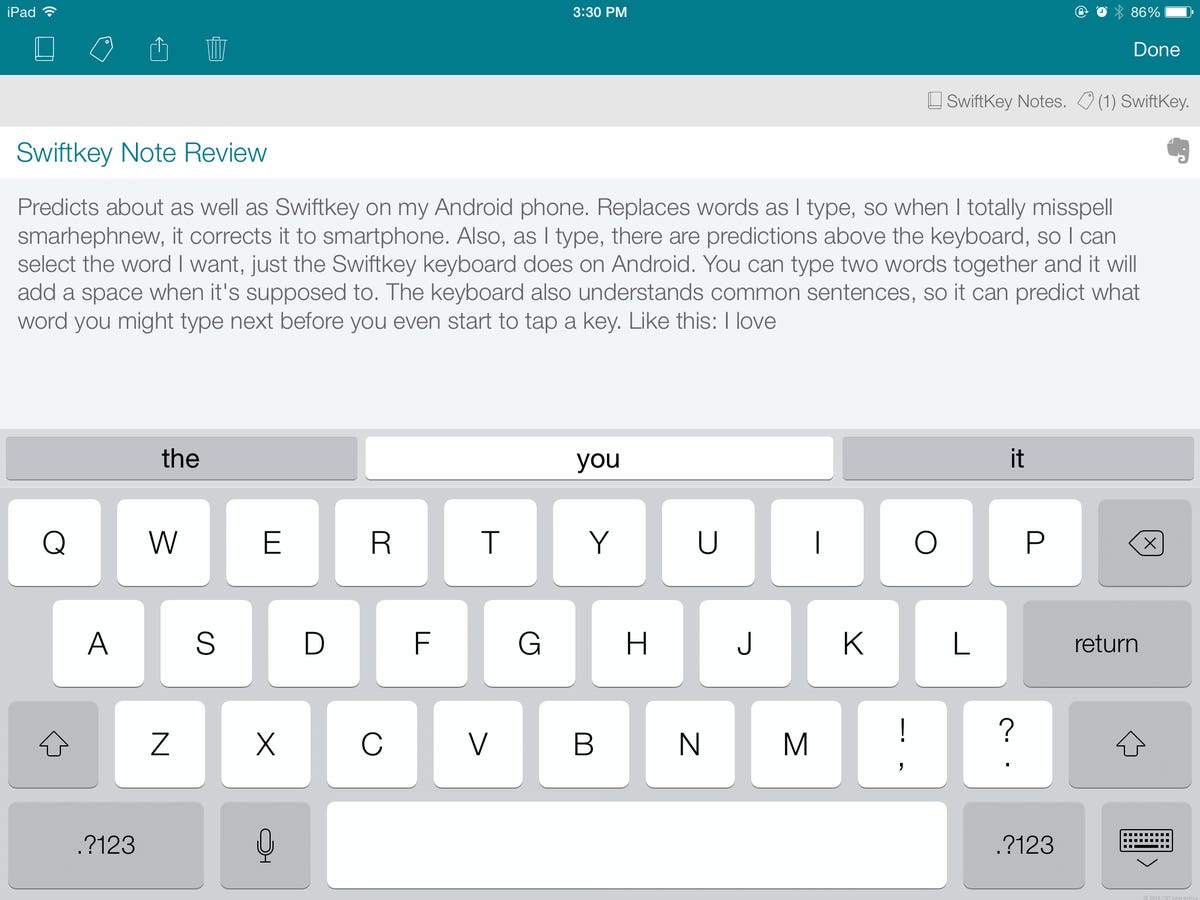
A unique feature of Note is that if you connect your Evernote account to SwiftKey Note, the app learns your writing style from existing Evernote notes and uses that data to improve its predictions. This is just like SwiftKey for Android, which, if you allow it to, learns your typing behavior from e-mails, SMS, Twitter, Facebook and more.
Compared to SwiftKey on my Android phone, Note did just as good a job of completing my words and offering predictions for my next work as I typed. True to my personal typing style, I was able to hammer away at the keys quickly and make plenty of mistakes, and SwiftKey would fix my misspellings as I went. That means even when I purposely misspelled "smarhephnew," it corrected it to "smartphone." I could even type two words together and it would add the correct space between each word. It felt so effortless to type that I even drafted most of this review from the app.
SwiftKey not only fixes mistakes, it shows three words in a bar above the keyboard as you tap each letter. The left and right words are predictions that SwiftKey thinks you want, while the middle word just shows every letter you've typed to form the current word. For example, type "Th" and you'll see "The," "Th," and "Thanks" from left to right.
You can tap one of the words in the space to insert into your note. For faster typing, you can tap the spacebar as soon as the word you want pops up in the middle of the prediction bar and the app will autocomplete that word, just as SwiftKey keyboard does on Android. You can change that in settings so that the space bar always inserts a space instead.
SwiftKey understands common sentences, so it can predict what word you might type next before you even start to tap a key. For example, if you type "I" and hit space, the prediction bar shows verbs such as "am" "will" and "have." Those predictions may change over time as the app gets to know your writing style more.
You can format your text by making it bold, italic, or underline, and add indents and bulleted lists by swiping left on the prediction bar.
Anecdotally, I found that SwiftKey's prediction feature works better than Apple's autocorrect at fixing mistakes and suggesting words that closely match what I am typing. When you use Note, autocorrect from iOS is turned off. Take my experience with a grain of salt here, because though I used an iPad regularly, my main phone runs Android. I have used SwiftKey's Android keyboard for the last two years and I highly prefer SwiftKey over the iOS keyboard.
Streamlined note-taking
Now on to SwiftKey Note's Evernote features. When you first launch the app, you'll get the option to connect your Evernote account to SwiftKey Note so that you can save and sync every note you type in Note to the service. If you don't connect your account or don't have one, everything will save only to the app.
Typing a new note in Evernote's iOS app is easy enough, but SwiftKey Note makes the process even more streamlined. That's because there are very few steps need to create a new note (just launch the app and tap the plus sign) and the app's design is simple and clean, with zero distractions. I really enjoyed typing notes in the app, thanks to the keyboard, and it was nice to have everything sync to Evernote, which I use frequently.
You can add tags to your note and choose to save it to any of your existing Evernote notebooks. Each note will also save to a new notebook in Evernote called SwiftKey Notes.
Final thoughts
SwiftKey Note is one of SwiftKey's first steps in bringing its much-loved predictive keyboard from Android to iPhones and iPad. It's not a full-fledged keyboard (yet), but it offers a simple, clean alternative to taking notes on your iDevice. If Note catches on, it could open the door for SwiftKey to bring its keyboard to other apps, and perhaps someday, become an alternative to the system-wide iOS keyboard.
Though it doesn't yet match the features found in SwiftKey's Android keyboard, Note does a fantastic job of predicting and correcting as you type, which makes taking notes faster and more efficient. It's a must-have for anyone who uses Evernote for iOS, and those who want a taste of SwiftKey's awesome predictive keyboard.


