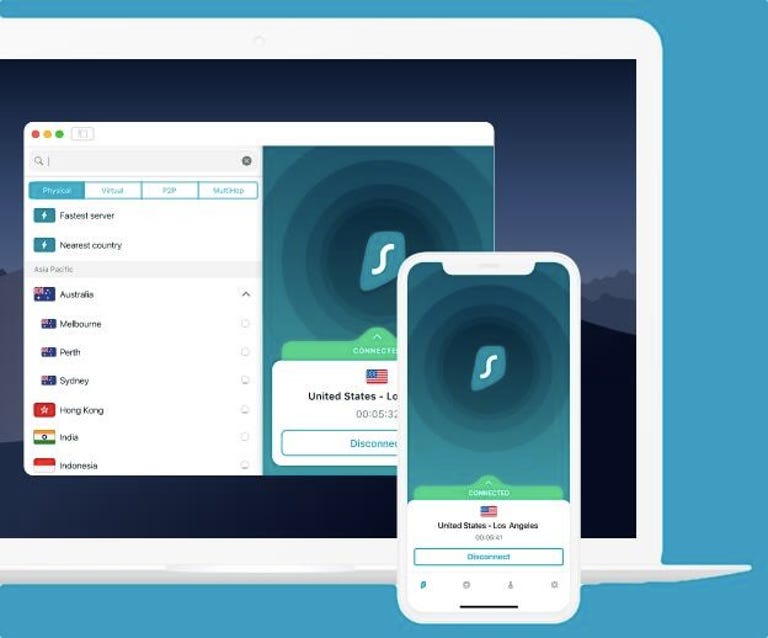Why You Can Trust CNET
Why You Can Trust CNET Surfshark VPN review: Competitive pricing and lots of surprise features from this newbie
This upstart VPN is giving big-name brands a run for their money.

Editor's note, Nov. 6: VPN speeds can change rapidly and require frequent monitoring in order to provide you the most up-to-date information. Following our autumn 2020 retesting, you can expect this review to be updated in the coming weeks with our latest speed test results and product updates.
Like
- Doorbuster pricing
- Multihop VPN
- Competitive speeds
Don't like
- Still a newcomer
- Privacy policy could use more detail
- Fewer servers than larger VPNs
Hitting the market in 2018, relative virtual private network newbie Surfshark is moving fast to establish itself as a competitive VPN option against its older and more readily recognized peers. At lower costs, the up-and-comer VPN boasts impressive speeds despite having a smaller server fleet than NordVPN or ExpressVPN. It also has more configurable privacy add-ons than reputable services such as IPVanish.
I recommend Surfshark for its rich suite of security-focused features, its privacy-inclined jurisdiction and its competitive speeds.
Read more: How we review VPNs at CNET
Speed
- Average speed loss: 27%
- Number of servers: 1,700+
- Number of server locations: 63 countries
- Optional static IP addresses available
I ran my speed tests over the course of three days with dynamic IP addresses, in two locations, using both wireless and ethernet connections -- one location offered slower broadband speeds, and the other offered higher speeds via fiber-optic internet. Internet speeds in the US vary widely by state and provider. And with any speed test, results are going to rely on your local infrastructure, with hyperfast internet service yielding higher test speed results.
That's one reason I'm more interested in testing the amount of speed lost (which for most VPNs is typically half or more) across both high-speed and slower connection types, and in using tools like Speedtest.net to even out the playing field. In the case of Surfshark, only 27% of average internet speeds were lost.
Surfshark's fast speeds during testing pushed the service immediately past NordVPN's and Norton Secure VPN's tested speeds (which averaged 32% speed loss and 57% speed loss, respectively), and into competition with the likes of other speed-intensive VPNs such as ExpressVPN and IPVanish. This is particularly impressive given the small size of Surfshark's server fleet.
Peak speed was reached on London servers at 46.02 Mbps during a testing round, with non-VPN speeds in the mid-40s. UK servers ranked fastest overall among the tests, with average download speeds of 28 Mbps compared to my overall non-VPN average speeds of 36 Mbps.
US servers in New York came in at a close second place with about 27 Mbps, topping out at 46.55 Mbps. Surfshark's Singapore servers, fast but inconsistent, beat those in Australia and Europe to take third place. Among tests conducted on both French and German servers, the strongest speeds were regularly marked in Paris. Berlin's scores dragged the European tests into last place, behind Australian servers, which held steady throughout each round.
Read more: All the VPN terms you need to know
Security and privacy
- Jurisdiction: British Virgin Islands
- Encryption: AES-256-GCM, RSA-2048, Perfect Forward Secrecy
- No leaks detected
- Includes kill switch
I like that Surfshark is headquartered in the British Virgin Islands, which is generally considered a privacy-friendly country due to its lack of surveillance-sharing agreements with other countries. Although it's a territory of the United Kingdom, the British Virgin Islands is a separate legal jurisdiction to the UK with no data-retention laws. And its national High Court is historically averse to extra-national business record requests.
While it's nearly impossible to verify whether a VPN keeps logs of usage data, Surfshark's privacy policy affirms that it goes beyond typical VPN practices, keeping no location-identifying connection logs and allowing you to opt out of default-enabled diagnostic crash reports. That said, I'd still prefer to see more detail fleshed out in the policy.
Its encryption is standard AES-256-GCM, and it supports Perfect Forward Secrecy, which means it frequently changes encryption keys to avoid security compromises. The company offers a useful kill switch feature, which prevents network data from leaking outside of their secure VPN tunnel in the event the VPN connection fails. Surfshark's browser add-ons for Chrome and Firefox have also been independently audited by security research firm Cure 53.
No IP address, DNS or other potentially user-identifying data leaks were detected during my testing. I didn't detect any WebRTC leaks, which are common among VPNs due to more widespread and well-known browser issues, either. Even if you don't need it, it's noteworthy that Surfshark offers a specific browser plug-in to prevent additional WebRTC leaks.
If you're concerned about DNS privacy on mobile, Surfshark also offers a standalone app Trust DNS from the Google Play Store. In the simplest terms, it reroutes the website information requests from your browser and sends them to Surfshark instead of your internet service provider. Rerouting DNS information in this way could help you get past censorship walls and keep your telecom company out of your business.
What makes Surfshark stand out from other services we've recently reviewed at CNET? It offers a multihop VPN. For an added layer of protection, you can tell Surfshark to send your internet traffic through servers in two countries instead of just one. Multihop VPNs can be particularly useful in preventing your information from being identified if a security breach happens at one of the VPN's own data centers.
Cost
- Usability: Intuitive and fresh
- Platforms: Linux, Windows, Android, MacOS, iOS, Android TV and Amazon Fire TV
- Price: $2.49 monthly for a two-year plan
- Number of simultaneous connections: Unlimited
Surfshark imposes no data caps, and allows unlimited server switching and torrenting. I also had no problems using it to access Netflix. In a rare move for a VPN, it offers unlimited simultaneous connections. This functionality is wrapped up in an intuitive, easy-to-use interface that's recently undergone a slick revamp.
I'm delighted to see lots of optional add-on features you wouldn't normally expect from a low-cost VPN provider. CleanWeb, an ad-blocking anti-tracking feature, is available for all accounts. For a dollar more a month, you can opt to get Blindsearch, Surfshark's nonlogging private search engine, and Hacklock, a tool that constantly searches the internet to see if your email address has been affected by a data breach.
Surfshark is currently living up to its name with an aggressive pricing scheme. As of September, its price is $2.49 monthly for a two-year plan ($59.76 in total). That offer stands up easily to NordVPN's two-year plan at $3.71 a month ($89 in total), and IPVanish's one-year plan at $5.20 per month ($62 a year). On its six-month plan, Surfshark costs $6.49 monthly ($38.94 in total). It also offers a monthly plan for $12.95.
Along with credit or debit, you can pay via PayPal, Alipay or Bitcoin and be assured of a 30-day money-back guarantee. The site offers 24/7 chat support, and a healthy amount of support articles and tutorials.
Read more: NordVPN vs. ExpressVPN: Speed, security and price compared