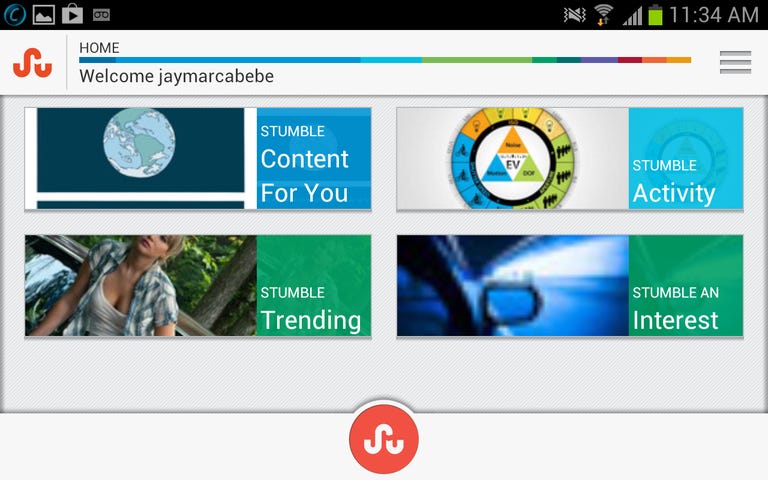Why You Can Trust CNET
Why You Can Trust CNET StumbleUpon for Android review: StumbleUpon shows you where to surf (the Web)
The recently updated StumbleUpon for Android is great at recommending sites to check out. Also, it has a new dynamic Home screen, thumbnail previews for pages that are loading, and a nifty feature called StumbleDNA.
If you've never used StumbleUpon before, it's a powerful recommendation engine that offers a unique way to surf the Web. Once you start an account, you can use it to discover, or "stumble," upon new Web sites and photos based on your interests and what's trending. The more you use the service, the better it gets at serving up things you might like. Just hit the Stumble button, and when the app offers up a recommendation, give it either a thumbs-up or thumbs-down. Also, you can fill out your profile with your interests to give StumbleUpon's algorithms even more data to play with. And you can always edit your interests -- either on the Web or through the mobile app -- in case you want to add or subtract content types from your recommendations.
The Good
The Bad
The Bottom Line
With the newest version of StumbleUpon for Android, the updated Home screen offers a cleaned-up experience with dynamic thumbnail links to trending content, past activity, content tailored to your profile, and a tool for stumbling only on specific interests. From there, you can click on a thumbnail, swipe to either side, or hit the big orange Stumble button on the bottom of the screen. As you stumble, you'll see thumbnail previews or pages while their full-size counterparts load. This makes it easy to quickly stumble through several pages in a row. To filter your recommendations by interest or type, use the drop-down menu up top.
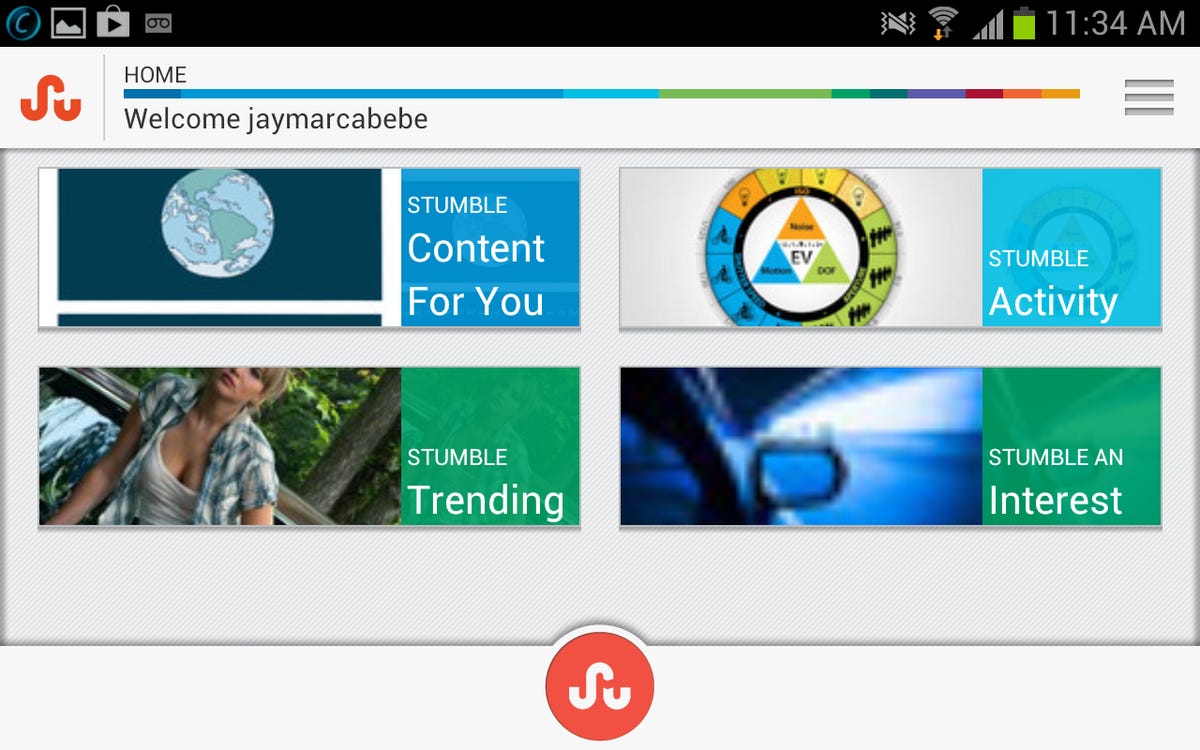
Also new is the StumbleDNA line at the top of your profile, which offers a color-coded representation of your unique combination of interests. Since these easy-to-spot markers are affixed to the tops of all users' profiles, you can use them to quickly determine whether someone else has similar interests. Admittedly, most users will probably ignore StumbleDNA, but power users may find it useful.
If you find something you want to pass along, the built-in Share function lets you send links through Facebook, Twitter, e-mail, or directly to another StumbleUpon user. What you can't do on the mobile app, though, is add pages to a list or comment on items the way you can on the Web. Still, StumbleUpon for Android offers a slick interface, an incredibly smooth user experience, and recommendations that are almost always interesting.