 Why You Can Trust CNET
Why You Can Trust CNET SteelSeries Sensei review: SteelSeries Sensei
The Sensei is a phenomenal mouse. It's a testament to its performance that despite having woefully horrible button customisation and macro support, it's still one of our favourite mice.
The images of the Sensei online don't accurately portray the look of the thing; it looks like it's been spray-painted in a glossy reflective silver, of the type that feels like it will rub off a year after you've owned it. This might not be the case, but given the fact that we can hardly hold onto a mouse for a year before we review it, we'll have to give SteelSeries the benefit of the doubt.
The Good
The Bad
The Bottom Line
Shape-wise, it's tempting to call the Sensei an upgraded Xai, and, given that the major point of difference is that there's a 32-bit ARM processor inside, that may not be an assessment that's too far off. SteelSeries claims said processor is as powerful as the original Pentium 75. Let that sink in for a moment. Technically, this mouse could run the original Quake, which slightly bakes our noggins.
The SteelSeries logo at the base glows an orangey yellow, while the scroll wheel has racing stripes in the same colour, as does the LED for the button underneath. Anything that lights up isn't stuck on orange; the control panel offers a full gamut of colours to play with. There's a button under the scroll wheel that switches between two count per inch (CPI) modes; two side buttons on both sides; and, of course, the usual left and right mouse buttons, as well.
It's an ambidextrous, simple mouse, which, like the Xai, just happens to have an LCD on the bottom.
For the most part, this just displays the SteelSeries logo. You can display a logo of your own; however, its use goes deeper than this — hold the CPI button for three to five seconds then release, and suddenly you can directly edit the profiles that you've saved to the mouse, software-free. The Sensei, like the Xai, is truly a LAN mouse.
SteelSeries also has new software for customising the mouse, which looks decent and does the job well. It doesn't cope very well with the show-desktop function of Windows, though (requiring us to click its icon five times afterwards, before it would reappear repositioned in the top left corner), and the customise-buttons screen is completely over-engineered and confusing. To change a button, you click on the one that you wish to change, and a new panel unrolls. Easy enough. What you're presented with, though, is a bunch of options completely irrelevant to this task: a custom name to call the button; what colour you want that button to be in the config screen; what tooltip you want to assign to it; even what font you want to use. These are distractions — move along.
Below is a text box, completely unlabelled, where you can actually set your button assignment. This is no simple button assignment, though; hover the mouse over, and start inputting keyboard strokes or mouse clicks, and the software starts recording a macro. That's right, folks; every button by default is a macro, and you have to record everything, no matter how simple. There's no insert function here, no list of common game functions — although there is a list of default mouse buttons that you can drag and drop to each mouse button in the diagram, should you really screw things up. Once you're done, click save, and the new button assignment is applied.
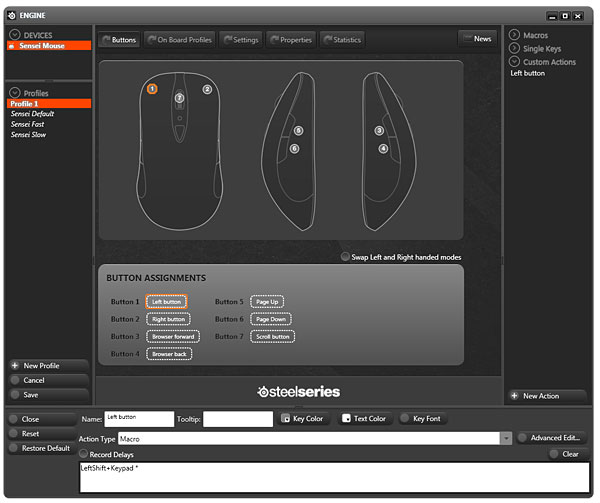
I ... er ... huh?
(Screenshot by CBS Interactive)
Once you get used to it, it's not so bad, but SteelSeries offers no hints and no help button to tell you what's going on, and the positions of the save buttons and everything else just don't make sense.
There's also a special type of hell brought about if you've replaced the default function of the left-click button. Without the ability to left click on anything, and with SteelSeries' control panel not respecting keyboard tab navigation of any form, the only way you'll get back that left mouse button is either by fiddling with the hardware profile swap on the mouse, then deleting the software profile (assuming you've still got right click), or by plugging in another mouse so you can click on the appropriate areas.
Need more macro control? Yes, we can see you nodding. You special folk can enter the advanced macro editor, which works exactly the same way as the usual one, except that it creates a secondary list in which you can now click on the entries and edit or delete them. Depressingly, you can't insert delays — you have to first record with delays, then edit by hand afterwards. You can't insert extra commands, either, or extend an existing macro — every macro has to be started from scratch. It's woefully inadequate for a device of this stature.
Flip to the settings page, and things get serious — and a whole lot better. SteelSeries is big on the fact that DPI is incorrect terminology; it prefers CPI, that is, counts per inch. The two numbers are equatable, though, and thanks to the ARM processor inside, the Sensei is capable of some gobsmackingly high numbers. Up to 5700 CPI within normal boundaries, and 11,400 CPI if you push things using the new Double CPI (DCPI) tech.
SteelSeries claims this to be advantageous to double-monitor situations, but we'd imagine it'd benefit those with ridiculously high resolutions, as well. The effect is quite odd with DCPI turned on: things still feel smooth despite the cursor speed, yet it also feels as if there's a delay between human movement and what's onscreen, almost as if the smoothness needs to be calculated in before the pointer moves.
SteelSeries has a serious amount of customisation going on, and every bit of it actually works.
(Screenshot by CBS Interactive)
LED colour adjustment is found here, too, as is Freemove, allowing you to set whether or not the mouse attempts to correct your movements to what you intended, rather than what your hand actually did. You can also adjust acceleration settings, tweak your mouse lift-off profile so movement is more tailored to your mousing habits and fiddle with the USB polling rate and a fascinating technology called ExactAim. Fundamentally, it works in the opposite way to acceleration, meaning that as you slow down your mouse, it drops the CPI to allow for more accurate positioning. For those thinking sniping, you're on the money.
There's also a statistics page, which you can set recording, presumably to measure your actions per minute; but it only counts mouse clicks, not keyboard actions.
Of questionable use is the stats page.
(Screenshot by CBS Interactive)
In game, the Sensei is every bit as accurate and deadly as the Xai, with more tweaks besides to hone things further. We caned through a level of Serious Sam HD at serious difficulty with little issue.
The Sensei is a phenomenal mouse. It's a testament to its performance that despite having woefully horrible button customisation and macro support, it's still one of our favourite mice. If SteelSeries can fix these problems, then it will have truly set the benchmark for all other mouse manufacturers to follow.


