 Why You Can Trust CNET
Why You Can Trust CNET Starbucks for iOS review: Serious Starbucks fans will love the perks
Starbuck's snazzy iOS app has a slick design and helps you earn free coffee.
Starbucks hopes that when you're ready to buy a cup of coffee at one of their cafes, you'll put away your wallet and instead use the Starbucks app (iOS | Android), which lets you pay for your drinks and food by scanning your phone's screen at the register. The app also rewards you for using it, with perks such as free drinks and other discounts. Of all the mobile payment options I've used, this is one of the easiest.
The Good
The Bad
The Bottom Line
While I am not on a first-name basis with my local barista, I've been heading to Starbucks at least a few times a week for the last few years. Over the last several months, I've been testing out the app to see if it's really worth using. I'll say that it's easy to use and the perks are nice, but it's not so foolproof that I don't still reach for my wallet when it comes time to pay. Unless you visit Starbucks daily (or nearly so) for a caffeine fix, the app won't really affect your experience at the coffee chain.
Design
One of the only places you'll notice any significant difference between iOS and Android apps is in the design. There's not much to say about the Android app's design -- it's very simple, has a lot of empty space, and is a bit boring.
On the other hand, the iOS app recently got a refreshed look for iOS 7 and sports a sleek, flat design with a dashboard on information on the main screen. It looks far more polished and colorful than the Android app. I hope Starbucks updates its Android title to make it more modern.
Set up your card
Like most apps these days, you'll need to create an account to use the Starbucks apps. This is especially important, because your account tracks your purchases, which helps you earn perks (more on that later). You can create a new account with Facebook on Starbucks' website, or with an email and password in the apps.
The app is really just a digital gift card. You can either add an existing card to the account and reload it when the balance empties, or you can have the app issue a new digital card that you load up with money.
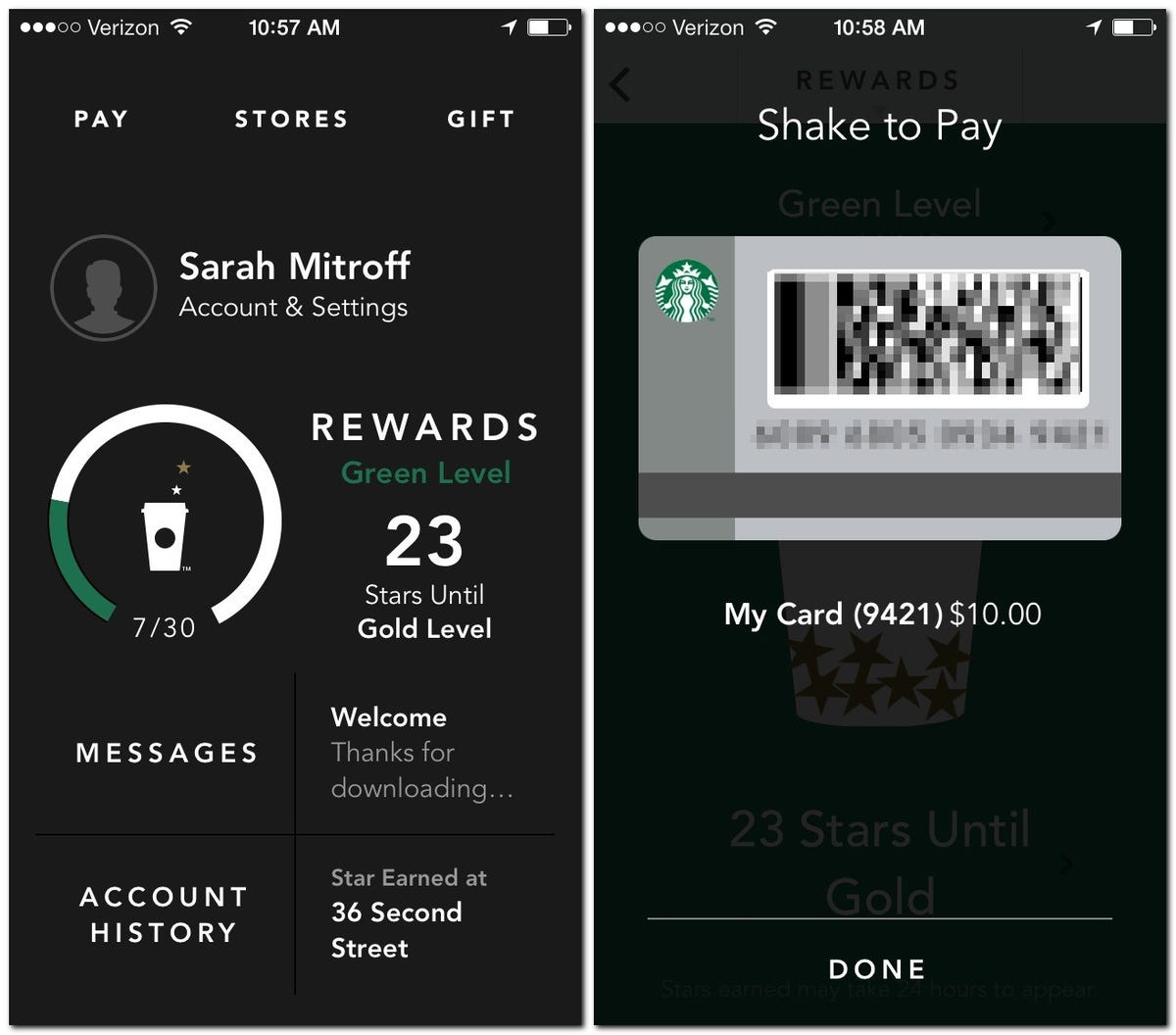
You'll want to add a payment method to the app so that you can top off your card when needed. Starbucks accepts all major credit cards and PayPal. It's up to you if you want your card to automatically reload when your balance dips below a certain amount, or if you want to manually add money. To add money, you must choose one of the predetermined amounts, which start at $10 and go up in $5 increments to $100. There's no way to enter a custom amount, which is disappointing.
One of my gripes with the app is that, if you get a bunch of new gift cards and want to consolidate them into the app, they live as individual cards in the app. You can't condense all of those balances into one card to keep things simple. The process to add a new card also feels tedious, as you have to both enter the card number and PIN from the back of the plastic card. However, while it's far easier to just whip out the plastic gift card when you reach the Starbucks register, the app has a slight leg up because it shows you the card's current balance.
Get your coffee (or tea)
Now that your card is loaded, you're ready to venture to Starbucks for your morning latte or late-afternoon Frappuccino, armed with nothing more than your phone. As you approach the register, it's a good idea to open the app and pick the card your want to use to pay (the people behind you will be grateful that you're prepared). When you tap the card you want to use, you'll get a barcode that the cashier scans to complete your purchase. Just show them this barcode, and they'll tell you where you need to hold your phone so they can scan it.
In the iOS app, you can shake your phone to pay with your default card. With the Android app, you'll need to tap the "pay now" button on the main screen. In both apps, you can choose which card you want to pay with if you have more than one.
Reach for the stars
The entire point of using the Starbucks apps, aside from getting you to spend your money on coffee drinks, is to earn perks. There's a rewards system where you can get free drinks, free food, and other discounts. Within that system, there are two reward levels; green and gold. The green level gets you free refills on drip coffee or tea in the same visit, a free drink on your birthday, and other special offers. Hit the coveted gold level, and you'll earn a free food item or drink after every 12 transactions, free refills, and discounts from Starbuck's online store. Each transaction translates as a star in the app.
When you sign up for your Starbucks account, you start out with zero stars. After you earn five stars, you'll reach the green level. Then, to get to the gold level, you need to accumulate a total of 30 stars in a 12-month period. You also have to earn 30 stars for every year after that to keep your gold status active.
In both the Android and iOS versions of the app, there's a Starbucks hot drink cup on the screen that fills up with stars as you earn them. The iOS app also shows you a dashboard on the main screen with a little chart that indicates your reward level, and how many more stars you need to get to the next level.
While the perks from earning stars are nice, you'll only really get those if you head to Starbucks at least a few times every week, and always use the app to pay. When I first started using the app, I thought I'd hit the gold level in no time, but I quickly realized how expensive it can get to always use the app to pay, since I have reload it with at least $10 each time. Because I didn't always want to spend that money to use the app, I often used cash or my credit card to pay, which didn't earn me any stars for that visit.
It's worth noting that you can get perks without the app, just by using a Starbucks gift card that you reload and use to pay over and over. However, you'll need to go to the Starbucks website to see how many stars you've earned.
Extras
The Starbucks apps both have a few extra helpful tools. There's a store locator to find the nearest Starbucks. In the iOS app only, you can send electronic gift cards to friends in the app, and also tip your barista.
Conclusion
The Starbucks app is simple to navigate and speeds up the checkout process, but when I need to reload the app, I often hit a barrier. I don't always want to load $10, $15, $20, or more at a time; sometimes I really just want to pay for my $3 latte. It's occasions like that where I just want to reach for my wallet, which defeats the purpose.
Still, the app's slick design and the perks you can earn make it worth a spot on my phone. That said, casual Starbucks customers won't get nearly the same benefits from the app as those who head there every day. If you're a Starbucks aficionado, looking for a way to get rewarded for your caffeine habit, you should absolutely download the app.


