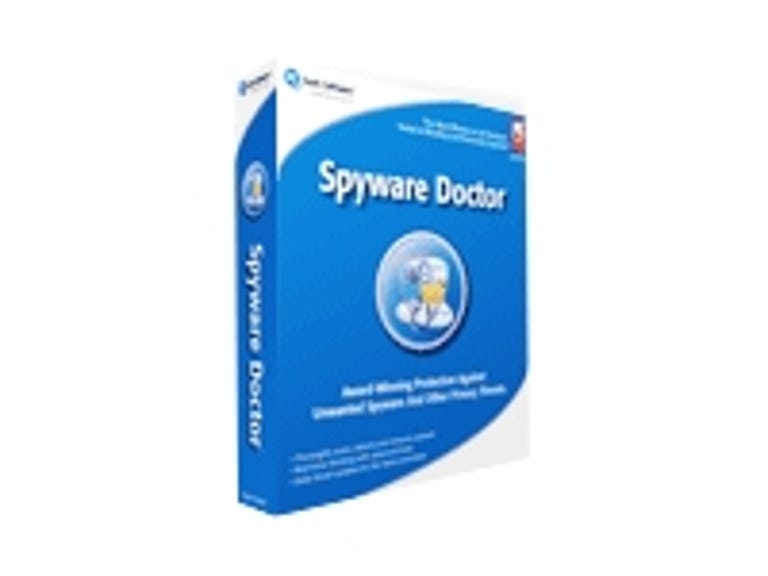Why You Can Trust CNET
Why You Can Trust CNET Spyware Doctor 5.1 review: Spyware Doctor 5.1
Spyware Doctor 5.1
Editors' note: On March 5, 2008, CNET revised its antispyware review ratings to emphasize a product's ability to remove spyware. The new ratings are based on the following formula: Installation (20 percent), Features (20 percent), Performance (50 percent), and Support (10 percent). In most cases a product's rating went down, expanding the range between highest and lowest rated.
The Good
The Bad
The Bottom Line
The latest release of PCTools Spyware Doctor 5.x addresses a number of nettlesome software glitches we experienced with version 5.0. In testing on version 5.1 done by CNET labs, Spyware Doctor did proactively shield us from test spyware in seven out of ten test cases, but it failed to remove more than half the load points for the spyware samples that had already infected our test computer. (Note: After our testing of Spyware Doctor 5.1 against nine other competing products in November 2007, PCTools has since released Spyware Doctor 5.5. Comparing the two on a desktop system, we find little visible difference between the two versions). Our opinion: If you want antispyware protection, you should insist that the spyware be removed completely.
Setup
Spyware Doctor costs $29.95 for a single license (a two-user license costs $49.50) and runs on Windows 2000, Windows XP, and Windows Vista. Although PCTools advertises a free trial, the trial is not full-function, and it will only detect, not remove, any spyware found--a fact you'll find out only after you've installed, rebooted your computer, and run a complete scan. By comparison, SunBelt offers full-function trial of its CounterSpy v2 with no strings attached. You can download the free Spyware Doctor Starter Edition via Google Pack, however you'll need to deselect a number of other applications that you may not want first. Michael Horowitz offers his experience of trying to make the free version of Spyware Doctor work for him in this Defensive Computing blog.
Should you want to remove Spyware Doctor, there's a handy uninstall icon provided in the All Programs list. After uninstall, however, we found several traces of Spyware Doctor within our system registry. This surprised us, since most of the antispyware applications we tested provided clean uninstalls.
Interface
Once the program is up and running, Spyware Doctor's interface is intuitive and easy to use. All of its features are clearly labeled and accessible. In addition to the expected spyware scanning, there's a host of system immunization and real-time monitoring features available in the OnGuard section. Spyware Doctor includes a scheduler that allows you to automate full-system scans, quick scans, and even live program updates.
After a full system scan, Spyware Doctor displays information about each threat in its right-hand window. However, our attempt to learn more about each threat went unsatisfied. The link for "more information" opened our default browser and took us to a PC Tools page. But it was a page that gave no additional information than what was reported within Spyware Doctor itself. One threat, Spyware. Bad Sites, appears be a generic response for which we could find no specific information. Spyware Doctor also found a lot of cookies, more than any other product we tested. Cookies, in our opinion, aren't always dangerous.
We also find that Spyware Doctor was noisier than other antispyware applications. When not using Spyware Doctor, the application nonetheless popped several dialog boxes informing us of minor details of its operation. None of the other antispyware applications we tested provided such constant distraction.
Features
Spyware Doctor 5.x doesn't offer a lot of additional features over the previous version; the improvements, we're told, are internal. We were hoping to see a way to secure our browser, like that found in CounterSpy, or a way to thoroughly delete deleted files, like that found in other antispyware applications.
The enhanced antirootkit protection within Spyware Doctor 5.x remains disabled by default. There's a warning on the configuration screen that enabling this feature requires vigilance, as the PCTools antirootkit heuristic findings may include false positives.
Real-time protection can be enabled or disabled, a curious distinction. One might disable real-time protection, for example, to lessen the impact on system resources, relying upon a thorough scan of the system to root out any spyware that had recently installed. The scans were fast, but we found during multiple scans that Spyware Doctor sometimes consumed more than 20 percent of our system resources, yet this was still better than similar performance under Spyware Doctor 5.0..
Performance
For antispyware protection, PCTools Spyware Doctor 5.1 placed in the lower half of the pack in our current CNET antispyware tests. CNET labs conducts three separate tests using spyware found to be bundled within free applications rejected by CNET Download.com (as part of its software policies, Download.com does not host applications containing known spyware). In the first test, active detection, PCTools Spyware Doctor detected 70 percent of the spyware; in the second, on demand test, PCTools Spyware Doctor detected 75 percent of the spyware; however, in the removal test, PCTools Spyware Doctor removed all traces for only 30 percent of the spyware in our test, thus lowering its overall score.
CNET did not test the antivirus components of this product in our annual survey of antivirus products, and thus can offer no recommendations.
Support
Upon installation, PCTools provides Spyware Doctor users with a Quick Start guide, a general one-page guide to the program's basic features. Online, PcTools maintains a robust user community forum., and we found the Spyware Doctor FAQ to be adequate. After viewing the FAQ, you can answer whether the questions and answers were helpful. Saying "No" moves you to an e-mail feedback page. PCTools offers 24-7 telephone technical support at 1-800-764-5783.
Conclusion
With Spyware Doctor 5.1 PCTools has done a great job in addressing the concerns of users who experienced glitches with version 5.0. They appear to have shored up the product from the inside. But, in looking at the competitive landscape, we think that for less money you can find more thorough antispyware protection in less expensive products.