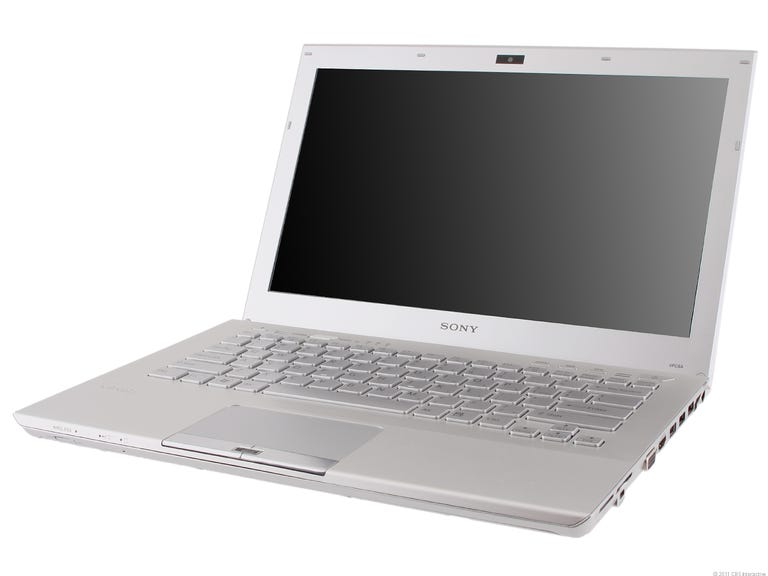Why You Can Trust CNET
Why You Can Trust CNET Sony VAIO S Series VPC-SA21GX/BI review: Sony VAIO S Series VPC-SA21GX/BI
Sony VAIO S Series VPC-SA21GX/BI
Sony's Vaio laptops have long been considered the high-end benchmark for Windows laptops, at least in terms of their media-playing excellence, hardware design, and higher-than-average prices. While Vaios have slowly become more affordable over the years, the reputation for stylish, overly expensive products lingers, especially when it comes to ultraportables such as the undeniably impressive but crazily priced Vaio Z.
The Good
The Bad
The Bottom Line
The Vaio S, a redesigned line of 13-inch laptops, has emerged as an inheritor of much of the style of the Vaio Z, but at more reasonable prices. By "reasonable," we mean starting at $899, which certainly falls in a range competitive with Apple.
A lot has changed since the chunkier Vaio S laptop we last reviewed. The new 3.5-pound Vaio S is thinner and lighter, certainly more so than the average 4-pound-plus mainstream laptop. It's not as thin and light as a MacBook Air or Samsung Series 9, but it's one of the thinnest laptops that still includes a standard-voltage CPU and an optical drive. Its closest alternative in terms of size and features is the Toshiba Portege R835.
There's a lot packed into the Vaio S's narrow magnesium alloy frame: second-generation Core i-series processors, AMD graphics, optional 1,600x900-pixel higher-res screen, a Blu-ray drive, and a removable slice battery that effectively doubles battery life. Add all of these in, and the Vaio S definitely has a luxury feel. However, prices rise quickly: our configuration checked in at $1,299, and depending on what else you add, you could easily get near $2,000.
If you're in the market for a 13-inch Windows laptop that can keep pace with Apple's designs, the Vaio S comes as close as any Windows laptop. Its angular, nearly throwback design might not appeal to some, but the Vaio S gets a nod of respect for being a more sensible variation on the Z's excesses, without charging a huge premium--at least, if you keep your upgrades to a minimum.
| Price as reviewed/starting price | $1,299/$899 |
| Processor | 2.3 GHz Intel Core i5-2410M |
| Memory | 4GB, 1,333 MHz DDR3 |
| Hard drive | 500GB 5,400rpm |
| Chipset | Intel HM65 |
| Graphics | AMD Radeon HD 6630M / Intel HD 3000 |
| Operating System | Windows 7 Professional (64-bit) w/ SP1 |
| Dimensions (WD) | 13.0 inches x 8.8 inches |
| Height | 0.9 inch (1.4 inches w/slice battery) |
| Screen size (diagonal) | 13.3 inches |
| System weight/weight with AC adapter | 3.6 / 4.5 pounds (4.7/5.6 pounds w/slice battery) |
| Category | 13-inch |
At first glance, the Vaio S owes a lot to the design aesthetic of the Vaio Z. Some people sitting in coffee shops might even assume this is a Z. Angled edges and a slim profile look nearly identical to the Vaio Z we reviewed last year. The all-metal aluminum case over a magnesium alloy frame is sturdy, but it's so lightweight that it can fool you into feeling slightly flimsy.
The Vaio S actually has two model variations; Sony decided to bifurcate the Vaio S line a little with the confusingly named SA and SB, positioned at slightly lower and higher-end price spectrums. The Vaio SB comes in four colors--black, white, pink, and blue--and starts with more scaled-back specs (Core i3/i5), whereas the Vaio SA comes in Jet Black or Platinum Silver and has higher-end CPU options (Core i5/i7) and better AMD Radeon graphics. Both the SA and SB share many of the same configuration features, with some differences between the two. If you're shopping on Sony's Web site, it's best to do the comparing and contrasting yourself, and then make a decision. For most, the decision will probably come down to color over anything else. Our Vaio S is the Platinum Silver Vaio SA, in a set configuration for $1,299.
The similarities to the Vaio Z continue on the inside of the Vaio S; the raised keyboard and a dedicated row of launch buttons feel extremely similar. The hinge, however, is different. On the Vaio S, a chromed center-connected hinge floats near the middle of the laptop's back end, adding a more retro-angled feel to the design. The upper lid is extremely thin, bordering on too thin; we experienced the same type of flexy feel when opening and closing that we did with previous Vaio Zs. The hinge action, too, felt unusual--sometimes too loose, sometimes stiffer at other angles. The hinge worked fine, but gave a sense of being a little erratic. The Vaio SA's lid opens up to a wider-than-average angle, past the standard 45 degrees, offering some better visibility when lap-typing or working at a low desk.
A large palm rest area frames an otherwise normal-size touch pad. Its smooth surface responded better than the average to multitouch gestures and motions; tucked beneath is a pair of discrete buttons that run right to the front edge. Between them is a small fingerprint sensor, which can be programmed to store passwords for extra security.
The wide keyboard features island-style keys with plenty of space between. The keys are set in a slightly recessed tray, leaving the tops of the keys about flush with the palm rest below. Like Apple's keyboards (and unlike many other Windows laptops), the Enter/Shift keys are unencumbered by any added column of awkward keys on the right side, which makes typing a lot less cramped. The Vaio S's keyboard is backlit, a welcome addition for low lighting, but in dimly lit rooms the silver keys on our Platinum Silver unit were hard to read at times.
If we're going to nitpick the Vaio S's design, it's mainly the angled 1980s look the laptop seems to embrace. Sure, nothing like the Vaio S ever existed in 1988, but especially in our Platinum model, the hard lines and extra buttons lend the whole laptop a bit of a throwback feel. Sony loves to add specific Assist, Web, and Vaio keys above the keyboards of many Vaios like this one, but the dedicated keys are largely unnecessary. A physical "Stamina/Speed" performance switch on the upper left feels like a joke (after all, don't we want stamina and speed at the same time?), but is essentially a graphics on/off switch. The included AMD Radeon graphics don't switch off and on automatically, and this is the Vaio S' method of balancing power consumption. The physical switch is clunky: programs have to be quit and the laptop briefly flickers as its mode is switched. We're so used to automatic graphics just as those on Apple's laptops or Nvidia Optimus-equipped notebooks that we found this option off-putting.
The 13.3-inch matte screen is better than most we've seen, with strong viewing angles and crisp, bright color. Even better, the Vaio S offers a higher-resolution upgrade option above the standard 1,366x768 pixels. Our Vaio SA21GX/SI had a 1,600x900-pixel resolution screen. It might seem excessive on a 13-inch laptop, but it's not; the added screen real estate is a workflow optimizer, fitting more programs onscreen at once. Text still remains largely readable, if on the condensed side.
The built-in stereo speakers sounded solid, and louder than we expected to hear. We wouldn't say the Vaio S is an ideal media laptop, but it's a pretty sharp way to consume videos on the go--and if you've decided to upgrade to Blu-ray and a higher-res screen, this adds up to one of the most compact media-friendly 13-inchers we've ever seen.
This Vaio also has Intel Wireless Display, a useful way to stream HD video from your laptop to an HDTV. WiDi requires a separately purchased converter box that plugs into your TV, but once that's set up, you can use WiDi to turn your big-screen TV into a second monitor, with a slight delay in transmission time. Streaming Web videos, DVDs, and Blu-rays are supported for playback, and applications look good over the connection, too, but games requiring quick response won't work.
The included Webcam captures video at resolutions up to 1,280x720 pixels, but we found the image quality to be a little more washed-out and dull compared with other recent HD Webcams.
| Sony Vaio SA21GX/SI | Average for category [13-inch] | |
|---|---|---|
| Video | HDMI, VGA | VGA plus HDMI or DisplayPort |
| Audio | Stereo speakers, headphone/mic combo jack | Stereo speakers, headphone/microphone jacks |
| Data | 1 USB 3.0, 2 USB 2.0, SD card reader, Memory stick reader | 3 USB 2.0, SD card reader |
| Expansion | None | None |
| Networking | Ethernet, 802.11 b/g/n Wi-Fi, Bluetooth, optional 3G | Ethernet, 802.11n Wi-Fi, Bluetooth, optional mobile broadband |
| Optical drive | DVD burner | DVD burner |
The Vaio S comes with a strong selection of ports and connectors for such a small laptop: three USB ports, one of which is USB 3.0, along with HDMI and dual memory card slots for SD/Memory Stick. We could have done without dual slots and saved space on a multicard reader, but Sony laptops tend to offer dual slots by default. Bluetooth comes standard, and optional Sprint or Verizon mobile broadband costs an extra $50.
The headphone jack is strangely situated behind the optical drive door on the left side, which is asking for snags when discs are ejected. The rear jack also shortens the cable length of any headphones. A Kensington cable-lock hole, meanwhile, is oddly placed below the SD card slot on the front right side. We're used to having cable locks in the rear.
There are a number of configuration options available for the Vaio SA and SB models on Sony's site. Processors start at a second-generation Core i3 and move up to a 2.7GHz Core i7-2620M. RAM can be expanded up to 8GB, and hard drives up to 750GB. On the highest-end Vaio SA models, SSD options are available starting at 128GB and capping at a massive 1TB (for a whopping $2,700 extra). Graphics options are limited to two AMD Radeon GPUs: the Radeon 6470M or 6630M. Screen resolution can also be bumped to 1,600x900 pixels on some models, and a Blu-ray player/burner can be added for an extra $100/$400. It all boils down to there being few configuration restrictions on the Vaio S; you could easily trick one out to the price and near feature level of a Vaio Z.
Our $1,299 Vaio SA configuration included a 2.3GHz Core i5-2410M CPU, 4GB of RAM, a 500GB 5,400rpm hard drive, a 1,600x900-pixel screen, and AMD Radeon HD 6630M graphics, but no Blu-ray drive; we had a standard CD/DVD burner instead. The price/feature breakdown on ours works out pretty well when compared with a MacBook Pro, but it's high compared with most other Windows laptops. Then again, you're clearly paying a premium for the Vaio S' build quality and size. The Toshiba Portege R835, while starting off less expensive, doesn't offer the graphics options or screen resolution that the Vaio S does.
We've seen this particular second-generation Core i5 processor in action many times before, on many laptops. It performs equivalently here, too. It's more than fast enough for any mainstream tasks or multitasking. Paired with AMD graphics, it's plenty for video editing or any general-interest media creation, too.
Though the AMD Radeon 6630M graphics represent a significant improvement over Intel's integrated HD 3000 graphics, they're not as robust as some Nvidia GeForce graphics cards we've seen recently. Unreal Tournament III played at 63.3 frames per second at native 1,600x900-pixel resolution. Street Fighter IV, meanwhile, crawled along at 19.7fps in native resolution. Bringing resolution down to 1,366x768 pixels, we got the frame rate up to a more playable 30.5fps, but it still wasn't a smoking result for hard-core gamers. The Vaio S can play games, but it's not spectacular at it.
| Sony Vaio VPCSA21GXSI | Average watts per hour |
| Off (60%) | 0.23 |
| Sleep (10%) | 0.91 |
| Idle (25%) | 10.93 |
| Load (05%) | 46.1 |
| Raw kWh number | 46.13 |
| Annual power consumption cost | $5.24 |
With its integrated 4,400mAh battery, the Vaio SA21GX lasted for 3 hours and 44 minutes using our video playback battery drain test, with the performance switch set to Speed. With performance set to Stamina (dedicated graphics off), battery life improved to 5 hours and 15 minutes. Alternatively, you can add a slice battery for $150 that significantly improves battery life. The slice battery is relatively thin, but it does bulk up the Vaio S to 1.4 inches thick. That's not abnormal for a mainstream laptop, but it's no longer thin.
With the slice and performance set to Speed, battery life climbed to 7 hours and 27 minutes. With performance set to Stamina, the slice battery got a massive 10 hours and 34 minutes of playback. With the Vaio S's integrated battery, you can expect at least a solid 4 to 5 hours of playback, depending on how you tweak the settings. The slice battery offers true all-day performance (and then some), but the added battery bulk and price of the battery might deter some. The slice battery does have a clever advantage: the battery charges the Vaio S' internal battery first, then depletes, allowing the slice to be removed and the Vaio S to have a full charge much like the battery pack cases on some smartphones.
The Sony Vaio EB is backed by an industry-standard, one-year warranty. Support is accessible 24-7 via a toll-free phone line, an online knowledge base, and a Web site with driver downloads. Sony's support sites are clean and easy to navigate, but information about your exact laptop configuration may be hard to find.
(Shorter bars indicate better performance)
(Shorter bars indicate better performance)
(Shorter bars indicate better performance)
(Longer bars indicate better performance)
System configurations:
Sony Vaio VPCSA21GXSI
Windows 7 Professional (64-bit) w/ SP1; 2.3GHz Intel Core i5-2410M; 4096MB DDR3 SDRAM 1,333MHz;
512MB AMD Mobility Radeon HD 6470M / 64MB (Dedicated) Intel GMA HD; 320GB Western Digital 7,200rpm
HP ProBook 5330m
Windows 7 Professional w/ SP1; 2.1GHz Intel Core i3-2310M; 4,096MB DDR3 SDRAM 1,333MHz;
64MB (Dedicated)/1315MB (Total) Intel GMA HD; 500GB Toshiba 7,200rpm
Toshiba Portege R835-P56X
Windows 7 Home Premium (64-bit); 2.3GHz Intel Core i5-2410M; 4,096MB DDR3 SDRAM 1,333MHz;
64MB (Dedicated)/1696MB (Total) Intel GMA HD; 640GB Hitachi 5,400rpm
Samsung Series 9
Windows 7 Home Premium (64-bit); 1.4GHz Intel Core i5-2537M; 4,096MB DDR3 SDRAM 1,333MHz;
64MB(Dedicated) Intel GMA HD; 128GB Samsung SSD
Acer Aspire Timeline X 3830TG-6431
Windows 7 Home Premium (64-bit); 2.3GHz Intel Core i5-2410M; 4,096MB DDR3 SDRAM 1,066MHz;
1,024MB Nvidia GeForce GT540M 128MB(Dedicated) Intel HD; 500GB Seagate 5,400rpm
Lenovo ThinkPad X1
Windows 7 Professional (64-bit) w/ SP1; 2.5GHz Intel Core i5-2520M; 4,096MB DDR3 SDRAM 1,333MHz;
64MB (Dedicated) / 1696MB (Total) Intel HD 3000; 320GB Hitachi 7,200rpm