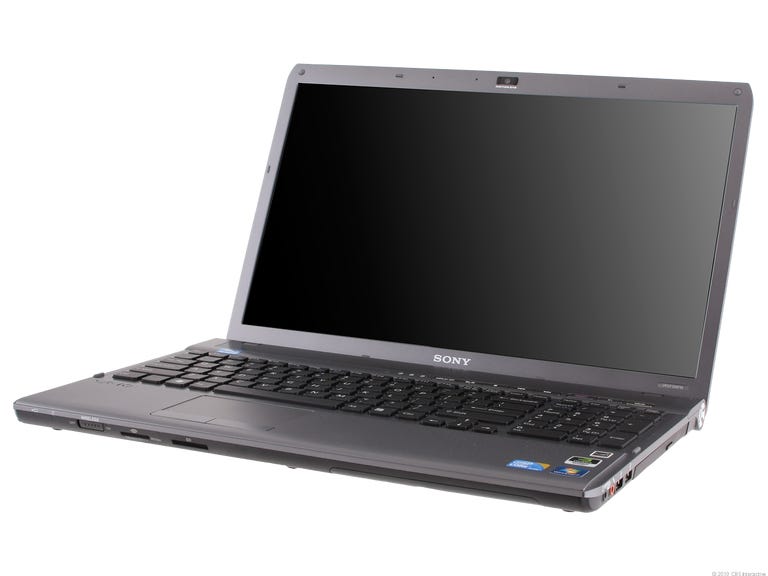Why You Can Trust CNET
Why You Can Trust CNET Sony VAIO VPCF126FM/B review: Sony VAIO VPCF126FM/B
Sony VAIO VPCF126FM/B
Editors' note: This review is part of our 2010 retail laptop and desktop back-to-school roundup, covering specific fixed configurations of popular systems that can be found in retail stores.
The Good
The Bad
The Bottom Line
Sony's Vaio line has always been a reliable go-to for mid-to-high-end media center laptops because of its sharp designs, decent components, and specialized media software. In our current roundup of back-to-school retail laptops, we're looking at two variations on the same Vaio F model; both are a 16-inch desktop replacement with Blu-ray and discrete graphics.
The $1,349 Vaio F126 and the $999 Vaio F12A look nearly identical at first glance. The main visual difference between them is that the F126 has a dark-gray body and the F12A has a light silver-gray body. Both Vaios have a Blu-ray drive and a 1,600x900-pixel resolution display.
For an extra $350, Sony gives the F126 a powerful Intel Core i7 processor and an Nvidia GeForce 330M GPU--instead of the Intel Core i3 CPU and Nvidia 310M GPU it gives the less-expensive Vaio F12A--along with more RAM (6GB versus 4GB) and a bigger hard drive (640GB versus 500GB). Comparing the two systems, there's no doubt the expensive F126 is a much more powerful system. The Intel Core i7 is about the best processor you can get in a consumer laptop right now, whereas the Nvidia 330M is a strong graphics performer.
That said, saving $350 and sticking with Sony's $999 F12A version might make more sense. That model still has Blu-ray and its display has the same 16:9 aspect ratio as that of the F126, and its Core i3 processor is more than fast enough for nearly any mainstream computing task. Though gaming isn't the laptop's strong suit, it will work fine for casual games--especially if you don't set the screen resolution terribly high.
| Price as reviewed | $1,349 |
| Processor | 1.7GHz Intel Core i7-740QM |
| Memory | 6GB, 1,333MHz DDR3 |
| Hard drive | 640GB 5,400rpm |
| Chipset | Intel HM55 |
| Graphics | Nvidia GeForce GT 330M |
| Operating system | Windows 7 Home Premium (64-bit) |
| Dimensions (WD) | 15.3x10.4 inches |
| Height | 1.6 inches |
| Screen size (diagonal) | 16.4 inches |
| System weight / Weight with AC adapter | 6.6 / 7.7 pounds |
| Category | Desktop replacement |
Next to Apple, Sony's Vaio designs are probably the easiest to pick out of a lineup. The company uses the same distinct tapered-lip body and rounded hinge on nearly all its systems, along with a subtly chromed Vaio logo on the back of the lid. Sony constructed the Vaio V126 from plastic and metal (mostly plastic) with a monochrome dark gray color, giving it a low-key, sophisticated look.
The Vaio's full-size keyboard features flat-topped, widely spaced keys that are similar to what you'd find on MacBooks. It's a nearly universal key style now, but it is one that Sony deserves credit for pioneering years ago. As this is a desktop replacement laptop, there's plenty of room for a full number pad to the right of the keyboard, as well as separate Page Up and Page Down keys. A row of quick-launch and media control buttons sit above the keyboard; these launch Sony's proprietary media software and a built-in Vaio Care tech support app that offers one-stop shopping for troubleshooting and diagnostic tools.
The Vaio's keyboard is also backlit, a great extra feature that is not nearly common enough in laptops. Once you get used to having a backlit keyboard, there really is no going back. In this case, the keyboard lights up automatically when the ambient light sensor activates, so you don't have a full-time light source eating away at the battery.
The touch pad is a decent size, but not overly generous. Its left and right mouse buttons are excellent--large and just stiff enough. However, the Vaio's touch pad lacks some of the multitouch gesture controls that you'll find in some less-expensive laptops. The touch pad supports the pinch-to-zoom gesture, but not two-finger scrolling, for example. That's a shame, as the vertical scroll zone on the right side of the pad is set too sensitive by default.
Sony is well known for larding up its laptops with proprietary software--some of which are handy to have, whereas some are useless. In this case, Sony included overlapping media apps: Vaio Picture Motion Browser, Vaio Media Gallery, and Vaio Media Plus. These are all perfectly fine apps, but they are not essential and each app has its own learning curve. However, Sony's Vaio Care tech support software is a winner.
You can access all these apps with Sony's version of a software dock. The Vaio Gate, as it's called, sits along the top edge of the screen. For a software dock, it looks nice and has some cool animations when activated; however, it commits the unforgivable sin of popping up what are essentially spammy messages about how great Sony's software and dock are. The messages are controlled via an RSS feed that you can turn off in the Vaio Gate settings, but Sony should have turned it off by default.
The message pop-ups are Sony's most egregious violation of personal laptop space since it preinstalled several gigabytes worth of movies on a previous Vaio laptop's hard drive and then charged you to unlock them for viewing.
The Vaio's 16.4-inch display has a 1,600x900-pixel native resolution, which is a definite step up from the standard 1,366x768-pixel resolution you'll find on most up-to-15.4-inch laptops. Sony's display, as usual, looks clear and sharp, but not overly bright. However, for $1,350, we'd expect it to have a true HD display with a 1,920x1,080-pixel resolution--especially since that's the native resolution of Blu-ray discs.
| Sony Vaio F126 | Average for category [13-inch] | |
| Video | VGA, HDMI | VGA plus HDMI or DisplayPort |
| Audio | Stereo speakers, headphone/microphone jacks | Stereo speakers, headphone/microphone jacks |
| Data | 3 USB 2.0 (1 USB/eSATA), SD card reader, Sony Memory Stick reader; FireWire | 3 USB 2.0, SD card reader |
| Expansion | EspressCard/34 | None |
| Networking | Ethernet, 802.11n Wi-Fi; Bluetooth | Ethernet, 802.11n Wi-Fi, Bluetooth, optional mobile broadband |
| Optical drive | Blu-ray player/DVD burner | DVD burner |
The rapidly vanishing ExpressCard slot makes an appearance here, as does eSATA, along with an HDMI port for outputting Blu-ray content to a big-screen TV. The laptop even has a holdover FireWire connection, and, of course, Sony always adds a Memory Stick slot just in case you use its proprietary memory card format. Another nice feature is that the Vaio's headphone jack doubles as an optical audio out port if you're connecting the laptop to a high-end audio system.
Powered by an Intel Core i7 CPU, the Vaio F126 is among the fastest laptops in our back-to-school roundup. Apple's 13-inch MacBook runs some of our specific benchmarks tests extremely well, but those tests use some Mac-centric software, such as iTunes and QuickTime, which can skew the results. In terms of everyday computing and high-end tasks such as video editing, this Vaio is more than enough for anything you'd expect to do on a home computer.
Coupled with Nvidia's GeForce 330M graphics chip, the Vaio F126 is a strong gaming machine. In our Unreal Tournament 3 benchmark tests at a 1,440x900-pixel resolution, the laptop generated 66.8 frames per second. In newer games, such as StarCraft II and Kayne & Lynch 2, we were able to crank the games' setting up to high and still have a smooth, very playable experience. We only wish the system's display had a higher resolution to take better advantage of its graphics hardware.
| Sony Vaio F126 | Average watts per hour |
| Off | 0.55 |
| Sleep | 0.96 |
| Idle | 25.67 |
| Load | 66.5 |
| Raw kWh number | 89.08 |
| Annual power consumption cost | $10.11 |
As a desktop replacement laptop, we didn't have high expectations for its battery life, and the Vaio F126 ran for 1 hour and 58 minutes on our video playback battery drain test. That's an understandable duration for a laptop with a collection of powerful components such as this; however, it's a shame that you have to leave such a trim, semiportable big-screen laptop tethered to an electrical outlet. The less-powerful Core i3 Version of the Vaio F12A ran for nearly 40 minutes longer on the same test.
Sony offers a standard one-year parts and labor warranty with the system; however, for such a premium-priced product, we'd like to see a two- or three-year plan included by default (Asus, for example, has default two-year coverage for many of its premium laptops). Sony's support options include a 24-7 toll-free phone line, live Web chat, driver downloads, and FAQ pages.
(Shorter bars indicate better performance)
(Shorter bars indicate better performance)
(Shorter bars indicate better performance)
(Longer bars indicate better performance)
Find out more about how we test laptops.
System configurations:
Sony Vaio VPCF126FM/B
Windows 7 Home Premium (64-bit); 1.73GHz Intel Core i7 740QM; 6,144MB DDR3 SDRAM 1,333MHz; 1GB Nvidia GeForce 330M; 640GB Samsung 5,400rpm
Toshiba Satellite A665-S6070
Windows 7 Home Premium (64-bit); 1.6GHz Intel Core i7 720QM; 4,096MB DDR3 SDRAM 1,066MHz; 512MB Nvidia GeForce 310M; 640GB Toshiba 5,400rpm
Toshiba Portege R705-P25
Windows 7 Home Premium (64-bit); 2.27GHz Intel Core i3 M350; 4,096MB DDR3 SDRAM 1,066MHz; 64MB (Dedicated)/1,696MB (Total) Intel GMA HD; 500GB Hitachi 5,400rpm
Sony Vaio VPCF12AFM/H
Windows 7 Home Premium (64-bit); 2.27GHz Intel Core i3 M350; 4,096MB DDR3 SDRAM 1,066MHz; 512MB Nvidia GeForce 310M; 500GB Seagate 5,400rpm
Apple MacBook - Spring 2010 - Core 2 Duo 13.3-inch - 2.4GHz
OS X 10.6.3 Snow Leopard; Intel Core 2 Duo 2.4GHz; 2,048MB DDR3 SDRAM 1,066MHz; 256MB Nvidia GeForce GT 320M; 320GB Hitachi 5,400rpm