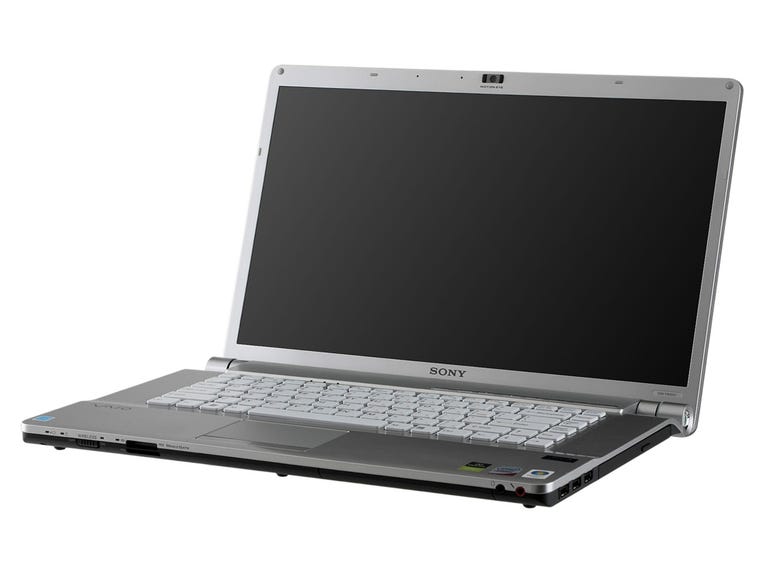Why You Can Trust CNET
Why You Can Trust CNET Sony Vaio VGN-FW351J/H review: Sony Vaio VGN-FW351J/H
Sony Vaio VGN-FW351J/H
Editors' note: This review is part of our Winter 2009 Retail Roundup, covering specific configurations of popular laptops that can be found in retail stores.
The Good
The Bad
The Bottom Line
Considering its price tag of $949, the fixed-configuration retail Sony Vaio VGN-FW351J/H has the basic components--namely the processor and graphics adapter--of a less expensive laptop. On the upside, instead of a better price-to-performance ratio, the FW-series Vaio gets you an optical drive capable of playing Blu-ray discs (in addition to CD/DVD playback and creation).
Those needing the most power for their $1,000 will want to look elsewhere. However, if you've already started amassing Blu-ray discs, the VGN-FW351J/H is a good option for making the collection mobile while not sacrificing too much computing performance.
| Price as reviewed | $949 |
| Processor | 2.0GHz Intel Core 2 Duo T6400 |
| Memory | 4GB, 800MHz DDR2 |
| Hard drive | 320GB 5,400rpm |
| Chipset | Mobile Intel GM45 Express |
| Graphics | 128MB Mobile Intel 4500MHD (integrated) |
| Operating System | Windows Vista Home Premium SP1 (64-bit) |
| Dimensions (WD) | 15.1 inches wide by 10.3 inches deep |
| Height | 1.1-1.5 inches high |
| Screen size (diagonal) | 16.4 inches |
| System weight / Weight with AC adapter | 6.2/6.9 pounds |
| Category | Mainstream |
The FW351 is a refined, attractive laptop, keeping in line with Sony's trademark high-end aesthetics. Decked out in a gray and silver palette called Titanium Gray, the system is reminiscent of an Apple MacBook Pro, but the respectably loud speakers are above the keyboard instead of off to the sides and the keys themselves are white, not black. (This is a fixed retail-only configuration; a version with a black keyboard is available directly from Sony.)
Built into the left side of the hinge is the power-cord jack, while the on/off button is set into the right side and glows bright green when the laptop is on and "breathes" with an amber light when asleep. We've always liked Sony's flat, widely spaced keyboard, but some prefer a more traditional tall, tapered key.
Above the keyboard's right side is a row of media control buttons, one labeled S1, and another marked AV Mode. The S1 button is preprogrammed to mute audio, but can be assigned to other tasks like launching an included configuration app. The AV Mode button drops down a Vaio media application quick-launch menu from the top of the screen that lets you choose among various multimedia programs to access your music or photos or play a DVD. You can add or subtract items from the menu or connect icons to a different application (click Music to launch iTunes instead of the preprogrammed Vaio MusicBox).
Sony includes a handful of multimedia applications, such as MusicBox, that can analyze your music collection and automatically create stations by mood, activity, time of day, or style. It worked better than we expected and is a little more fun than your standard "shuffle." There's also Intervideo WinDVD BD for Vaio for watching Blu-ray video out of the box.
The 16.4-inch wide-screen LCD display offers a 1,600x900 native resolution, which is lower than some other 16-inch 16:9 laptops, such as the Dell Studio XPS 16 (which maxes out at a 1,920x1,080 resolution), and isn't ideal for 1080p HD video content.
| Sony Vaio FW351J/H | Average for category [mainstream] | |
| Video | VGA-out, HDMI | VGA-out, S-Video |
| Audio | Stereo speakers, headphone/microphone jacks | Stereo speakers, headphone/microphone jacks |
| Data | 3 USB 2.0, mini FireWire SD card reader, MemoryStick reader | 4 USB 2.0, SD card reader |
| Expansion | ExpressCard/34 | ExpressCard/54 |
| Networking | modem, Ethernet, 802.11 b/g/n Wi-Fi, Bluetooth | modem, Ethernet, 802.11 b/g/n Wi-Fi, Bluetooth, optional WWAN |
| Optical drive | Blu-ray player/DVD burner | DVD burner |
Though we like to see four USB ports on laptops of this size and price, we're guessing it was sacrificed to the mobile gods in favor of fitting a mini FireWire port and slots for both SD/SDHC and MemoryStick cards. You get built-in Bluetooth, too, so if you go with a wireless Bluetooth-enabled mouse you won't lose a USB port to a dongle. Also, should you want to play Blu-ray discs on a bigger HDTV screen, there's an HDMI out.
With a slower CPU than other retail laptops in this price range ($900 to $1,200), it looks like the money that would normally be spent on beefing up performance-improving hardware went instead to including a Blu-ray combo drive in the Vaio FW351J/H. If you're looking for the best performance for the money the Gateway FX P-7805u is a better choice, especially for gamers. But the Vaio FW351J/H should satisfy users with basic productivity and entertainment needs.
The Vaio FW351J/H ran for 2 hours and 54 minutes on our video playback battery drain test, using the included six-cell battery. This is just barely lower than other laptops in its class and our video playback drain test is fairly grueling, so you can expect longer life from casual Web surfing and office use.
Sony includes an industry-standard one-year parts-and-labor warranty with the system. While retail shops are happy to sell you an in-store extended warranty, they are often expensive and hard to use, so we don't recommend them. Vaio support is accessible through a 24-7 phone line (but it's not a free call) and a well-laid-out Web site, with an online knowledge base and driver downloads.
(Shorter bars indicate better performance)
(Shorter bars indicate better performance)
(Shorter bars indicate better performance)
(Longer bars indicate better performance)
Find out more about how we test laptops.
System configurations:
Sony Vaio VGN-FW351J/H
Windows Vista Home Premium SP1 (64-bit); 2.0GHz Intel Core 2 Duo T6400; 4,096MB DDR2 SDRAM 800MHz; 128MB Mobile Intel 4500MHD; 320GB Western Digital 5,400rpm
Asus G50VT-X5
Windows Vista Home Premium SP1 (64-bit); 2.13GHz Intel Core 2 Duo P7450; 4,096MB DDR2 SDRAM 800MHz; 512MB Nvidia GeForce 9800M GS; 320GB Seagate 7,200rpm
Gateway P-7805u FX
Windows Vista Home Premium SP1 (64-bit); 2.26GHz Intel Core 2 Duo P8400; 4,096MB DDR2 SDRAM 800MHz; 1GB Nvidia GeForce 9800M GTS; 320GB Western Digital 7,200rpm
HP Pavilion dv7-1285dx
Windows Vista Home Premium SP1 (64-bit); 2.4GHz Intel Core 2 Duo P8600; 4,096MB DDR2 SDRAM 800MHz; 512MB Nvidia GeForce 9600M GT; 500GB Western Digital 7,200rpm
Dell Studio XPS 13-163B
Windows Vista Home Premium SP1 (64-bit); 2.4GHz Intel Core 2 Duo P8600; 4,096MB DDR2 SDRAM 800MHz; 256MB Nvidia GeForce 9400M G; 320GB Seagate 7,200rpm