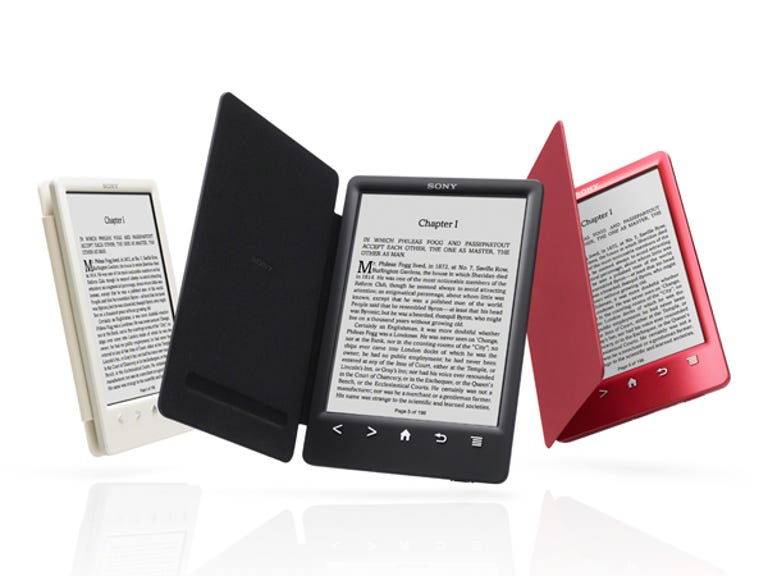Why You Can Trust CNET
Why You Can Trust CNET Sony Reader (PRS-T3) review: Sony Reader (PRS-T3)
In and of itself, the Sony PRS-T3 is a perfectly serviceable e-reader, but the reading experience doesn't stack up against the competition.
Sony's PRS-T3 has landed smaller, lighter and faster than the previous model and, like Kobo and Kindle, has a resolution upgrade.
The Good
The Bad
The Bottom Line
Design
Sony stands out from the pack in more ways than one, but the most noticeable of these is the design. Unlike the Kobo and the Kindle, the two most popular e-readers on the Australian market, Sony has kept a steadfast hold on its physical buttons in a row down the bottom for turning the pages forward and back, a home button, a back (previous screen) button and a menu button. This serves a purpose of always keeping a set of navigation options available that can be accessed without tapping into another menu, although we can't say we find the lack of buttons in other devices a particular hindrance.
Like the Kobo Aura, the PRS-T3 has opted for smaller and lighter. It comes in at 160x109x11.3 millimetres (including the cover) and weighs 200 grams (also including the cover). That's a fair bit more compact than the PRS-T2, which measured 173x110x9.1 millimetres and 164 grams without a cover — it weighs noticeably more than the PRS-T3 with the cover on.
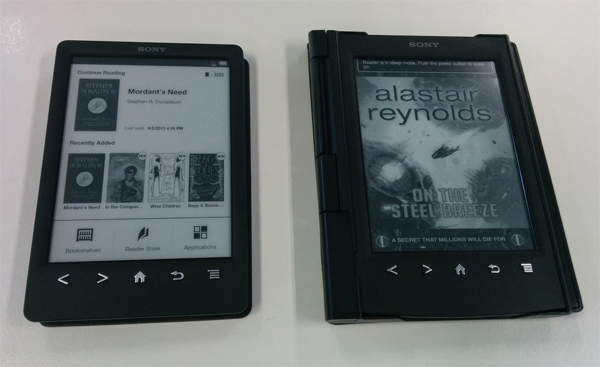
The PRS-T3 (left) and PRS-T2 (right), both with the official case.
(Credit: Michelle Starr/CNET Australia)
At the bottom edge, it has a power button, micro-USB port for charging and sideloading, and a reset hole. Available in three colours — black, white and red — it's stylish and non-distracting.
The base model of the PRS-T3's cover comes with a cover included. We quite like this — it snaps neatly on to the e-reader's caseback and integrates well with the e-reader's body. If you want a light, though, you need to make an additional purchase — the AU$59 Reader cover with light, which pushes the overall price to AU$208.
Features
The software has seen little change since the PRS-T2, with Facebook and Evernote support, library borrowing via the Public Library app (a valid library card is required), an included dictionary and note taking. The last seems an odd thing to have kept since Sony has done away with the stylus. For most applications, this doesn't matter, but for hand-writing notes, it's clumsy. That said, there is an option to type notes, and we didn't find ourselves really making much use of the feature anyway.
For an overview of the software features in the PRS-T3, you may as well check the PRS-T2 review; it's pretty much the same, with one notable exception: whatever was making image-heavy PDFs refuse to work has been fixed, although users have been reporting an entirely different reflow bug. It's also worth noting that large PDFs are a little slow to turn pages at times.
Performance
Looking at the screen of the PRS-T3 is pleasant; at 1024x758p (212ppi), on a par with the Kobo Aura, the screen is crisp, with a Pearl V220 E Ink display with a notably cleaner white than the Aura. Where it comes up short against the Aura and Paperwhite is turning pages — you can't just tap on the side of the screen but have to swipe. When holding the device one-handed, this gesture is awkward, and we found the experience irritating in comparison.
The other thing we didn't like was the light. Sony has explicitly stated that it believes "that the integration of a lighting system on the sides is not necessarily useful and may even degrade the reading experience", so the company's solution is an optional case with an external light built in.
Straight up: we don't like it. Unlike the PRS-T2, the light's position cannot be adjusted. It pops out of the back of the case and over the top at just the right angle to glare brightly in the reader's eyes, unless the e-reader is uncomfortably held slightly angled down. It also diffuses the light unevenly across the surface of the e-reader, and the brightness cannot be adjusted — so as to avoid disturbing a sleeping partner, for example. If you're not used to anything different, this might not bother you, but having experienced the Paperwhite and the Kobo back-lit e-readers, we found the feature poorly implemented.
The PRS-T3 with reading light (left) compared with the Kobo Aura's back light (right).
(Credit: Michelle Starr/CNET Australia)
The PRS-T3 has two major draws, one of which has a workaround on other devices, the other of which doesn't. The first is on-board OverDrive support; that is, you can access public libraries from an application. It's on the clunky side, but that's also a problem with OverDrive itself; even on the web, the service is finicky and fiddly, although somewhat less so. On the e-reader, for example, the Search function doesn't seem able to recognise Australian postal codes (the website search can).
Kindle e-readers don't support library borrowing for the simple reason that OverDrive uses the EPUB file type, but for other e-readers that support EPUB, you can use the internet on a computer (or even a browser on the device) to access library borrowing, so you can access library ebooks even if you don't have a Sony reader. We prefer, like shopping for books, using a computer and side-loading the files, but for the non-tech-savvy user, the Sony solution is a good one.
The other area is PDF reflow; that is, the ability to resize the text in PDFs without resizing the entire page. Sony's readers have always done this, and we're not sure why other devices have not caught on; however, if you read a lot of PDFs, either for work or study, it's really handy.
Conclusion
There's a lot to like about the Sony PRS-T3. Its compact size and integrated cover feel comfortable in the hand, and its library support is useful. Overall, however, we found the user experience not quite up to the standard set by Amazon and Kobo. If you can live without PDF reflow, we'd recommend taking a look at the other e-reader options available.