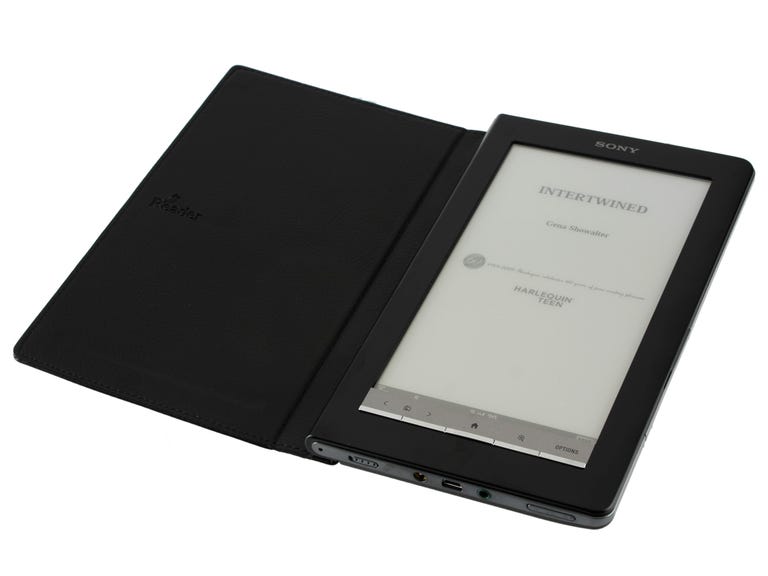Why You Can Trust CNET
Why You Can Trust CNET Sony Reader Daily Edition PRS-900BC review: Sony Reader Daily Edition PRS-900BC
Sony Reader Daily Edition PRS-900BC
Editors' Note (July 6, 2010): As of July 2010, Sony has lowered the suggested retail price of this product to $299.99.
The Good
The Bad
The Bottom Line
One thing has always been clear about Sony's line of e-readers: they're arguably the sleekest and most elegant dedicated-electronic-reading devices out there today (in a pre-Apple Tablet world, at least).
The same holds true for the Reader Daily Edition PRS-900, Sony's first e-reader to include built-in 3G wireless service for accessing e-books wirelessly from Sony's Reader Store. Like the Touch Edition PRS-600, this model also has a touch-screen interface, but its screen is elongated, measuring 7.1 inches diagonally instead of the more standard 6 inches. That makes it almost exactly the same length as the Amazon Kindle in terms of pure physical dimensions, but because the Kindle uses up some real estate for its physical keyboard, the Sony delivers several more lines of text on its longer screen.
The move to wireless is a big deal for Sony, because it allows the company to compete directly, from a features standpoint, with the Kindle and other e-readers like the Barnes & Noble Nook, which bundle in "free" cellular connectivity. Mix in a touch-screen interface and the Daily Edition's markup and note-taking capabilities and you should have one of the more appealing e-reader options out there, particularly when you factor in the aforementioned elegant design. However, a few shortcomings--including a high $399 price tag--keep this e-reader from truly outclassing the competition.
The screen
As far as the screen goes, Sony appears to have made some very slight improvements over the Touch Edition. This model's display has 16 levels of gray vs. 8 for the Touch Edition, which helps when viewing images (yes, you can display JPEGs and other image file formats, including BMP, PNG, and GIF). However, like the Touch Edition, this model still has some glare issues, and though the touch screen is fairly responsive, you're not looking at a capacitive screen like those found on iPhones and other new smartphones. That means you need to apply a little pressure to the screen to get the desired response and it just doesn't have the zippy feeling that the iPhone or iPod Touch has, partially because the paper-mimicking E Ink technology built into virtually all current e-readers is inherently sluggish compared with traditional LCD technology.
As we said about the PRS-600 Touch Edition, these flaws aren't fatal. And if the Daily Edition were the first e-reader you ever picked up and you had nothing to compare it with, you'd probably think it was just fine. But it's our job at CNET to compare products against one another, and thus we can tell you that you'll notice a clear difference between this screen and that of the Amazon Kindle, the Barnes & Noble Nook, and Sony's Reader Pocket Edition PRS-300.
The Daily Edition's 7.1-inch screen offers a 1,024x600-pixel resolution and 16 levels of grayscale. Like most other electronic paper products, this model uses e-ink technology, which serves to make the letters and words on the screen look more printlike in their appearance. One of the characteristics of e-ink is that when you turn a page or scroll from one onscreen menu item to another, there's a slight delay as the screen refreshes. That's true of this model, too, but it has a faster processor than Sony's entry-level PRS-300. Its faster processor is helpful when accessing PDF files, particularly larger ones, and using the zoom feature on those documents. (Note: Larger screen e-readers are more suitable for viewing PDF files, but while this one doesn't do a great job with them, it does better than the Nook and the Kindle do).
The Daily Edition may have a speed advantage, but the PRS-300, as noted, does offer better contrast--and so do the Kindle and Nook. Comparing the Daily Edition with the Nook side by side, the first thing you notice is that the letters and icons on the Daily Edition appear lighter and the background is slightly darker (read: a darker shade of gray). You'll also notice that when you are holding the two units together and tilt them, the Sony's screen is much more reflective. At certain angles, with normal overhead lighting, the glare is so bad that you can't read the text on parts of the screen. Needless to say, the combination of these drawbacks leaves your reading experience not as good as it could--and should--be.
In case you're wondering, there's no way to adjust the contrast. Nor can you change the font style, as you can on the Nook. But you can choose among six typeface sizes using the dedicated Size button--extra-small, small, medium, large, extra-large, and extra-extra large. Most people with reasonable eyesight will find that the medium and large font sizes are optimal for reading. This model doesn't have a built-in accelerometer that automatically flips the screen when you turn it, but you can manually set the screen to display vertically or horizontally.
Like the iPhone and other next-gen touch-screen phones that have been appearing lately, the Daily Edition incorporates some gesture-based commands. You can swipe your finger across the display to page forward or back (you can choose between a left or right swipe to advance pages in the settings menu). Swiping and holding your finger down at the end of the swipe allows you to advance or rewind through pages at a fast clip. The swiping is a nice way of giving you the feeling of turning pages in a book, but a lot of folks will continue to use the well-placed hard buttons at the bottom of the screen to page forward and back.
Content: The Sony Reader Store
Beyond the screen gripes, our biggest nitpicks about the Reader Daily Edition involve the access and navigation of Sony's Reader Store on the device. We actually liked the overall interface of the Daily Edition, finding it had a clean, uncluttered layout. There are four icons at the bottom of the screen that take you to "Home," "Store," "Applications," and "Settings." You get to each area by tapping on its icon. Aside from the virtual buttons, you get five hard buttons at the bottom of the screen, including a dedicated "Home" button that comes in handy and a button that pops up the font adjustment minimenu onscreen.
The Reader Store itself also has a clean layout and we found it a cinch to navigate, though accessing the store sometimes required some patience, depending on how solid our connection was with AT&T's wireless service or if the connection was waking up from the standby mode that helps you conserve battery life. The overall experience felt slightly slower than it does on either the Kindle or the Barnes & Noble Nook and a couple of times while accessing the store the device actually froze or simply went back to the home screen.
Once you're in the store, Sony has a decent selection of books and periodicals to choose from. You can now subscribe to electronic versions of newspapers like The Wall Street Journal, The New York Times, the Financial Times, the San Jose Mercury News , and several others (subscription prices vary, but The New York Times' will run you $13.99 per month, or 75 cents for single issue). That said, the selection currently lags far behind what you'll find on the Kindle.
On the e-book front, Sony could use more refinement of its categories and it needs more top lists in subgenres. For instance, there's a Mysteries and Thrillers category within the larger Fiction category, but you can't drill down into subgenres like medical or legal thrillers, which makes it harder to find books you'd like by just browsing. Amazon does this much better.
On the content side, Sony has made a great effort to catch up with Amazon in terms of the number of books it has available, as well as pricing (like Amazon, Sony charges $9.99 for bestsellers). With the edition of thousands of free public domain titles from Google (which includes many pre-WWI classics), Sony boasts more than 1 million titles in its e-book store and that number continues to grow.
In recent months, Sony's also upgraded its eBook Library PC software (it's up to version 3.0), and--hallelujah--it's now available for both Windows and Mac machines. While the process of transferring content to the device isn't as convenient as downloading books wirelessly to the unit, the way you can with the Kindle (so long as you have a signal), Sony has definitely improved its software--so much so, in fact, that it's become pretty easy to use. Sony's software is not the liability it once was. Still, there are some small quirks you'll discover that suggest there's room for additional tweaks.
The PC-based reader software raises some other usability issues. The Kindle and the Nook use a more "cloud-based" system to access available titles--buy an e-book on those readers' respective Web sites, and it's instantly available to read on those readers. By contrast, if you buy a book on the Sony Reader itself, you'll need to specifically download that same title so it's accessible on your desktop. (Moreover, Sony hasn't announced any plans for making its Reader software available on other platforms, such as the iPhone, Android phones, or even its own PSP products.) On the plus side: one account can be shared among six PCs, six wireless Readers, and six wired Readers--so you won't need to re-buy any books to read them on additional devices.
The software can also be used to download books and transfer them to the reader in instances where there's no available or compatible cellular service (such as when you're traveling overseas). Downloading a purchased book is a two-step process. You launch the software, connect the Reader via USB, and browse the e-book store. After you purchase a title it goes into a special folder; you then drag the title onto the icon for the device and it transfers to it. All in all, it's pretty simple. And adding nonencrypted files (such as Google Books) isn't hard either. After downloading a file to your computer, you import that file to your library using the "import" function and drag it over to the "Reader" icon on the left side of your screen.
In fact, as we've said before, one of the Reader Daily Edition's strengths is its capability to read other formats besides encrypted Sony e-books from the store. The Reader is capable of displaying text, RTF, Word, BBeB Book files, and EPUB files, as well as PDFs. The zoom functionality on PDFs is more robust on this model than it was on the PRS-500, but those who are looking for stronger PDF support should probably check out an even larger-format e-reader like the 9.7-inch Kindle DX or the upcoming Plastic Logic Que or the Skiff Reader.
Another big plus is that the Daily Edition and other Sony Readers are compatible with digital books from local libraries, which have just begun lending out e-books using an EPUB file format with a 21-day expiration. The selection is currently very limited, but anything that's available is free to download.
Additional features
Aside from its overall sleek design, the biggest thing the Reader Daily Edition has going for it is its strong feature set, which mirrors the Touch Edition except this model comes with 2GB of internal memory (instead of 512MB on the earlier Readers), though only 1.6GB of that is available to the user. On top of internal storage, you get a set of dual expansion slots on the side of the unit for both SD and Memory Stick Duo memory cards. Also, as noted, one of the benefits of having the touch screen is the capability to annotate and mark up text--or just takes notes by hand (you can write directly on the screen with the included stylus). You can also listen to MP3 audio files while you're reading and view JPEG image files, and support for the EPUB file format opens the door to a variety of free content, including public domain Google Books downloads and titles that can be electronically checked out from many local libraries.
Measuring 8.0125 inches high by 5 inches wide by 0.7 inch deep (with cover) and weighing 12.75 ounces (with cover), the Daily Edition is a little heavier than the Nook and Kindle, but it's not so hefty that it becomes cumbersome to hold. To protect your investment, the device ships with a nice leather cover (or at least one that feels like leather).
The Daily Edition also has an annotation and notes feature, as well as a newly introduced embedded dictionary (the Kindle had an integrated dictionary from the get-go, but this is only Sony's second model to feature one). On a basic level, you can turn the Reader Daily Edition into a notepad, creating single notes that aren't tied to any books or documents. For example, you can type out a text memo reminder using an onscreen keyboard or write a note freehand by using the stylus (you can draw anything you want, in fact). That all works fine and is simple to do.
Things get a bit more complicated when you move to annotations. With the included stylus--or your finger--you can highlight words and add annotations via a virtual keyboard or just draw freehand on the page/screen using the stylus. The whole process is somewhat intuitive, but we had trouble figuring out how to add a note to a highlighted sentence or paragraph (you can also add notes to bookmarks). You first have to highlight the section, then tap on it to pull up a separate menu that asks whether you want to add a note using the keyboard or handwriting it via the "drawing" method. Unfortunately, we found that when you tap on the highlighted section, it didn't always pull up the note-taking menu. It was a bit frustrating at times.
After annotating a book on the Reader Daily Edition, you can "merge" those annotations with any you might have already added to the same book using your computer (from within the eLibrary software). Viewing--and reviewing--text, notes, and any markups using a larger computer monitor is preferable to viewing them on a dull, 7-inch screen, so if you're a big annotator, you'll probably find yourself reading a lot more on your computer than you think.
While this all sounds quite sophisticated and potentially useful, we'll warn you that to get the hang of the markup features, you're going to have to do some digging in the user manual (it's available as a PDF file). And even then, you may run into some snafus.
As for more mundane items like battery life, this device is designed to go several days or even weeks without having to be recharged (Sony says you should get up to 7 days of battery life with the wireless turned on and more than twice that with it turned off), but like Sony's other new Readers, the included lithium ion battery isn't user replaceable--you have to send the unit back to Sony if the battery dies.
We're happy to note that this reader ships with an AC adapter (the PRS-300 and PRS-600 don't come with one). You can also connect the Reader to your PC with the included USB cable. If you happen to own a Sony PSP, the charger from that device works with this one.
Conclusion
In the final analysis, much like we said about the Sony Reader Touch Edition, there's a lot to like about the Daily Edition, particularly since it's the first Reader to integrate cellular wireless connectivity. It's classy looking, offers an extended screen with more lines of text, and its feature set is quite good.
Once again, however, this touch-screen model loses some of its luster to the same screen issues found in its little brother--and the big price tag doesn't help matters. Beyond bringing this Reader's price down closer to $300, we think Sony also needs to do a better job breaking out subgenres in the Reader Store and making it easier for book shoppers to surface more titles in the areas they're interested in. It's also important for Sony to allow you to buy books online using your desktop PC and then have them wirelessly delivered to the e-reader without having to connect the USB cable.
While these aren't monstrous gripes, with the competition in the e-reader space growing ever-more fierce, they're significant and certainly factor into our final rating. Of course, they'd be easier to overlook if the Daily Edition cost less.