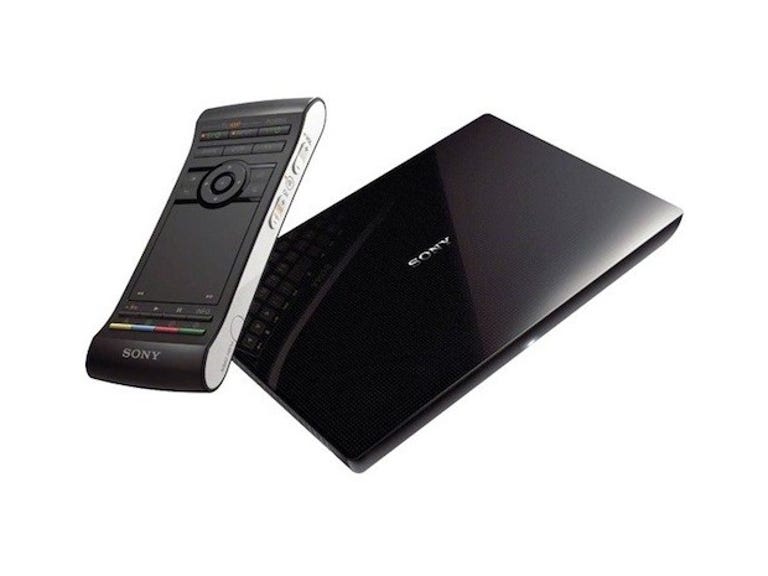Why You Can Trust CNET
Why You Can Trust CNET Sony NSZ-GS7 Internet Media Player with Google TV review: Sony NSZ-GS7 Internet Media Player with Google TV
Sony's Internet TV box opens up your TV to Android apps and services but the Google TV software needs improving.
Internet TVs sound like a great idea but nobody's nailed it yet. So instead of using the stilted Internet features on a smart TV, here's Google TV: a one size fits all Internet TV package. Contained in this box from Sony, Google TV software opens your television to the vast wealth of Android apps that already exist.
The Good
The Bad
The Bottom Line
The Sony NSZ-GS7 Internet Media Player with Google TV is a small box that sits under your television and acts as a portal to the web and to Android apps. It's available to pre-order now and on sale on 16 July. The Internet Media Player costs around £200.
It will be followed -- eventually -- by the NSZ-GS7 3D Blu-ray Player with Google TV in October, for around £300. Sony has no plans to build Google TV into a telly at this stage, so it's one more box under your screen.

The views below and the score above are based on our US sister site CNET.com's review. As soon as we get hold of a Sony NSZ-GS7 with a reassuringly British three-pin plug, we'll update this page accordingly.
Design and build
Inside is a dual-core processor, powerful enough to surf the web, play videos and watch live TV -- all at the same time. If all this sounds complicated, just think of it as making your TV like a phone -- a really big phone. The controls are modelled on the buttons on an Android mobile, and the apps work just the same as on your smart phone.
It's a slick-looking piece of kit -- a glossy black box sans buttons, with a pleasant textured top. The back-mounted ports include an HDMI input and output, two USB slots and an IR
blaster post. There's also an Ethernet jack alongside built-in Wi-Fi. Thankfully, there's no bulky power brick, just a slim cable.
Qwerty control
The NSZ-GS7 is all about the remote control, because Google TV's complex approach to controlling video content demands more than the three buttons seen on the Apple TV remote. This one's barely bigger than a normal one, but it packs in a trackpad and Qwerty keyboard. It's mercifully much smaller and simpler than the enormo-remote that comes with the original US version of Google TV -- the NSZ-GT1. But it's still a polar opposite to the minimalist Apple TV.
On the front, there's the usual number keys and the traditional red, green, yellow and blue buttons that you haven't used since they got rid of Bamboozle on Teletext. The remote sports a D-pad to click up and down, left and right, and a small trackpad for finer movements. One clever touch is that the trackpad lets you pinch finger and thumb together to zoom in and out, like on a smart phone touchscreen. It's a significant improvement over the NSZ-GT1.
Flip the remote over and you discover the Qwerty keyboard. It's a decent size, and the remote is chunky enough at each end to grip comfortably. The remote contains an accelerometer, so it knows which way up it's being held, so it won't register any accidental button presses on whichever side is face down at the time. And when it detects you've flipped it over, the keyboard lights up softly to help you type without disturbing the cosy ambiance of a darkened living room.
If you own an Android phone, you'll recognise the home, menu and back buttons. The home button calls up the home bar of app shortcuts, the menu button brings up a menu for whichever app you're using, and the back button takes you back a step. Also on there is a picture-in-picture button, which puts live TV in a window on top of the app you're using.
You can set the remote to become a universal remote, controlling your TV's volume and other settings. The Sony 3D Blu-ray Player with Google TV also has a voice-control button and mic to talk to your telly.
As well as the dedicated remote, there's the Sony Media Remote app available for iOS and Android that lets you control your TV with your smart phone or tablet.
If you want to benefit from a bigger screen, you can throw whatever you're looking at on your phone or tablet to the TV. You can do the reverse too if someone wants to watch telly, taking the app on the TV and carrying on what you were doing on your tablet instead.
The double-sided approach works pretty well. But while it may be the simplest Google TV remote yet, it's still more complicated than any other home theatre remote. Non-techy types are likely to be overwhelmed, which could be an issue if everyone in the household will be using it to watch telly.
Even if you are clued up on tech, the remote is not the best for simply watching TV. The most often-used buttons for this -- play, pause, volume,
channel -- are relegated to small
buttons on the bottom or rockers on the side, rather than being granted central positioning.
Apps available
So to start, press the home button on the remote control, and a home bar pops up at the bottom of the screen, covering only a thin strip of the screen and barely distracting from the show you're watching. The home bar contains shortcuts to your favourite apps, which you can move around or swap in different apps.
The default includes YouTube, web browser Chrome, app store Google Play, your Photos, and the Sony Entertainment Network multimedia store.
These core apps are among the 150 Android apps that have been optimised to make the most of your telly's big screen. More apps will follow, so you'll be able to use an app on your phone and on your telly too. Opening each app makes them take over the screen, just like when you open an app on your phone. If you want to see all the apps you've downloaded, there's a full-screen list of all your apps too. Scroll down and select the one you want, just like on your phone.
Chrome
To browse the web, fire up Chrome. Use the trackpad on the remote control to move the cursor around the screen and click on links, or use the up and down buttons on the D-pad to scroll up or down. Move the mouse to the top of the screen and the URL bar appears, where you can type in the address. When you start typing, suggestions appear beneath, including bookmarks and previously visited sites.
One disappointment is that at first, Chrome on Google TV doesn't sync with your Google account, so it doesn't sync your bookmarks and browsing with your computer and your phone.
But one very cool thing it can do is show you live TV in a pop-up window as you browse. You can resize and move this picture-in-picture window and keep watching while you browse.
You can watch the match while browsing the web to see player stats; you can put The Only Way Is Essex in the corner of the screen while reading Twitter's reaction to Joey's latest escapade; you can keep a film playing while reading about its production on IMDb. Or you can just hit Facebook or surf the net without turning off whatever you're watching. For me, that's the killer feature of Google TV.
In the US review, Chrome provided the most enjoyable
experiences of using Google TV. It was possible to stream full episodes of shows through the browser, which isn't possible
on most mainstream devices, even though it's a slight hassle to
navigate the website on your TV. Watching full-screen videos on Vimeo was great too.
YouTube
If you're not impressed by what's on TV, fire up YouTube. A simple sidebar filters videos by featured, popular vids, live videos of stuff happening now, a search option, and My YouTube. In My YouTube you see your favourite clips, movies you've rented, subscriptions to your favourite YouTubers' channels, and a playlist of related videos.
Whenever you watch a video, there's loads of options to go onto the next thing. A pop-up bar at the bottom lets you scroll through the clips in a playlist, see related videos, or see more vids from the person you're watching. And if you want to search for something else, just start typing and the search box will appear, complete with automatic suggestions as you type.
The Photos app syncs with Flickr or your Android phone to back up your snaps online and browse them on your telly.
Google Play
To get more apps, fire up Google Play, the online app emporium for Android. At the time of launch there are around 150 apps optimised for Google TV, including IMDb and Twitter -- no better than any other smart TV app store, but much more likely to grow.
Types of app include international TV apps such as YuppTV, which lets you watch Indian channels, or TV-optimised versions of popular sites, such as the GuardianTV app that displays the latest stories from the Guardian newspaper. Or there's CNBC Real-Time, an app that saves the stocks and shares you own then only shows you business news related to those stocks.
One app that points to potential nifty uses for the technology is the PokerFun app, which displays the poker table on the TV but displays your cards on your phone and on your friends' phones. Clever stuff.
A BBC iPlayer app is expected soon, but in the meantime we tried the service through the browser and it worked great. Netflix and Lovefilm are nowhere to be seen, but they probably won't be too far behind.
Google TV interface
No matter how good the NSZ-GS7's hardware is, it's running Google TV -- which is still buggy, confusing and not nearly as functional as it should be. Even with a relatively limited reviewing time in the US, they encountered frequent glitches with Google TV (if you're using this box every day at home, you could find yourself spotting even more niggles). Within the first few hours of testing the NSZ-GS7, the following problems were encountered:
1. The NSZ-GS7 froze the second time it was switched on, requiring it to be unplugged to get it working again.
2. Having downloaded a highly-rated podcast app from Google Play, the first time it ran, it rebooted the device when the reviewer tried to search on it and it made horrible screeching noises. It crashed and rebooted the second time this was tried too.
3. While it's not yet available in the UK, Google Music wouldn't work on the NSZ-GS7 -- it only ran via the Chrome browser, which means remote buttons like 'pause' didn't work.
4. Other frustrations included getting kicked to the Chrome browser when trying to play Amazon content, because there's no dedicated Amazon app.
We'll have to wait and see how apps and services integrate in the UK, and if we pick up on any more bugs, we'll let you know in the updated review.
Google TV as a concept is still compelling, but it's no longer ahead of its time. The Xbox 360 has great cross-platform voice search, with tons of supported apps. If Google TV wants to catch up, it's running out of time.
Conclusion
The thing that ought to be most appealing about Google TV is its simplicity. We're so used to doing whatever we want on our computers -- and lately, on our phones -- that it's always seemed strange that smart TVs are kind of clunky. But even in light of the improved remote, the US review found that the NSZ-GS7's software was wanting, making it hard to recommend even to techies.
Bringing the flexibility of Android apps to the television is a great idea. But it's one more box to stick under your telly -- not to mention the fact that this one's twice the price of the Apple TV.
Additional reviewing by Matthew Moskovciak of CNET.com.