 Why You Can Trust CNET
Why You Can Trust CNET Sony 32HX753 review: Sony 32HX753
Sony's 32-inch 32HX753 offers crisp standard-definition and HD pictures and offers an excellent range of smart TV video services.
Sony used to be very much king of the TV castle, but over the last few years it's been struggling and has suffered the ignominy of seeing Samsung steal its crown on its way to becoming the biggest TV manufacturer in the world.
The Good
The Bad
The Bottom Line
This year, Sony has come back fighting and has already given us one excellent television in the form of the flagship 55HX853. So can the 32HX753, which slots in just beneath the HX853 series in Sony's range, keep this strong form going? It's available now for around £650.
User interface and EPG
When you switch this set on, the user interface doesn't look much different to the Sony models that appeared towards the tail end of last year. It's still built around the core XrossMediaBar (XMB), which is essentially an update of the system that Sony has been using for some time on its games consoles such as the PSP and PS3.
Thankfully, there's now a large video thumbnail window in the top left-hand corner, so calling up the menu no longer obscures the programme you're watching. The menu bar runs along the bottom of the screen, with the options for the highlighted menus shown in a vertical column on the far right.
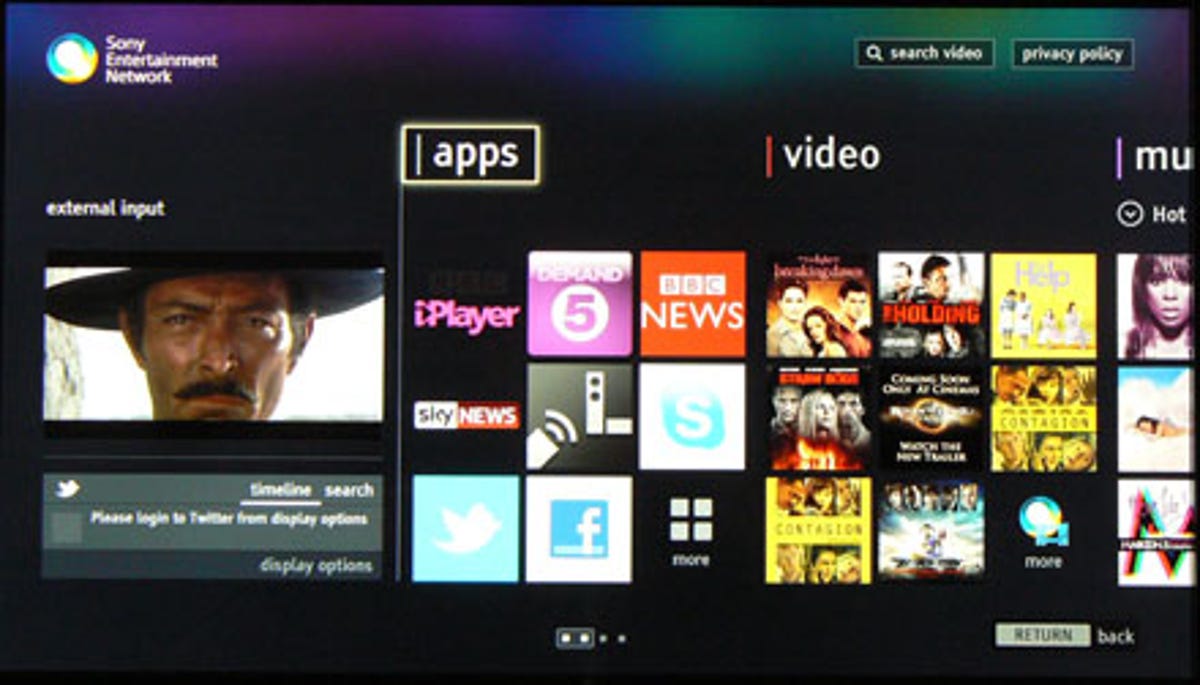
If you've used the PSP or PS3 before, you'll probably find it fairly easy to get to grips with. First-timers are likely to struggle with it at the start as it can be overly fussy and the menu icons are poorly designed -- you can't always tell at a glance what functions they relate to.
The XMB used to be particularly annoying when it came to accessing smart TV services. Thankfully, Sony has now split these off and they can be found in their own separate Sony Entertainment Network menu. This can be quickly accessed by hitting the dedicated SEN button on the TV's remote control.
The menu looks fantastic as it uses a tabbed layout that's similar to the Metro interface that Microsoft has designed Windows 8 around. It's spilt into three sections for apps, movies and music. In the apps section you'll find the likes of BBC iPlayer and Netflix, while the movie and music options show the latest releases from Sony's Music and Video Unlimited online services.
Sony has done a good job on the electronic programme guide (EPG). As with the normal menus, when you call it up it retains a video thumbnail view of the channel you're currently watching, with a text summary of the programme you've selected shown next to it. Beneath this there's a traditional horizontal grid view displaying upcoming programming, which covers eight channels of data at a time.
It's quick to navigate and there are some neat filter options. For example, you can quickly switch to just lists of all the movies or sports broadcasts coming up for the week.
Design and connections
The 32HX753 is not exactly a design revelation in the way that the new frameless televisions from LG and Samsung are. In fact, it's actually got quite a thick bezel -- especially for a TV with such a modest screen size. It's still a pretty set to look at as Sony has added a touch of sophistication with a chrome edging that frames the TV's glossy black bezel.
The whole look is finished off with a sexy easel stand. This holds the TV aloft by a couple of centimetres, which gives the impression that it's floating above the two stems of the stand. The set is free to swivel horizontally, and you can also choose to either mount it on the stand perfectly upright or with a slight backwards tilt of 6 degrees.
The 32HX753 is far from the slimmest 32-inch TV I've seen, coming in at a chunky 59mm deep. At least Sony has used this extra girth to add full-sized Scart and component inputs on the rear. It's worth noting that these point directly out of the back of the chassis, so this may be an issue if you're mounting the TV on the wall.
By contrast, the four HDMI ports are divided evenly between a downward-facing panel on the rear and another panel on the left-hand edge of the set. The TV naturally sports an Ethernet port for its online features and Wi-Fi is built in too, giving you the option of going cable-free. Other connections include a VGA input, composite input and two USB ports.
You get a pair of analogue phono outputs and an optical digital audio out for audio, so you can feed sound from the on-board Freeview HD tuner to an external amp. In short, pretty much all connectivity bases are covered.
Apps and video playback
Sony was one of the first companies to really get to grips with what people wanted from smart TV services -- access to more video content, not a bunch of rubbish novelty applications that you try once and then never return to. Thankfully, the same is true here, with the SEN service giving you access to a broad range of premium video content.
Along with the BBC iPlayer app, you'll find apps for both the Lovefilm and Netflix movie subscription services, as well as Channel 5's Demand 5 catch-up offering. Naturally, YouTube is included and there's also Sky News, the free Crackle movie and TV service and the Muzu.tv music video streaming site.
The television also has widgets for Facebook and Twitter that allow you to view tweets and updates in a bar on the right-hand side of the screen when you're watching a TV show or movie. All in all, SEN is one of the better smart TV platforms that you'll find on today's Internet-connected sets.
Things aren't quite so rosy when it comes to video file playback though. It doesn't natively play MKV files and it's very fussy about what video formats it'll stream across a network from standard DLNA servers. You can get around the problem by using Sony's Homestream server software on your PC, as this re-formats video files so the TV will play them -- but that's not much use if you rely on a NAS drive or other non-PC source for your streaming. It's a shame, as when it does play digital content, playback is smooth and the transport controls are very responsive.
As with most of the other mid and high-end TVs around at present, this one also allows you to record TV shows from the Freeview HD tuner to USB keys or drives plugged into one of the set's two USB ports. However, these need to be at least 32GB in size and there's only one tuner, meaning you can't switch channels while a recording is in progress without actually abandoning the recording.
Audio quality
This TV has two 10W down-firing speakers integrated into its chassis. Given the speakers' low wattage rating, it's no surprise to find that they're not really capable of delivering much in the way of bass. But let's face it, it's hardly the first 32-inch LED screen to suffer from this problem. The speakers do a decent job of delivering tight mid-range, so at least dialogue on movies is very intelligible.
There is also a pseudo-surround mode offered in the audio menu. This doesn't widen the soundstage all that much and has an adverse effect on the little amount of bass that the set's speakers can muster, so I found it was best to leave it turned off.
2D picture quality
When it comes to picture quality, this set is not quite as much of a star performer as the 55HX853, but it's still very decent. It's built around at 200Hz panel and has backlight scanning, which allows Sony to slap the 400Hz badge on the box. As with all LED screens with motion processing turned off, it exhibits motion blur, so it's best to use at least some of Sony's excellent motion processing controls.
Personally I found the Clear and ClearPlus settings did an excellent job of reducing blur and judder to minimal levels, without flattening out films or adding flickering on the edges of moving objects.
The picture presets are generally pretty good too, with the Cinema mode proving to be quite accurate when it came to colours. In fact, colour reproduction is definitely one of this TV's strong points. It does an excellent job with skin tones, for example, by managing to avoid making them look too cold and plasticky or overly rosy.
The warm colour palette, combined with the excellent sharpness and detail levels, really come into their own when watching movies on Blu-ray. Standard-definition pictures are also deftly upscaled, with the TV adding just the right amount of sharpness to give the illusion of some extra resolution, while avoiding making images too noisy.
It's also worth noting that the screen has more of a matte coating (although not fully matte), which helps to diffuse light that's hitting it and cut down on reflections. It's much less reflective than the higher-end 55HX853, for example.
There are a few negatives. Firstly, like many of Sony's recent TVs, it suffers from fairly poor viewing angles that are narrower than those of LG and Panasonic's models. You don't have to move massively off axis from the screen before colours and contrast shift by a fairly significant degree. Secondly, black levels aren't quite as deep as I was expecting given the excellent performance of the HX853.
Whereas the HX853 used edge dimming to great effect to increase black levels, this set has what Sony calls frame dimming. As far as I can tell, this means that instead of dimming the screen in localised parts of the pictures, it simply turns the whole LED backlight down when it thinks that it's showing a darker image, and turns them up when it's showing a bright image. The problem with this is that colours can shift ever so slightly when it's dimming, so I found it was sometimes best to turn the feature off completely -- although this adversely affected black levels.
On the positive side, the backlighting is quite consistent across the screen, with only very faint pooling of light in the four corners of the screen. It must be added that this is only noticeable if you're watching movies with the lights turned down.
3D picture quality
Last year's Sony TVs sucked when it came to 3D. When I reviewed the 55NX723, for example, I found it had problems with what's known as 'crosstalk' on background objects in 3D, with ghosting on the edges of objects, which was quite distracting. The 55HX853 that I looked at recently, however, was actually very impressive and practically crosstalk-free.
While the 55HX853 was an 800Hz set though, the 32HX753 is only a 400Hz model. Because speed is very important when you're trying to eliminate crosstalk on LED screens, I was worried about how the 32HX753 would perform. The good news is that its 3D images are actually very solid. Although a small amount of crosstalk creeps in every now and again, you've actually got to look for it to really notice it. The strong backlight keeps 3D pictures looking very bright, even when you've got the glasses on, and images look sharp and clean.
There are a few downsides though. Sony doesn't supply any glasses with the TV, and each pair will set you back around £60. As the TDG-BR250 specs are quite big and bulky, they're also not terribly comfortable to wear. They use IR to communicate with the TV, so if you tilt your head to either side too much, they lose sync with the TV. This means you can't really lie on a sofa while watching a 3D movie as it causes the sync to come and go.
Conclusion
There's plenty to like on the 32HX753. Its pictures are sharp and detailed and its colour palette is warm and inviting, particularly for movie watching. The range of online video services on offer is excellent and its 3D support is very decent too. The screen's viewing angles, however, are noticeably tighter than the competition, and I'm not completely convinced by the frame-dimming feature.


