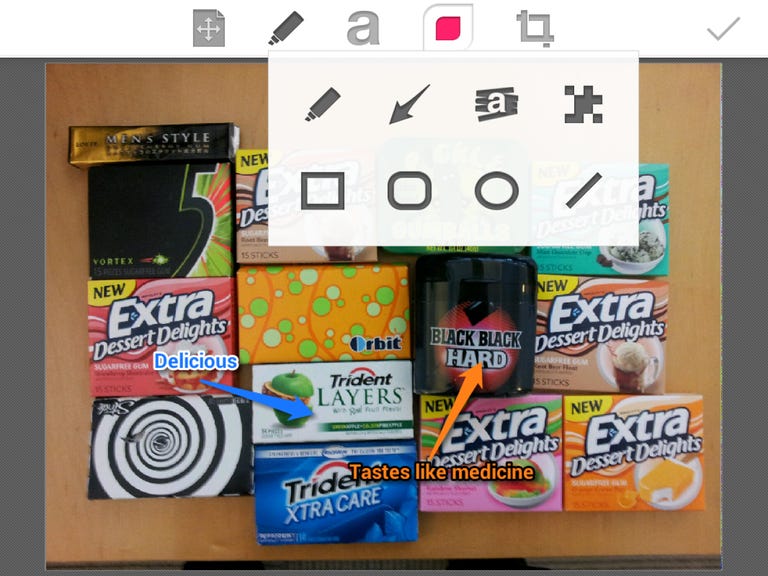Why You Can Trust CNET
Why You Can Trust CNET Skitch for Android review: Skitch's annotations are simple, but few
The latest update to Skitch for Android makes the app look more Evernote-y. Also new are a highlighter and pixelation tool for blurring objects in your photos.
It may not be a mobile version of Adobe Illustrator, but Skitch can handle basic image annotations and rough sketches exceptionally well. It's easy to learn, its tools work well, and because it's part of the growing Evernote family of multiplatform apps, it can sync across all of your devices.
The Good
The Bad
The Bottom Line
Getting started with Skitch is simple. From the Home screen, you can open up a blank canvas, import an image from your gallery, or take a new photo with your mobile device's camera. You can even pull up and add annotations directly onto a Web page or a Google Map (Map view, not Satellite). The choices here are impressive.
The editor interface works well, with its sleek toolbar and tons of white space to accommodate as large a canvas as possible.
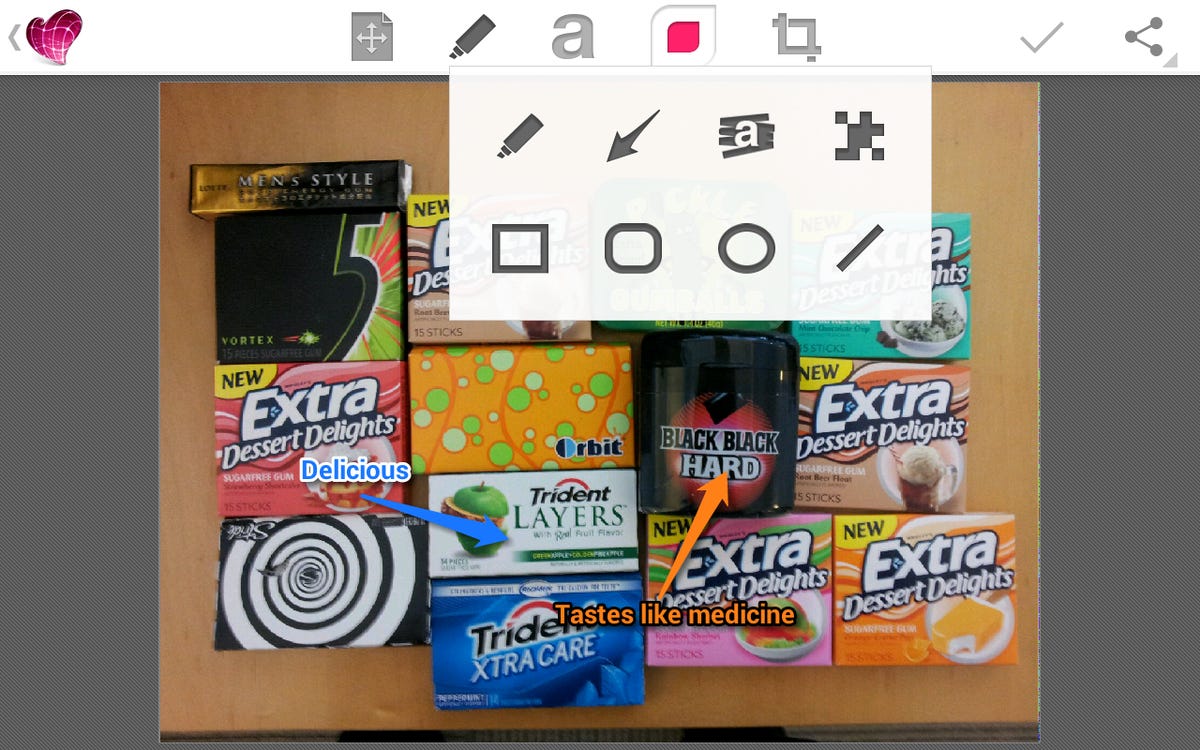
There's a pen, circles, lines, rectangular shapes, arrows, text, and of course, a cropping tool. New to version 2.0 are a highlighter and nifty pixelation tool, in case you need to blur a name or address on your notes. Meanwhile, for any tool you activate, you can easily choose a color, adjust thickness, or drag to reposition. In case you make a mistake, there are also Undo and Redo buttons.
Hands down, the best thing about Skitch is its simplicity. True, it's not quite a designer's dream come true, but with its dead-simple tools, it's easy to quickly whip out and scrawl away on. The Pen tool works nicely, and even smooths out your lines as you draw them, and all of the shape tools are intuitive. One thing I do miss from previous versions, though, is the selection tool, which let you "lasso" and adjust multiple items at once. Now, bulk editing is a bit more tedious, as you have to tap and drag items individually. Also, an eraser to get rid of portions of annotations would be nice.
Finally, since Skitch is part of the Evernote family, it comes pretty tightly integrated with the popular note-taking app. In one tap, you can save your work directly to a Notebook on your account, which is perfect for someone who might be keeping track of sources of visual inspiration. Of course, this also means you must have an Evernote account to save any of your work. While this requirement is certainly great for syncing and working across multiple devices, it also creates a hassle for those who don't necessarily want to sign up for the service.
Overall, Skitch is a dead simple drawing and annotation app that's designed for everyone from casual note-takers to professional creative types. While it may not be in need of more tools, its quick-and-easy interface is perfect for tasks like cataloging visual inspiration in your daily life. If you're already an avid Evernote user, then this is an absolute must-download. If you're not, it's still certainly worth a look.