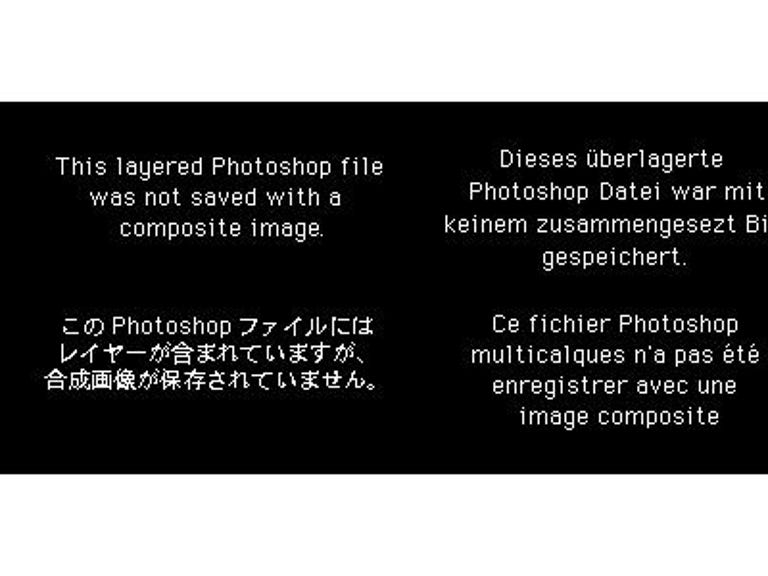Why You Can Trust CNET
Why You Can Trust CNET SimpleTech (Re)Drive review: SimpleTech (Re)Drive
SimpleTech (Re)Drive
The SimpleTech (Re)Drive will help protect your data and the planet. Housed in a casing of renewable bamboo and recycled aluminum, the external hard drive features a pleasing design--like something you might see inside the pages of Dwell. The drive's packaging also leaves little to waste: no plastic bag, no CD, no extra paper--the installation instructions are printed on the inside of the cardboard box. It lack FireWire and eSATA connections, but in CNET Labs' testing, the (Re)Drive still managed to register decent throughput performance thanks to its Turbo USB 2.0 software. You can find the (Re)Drive for about $150, which is quite reasonable for a 500GB hard drive. Thanks to its unique look, speedy throughput, and the eco-friendly materials used in both the drive itself and its packaging, we recommend the SimpleTech (Re)Drive to anyone looking for a USB-only external hard drive. In fact, we hope it encourages other vendors to follow suit in creating gadgets that deliver form and function to the end user while creating minimal impact on the environment.
The Good
The Bad
The Bottom Line
| Drive type | External hard drive |
| Connector options | USB 2.0 |
| Available capacities | 500GB |
| Capacity of test unit | 500GB |
| Drive speed | 7,200rpm |
| Cache | 16MB |
| Dimensions (LWH) | 7.5 x 4.8 x 1.6 inches |
| Notable design features | Eco-friendly, bamboo casing |
| OSes supported | Windows XP, Vista, Mac OS X |
| Software included | Turbo USB 2.0, Fabrik BackUp Now |
| Service and Support | One-year warranty |
Design and features
Unlike most other pieces of consumer electronics that come hermetically sealed inside plastic blister packs, the SimpleTech (Re)Drive arrives in a refreshingly simple and easy-to-open box. The drive comes with virtually nothing but the essentials: the cardboard box, the drive, a USB 2.0 cord, and a power cord. The cords are taped to one side of the box, and the installation instructions are printed on the other side. The little piece of adhesive tape and two small plastic patches that keep both ends of the drive from being scratched are the only nonbiodegradable packaging materials you'll find within the box.
Remove the SimpleTech (Re)Drive from its packaging and you'll find that its casing is made of renewable and recycled materials. The top and bottom sides of the device are two pieces of bamboo that look and smell just-off-the-mill fresh. The sides of the device are made of recycled aluminum that also works as a heat sink, enabling the device to be fanless. The device feels solid, is heavy, and looks like a small gourmet-cheese-cutting board.
Like most external hard drives, the (Re)Drive is very easy to set up. The process involves only connecting the hard drive into a computer using the included USB cable and plugging it into the wall. As the (Re)Drive doesn't come with a CD, all of its software applications, including Turbo USB and ArcSoft TotalMedia Backup and Record (for both Windows and Mac), are stored on the hard drive itself. The drive also comes with Fabrik Online backup service that offers 2GB for free and unlimited for $4.95/month.
Preformatted for Windows, the drive will work as soon as it's plugged in, but only in regular mode. You'll then be prompted to install the Turbo USB software if you want to use it in Turbo mode, which takes just a few seconds to install and promises a 25 percent performance increase over regular USB 2.0. The drive needs to be repowered or replugged in to switch between regular and Turbo USB mode. From our experience, there's no reason why you shouldn't use it in Turbo mode. Note that Turbo USB 2.0 is not supported by Macs, but SimpleTech does say it's coming soon, sometime toward the end of the year. For now, the (Re)Drive is the first external hard drive we've tested that features Turbo USB 2.0.
The SimpleTech (Re)Drive also works with Macs, but out of the box, you can only read information off of it. In order to do both reading and writing, you will need to reformat from NTFS into Mac OS X's file system, HFS+. Make sure you copy the original content of the drive onto the computer's hard drive before reformatting. Otherwise, you won't be able to use the included backup software.
We didn't try the online backup service, but we did the ArcSoft TotalMedia Backup and it worked very well on both Windows XP and Vista (we didn't try the Mac version). You can back up preselected data (My documents, My photos, etc.) or select certain folders or the entire the hard drive to back up. You can also back up directly to multiple types of media including hard drive, external hard drive, and optical media. The software's interface is easy to use and very intuitive.
The (Re)Drive doesn't have a power switch, but it senses the power current from the USB cord and will power on by itself. This means that if you turn off your computer, or when the computer goes in sleep mode, the (Re)Drive will turn off by itself and turns itself back on when needed. This is a very nice feature that, according to SimpleTech, could help save up to 30 percent of energy compared with other 500GB hard drives. Note that the power from the USB cord is only enough for the drive to turn itself on and off, it requires a separate power adapter to operate. However, the power adapter itself is very small and bears the Energy Star certification that, by the claim of SimpleTech, saves up to 10 percent compared with other power cords.
Cost per gigabyte
At 30 cents per gigabyte, the $150 SimpleTech (Re)Drive delivers average value for an external drive. The Vox V1 is cheaper in this regard, but it's much bulkier and comes with a big power adapter. All things considered, we find the (Re)Drive well-balanced between features and cost per GB.
| Model | Capacity | Est. street price | Cost per GB |
| Vox V1 | 750GB | $235 | $0.18 |
| SimpleTech (Re)Drive | 500GB | $150 | $0.30 |
| Maxtor OneTouch 4 Plus | 250GB | $90 | $0.36 |
Performance
The SimpleTech (Re)Drive offers very decent performance compared with other external hard drives in its class. In CNET Labs testing, in regular USB 2.0 mode, the drive registered 151.8Mbps and 153.4Mbps for write and read tests, respectively. In Turbo USB 2.0 mode, the drive failed to deliver the promised 25 percent bump, but the drive's write score did increase to 160.6Mbps, a 6 percent jump. Its read scores increased 7 percent, to 163.8Mbps.
(Longer bars indicate better performance)
| Read | Write |
The drive also performed very smoothly, quietly, and stayed cool during the testing process.
We did notice, however, that with a PC running Windows Vista Ultimate, when the computer goes out of sleep mode, the drive would occasionally need to be unplugged and plugged back in to be recognized by the system again. The issue was rather random--it didn't happen every single time, nor did it happen with all machines we tried it with--and it might be because of the OS' power management rather than the drive itself. We talked to SimpleTech about this and they couldn't replicate that on their side. It's important to note that this sleeping issue doesn't affect the integrity of data stored on the hard drive.
Service and support
SimpleTech backs the (Re)Drive with only a one-year warranty, which is disappointing when you consider the company backs its Signature Mini drives with a three-year policy. Its toll-free technical support is available from 6:30 a.m. to 5:30 p.m. PT. At the company's Web site, you can find FAQs as well as drivers, software updates, and manuals.