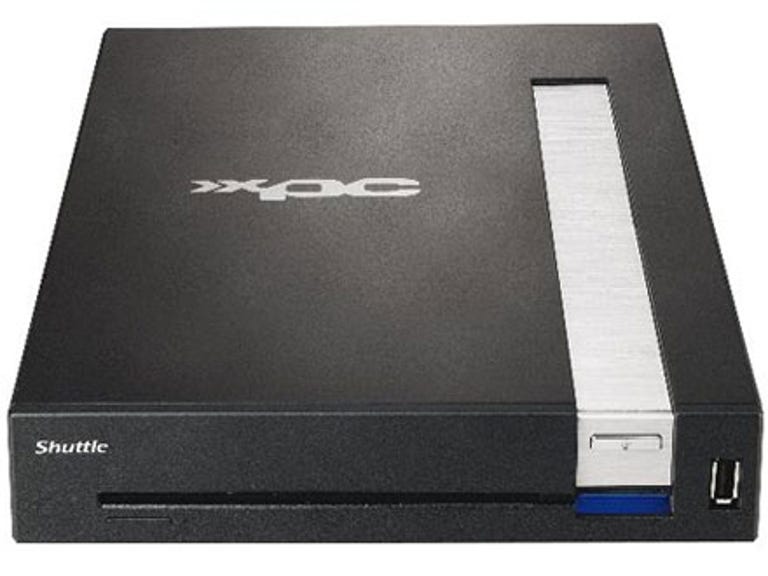Why You Can Trust CNET
Why You Can Trust CNET Shuttle XPC mini X 100 review: Shuttle XPC mini X 100
Shuttle's XPC mini X 100 is a lovely looking unit and a solid everyday machine -- it's the smallest, sleekest range the company has produced to date. Arguably the best aspect of its performance is its quiet operation. It's barely audible when idling and doesn't get much louder when running demanding applications
Shuttle's penchant for non-standard computer case designs is well documented. It was among the first to develop barebones small form factor (SFF) cases that could be assembled to a specification of the user's choice, and its XPC M1000 was one of the best Media Center PCs on the market. The XPC mini X 100 series is the smallest and sleekest range Shuttle has produced to date.
The Good
The Bad
The Bottom Line
Design
The XPC mini X 100 is a lovely looking unit. It's a flat rectangular shape that's only slightly bigger than a large hardback book. We really like the recessed brushed-silver strip on top of the unit, particularly as it extends halfway down the front of the chassis, where you'll find the power button and a blue power indicator light. Between these there's a cleverly positioned, discrete memory card reader.
The mini X 100 can be positioned flat on its belly or propped upright on its side. Shuttle has included a curved silver stand to keep the unit relatively stable when stood upright. The sleek design of the case is helped by a slot-loading DVD drive at the front. This, unlike many similar drives, doesn't make the noise of a cat being strangled when a disc is inserted or ejected.
There's a single USB port at the front of the unit with four more at the rear -- two at the far right and two more in the middle below a single LAN port. Here you can also find S-Video, SPDIF, FireWire and audio ports, plus a DVI graphics port and AC power inlet. Power is fed to the PC via a fanless external power brick.
The XPC mini X 100 has more in common with laptops than it does with desktop PCs. It uses a slew of mobile components, including the motherboard, memory, processor and optical drive, so understandably there's not much scope for upgrading -- there are no drive bays or PCI slots in sight.
Features
At the heart of the system, Shuttle has chosen a 1.6GHz Intel Core Duo T2050 processor and 512MB of PC4200 memory -- both of which are more commonly found in mid-range or budget laptops. Obviously we'd prefer it if the X 100 used a processor from the recently released Core 2 Duo range, but as its stands, the specification should be fine for most casual users.
Shuttle could have easily opted to use an integrated Intel graphics adaptor in the X 100, but it deserves a pat on the back for using an ATI Mobility Radeon X1400. Again, this card was originally designed for use in laptops, but its low power consumption means it doesn't generate a lot of heat, and neither does it require lots of noisy cooling. It is capable of running 3D games, albeit at modest resolutions and without any demanding image quality enhancements such as anti-aliasing or anisotropic filtering.
Audio is fairly well-catered for. The Intel 945PM chipset includes a high-definition audio controller that can spew sound to up to eight separate channels. Connecting your surround-sound speakers is easy thanks to three discrete audio jacks and an optical digital SPDIF port at the rear.
Shuttle has shied away from any next-generation optical disc formats, so there's no sign of any Blu-ray or HD DVD drive in the mini X 100. Instead you get a good old-fashioned Matshita (Panasonic) UJ-845S slot-loading DVD rewriter. It's fairly slow, maxing out at 8x for DVD ROM reading or 2.4x for dual-layer (8.5GB) DVD+R writing, but it's fine for creating backups as long as you have patience.
The only desktop component in the mini X 100 is the Samsung SP2004C hard drive. This provides 200GB of storage, which is an adequate, if hardly jaw-dropping, amount of space. Serious multimedia users may want to upgrade it with a larger drive, buy an external USB hard disk or network-attached storage (NAS) device.
If you opt for the latter you'll be pleased to note the X 100 has a gigabit Ethernet controller, so it can transfer data to compatible NAS devices at up to 1,000Mbps. The unit also has optional Wi-Fi so you can connect it to your home network and share an Internet connection without using cables.
There's not a great deal of software included in the package. You get a demo of Nero 6, NeroVision Express 3 and PowerDVD for movie playback, but that's about it. Shuttle seems to have missed a trick installing the Windows XP Home Edition operating system instead of the Media Center Edition, but it is possible to add free software that performs similar functions, such as CoolCube XP Media Center 1.8 -- available from our Downloads channel.
Performance
The mini X 100 is a solid everyday machine, despite its modest-sounding 1.6GHz CPU. It scored 3,336 in PCMark 2005, which is more impressive than the 2,969 scored by the Acer Aspire iDea 500.
Gaming performance wasn't quite as impressive, but its 3DMark 2006 tally of 798 indicates it'll happily run most modern games, albeit not very quickly. Arguably the best aspect of the mini X 100's performance is its quiet operation. It's barely audible when idling and doesn't get much louder when running demanding applications.
Edited by Mary Lojkine
Additional editing by Kate Macefield