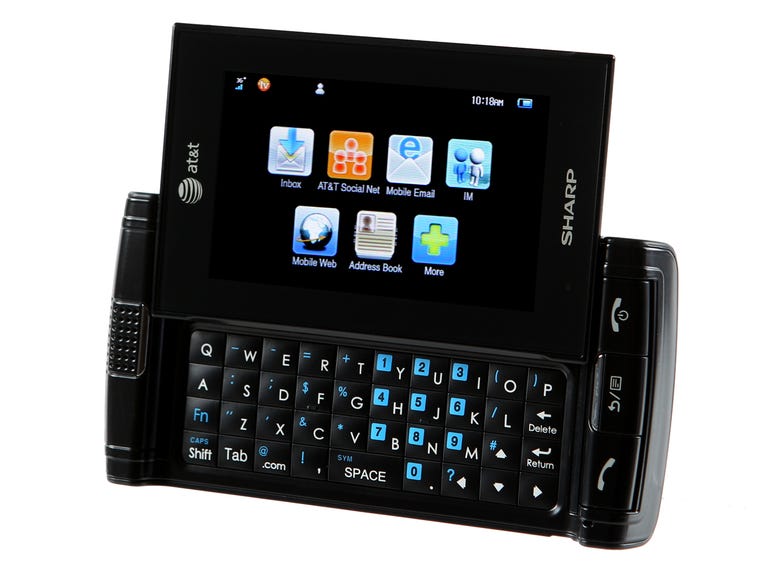Why You Can Trust CNET
Why You Can Trust CNET Sharp FX - black (AT&T) review: Sharp FX - black (AT&T)
Sharp FX - black (AT&T)
The Good
The Bad
The Bottom Line
Though the Sidekick (T-Mobile) is dead, its legacy lives on with the Sharp FX for AT&T. Indeed, the FX looks much like the late T-Mobile handset, which is fitting considering Sharp supplied the design and materials behind many models marching under the Sidekick's banner. Yet, instead of having the signature swivel display that most Sidekicks offered, the Sharp FX--which is distributed by PCD--mimics the slider design of the short-lived Sidekick Slide from Motorola. The Sharp FX also shares a similar design with the discontinued AT&T Quickfire, another touch-screen-plus-QWERTY-keyboard messaging phone from AT&T.
As with the members of the Sidekick family and the Quickfire, the FX's emphasis on communications and entertainment through AT&T's branded mobile TV and other services gear it toward the younger crowd, although the more sober squared-off design may broaden its visual appeal. The Sharp FX costs $99 after rebate with a new two-year service agreement, plus a minimum $20 messaging plan or combined messaging and data plan. Just around $100 is a typical price point for this breed of texting phone.
Design
In build and design, the Sharp FX literally is sharp, embracing angularity with this black, hard-cornered body. At 4.5 inches tall by 2.2 inches wide by 0.6 inch thick, the FX isn't the biggest brick on the cell phone block, but it's by no means a compact device. It also weighs in at a solid 5 ounces. Though the screen and keyboard have the kind of glossy plastic patina that makes smudging impossible to avoid, the sides and back are coated in a soft-touch finish, which makes the handset easier to grip and leaves less oily residue from your fingers.

The FX may boast a 3-inch touch screen, but because it's surrounded by a thick black border, the WQVGA display seems a tad smaller than it actually is. Once you begin using it, however, you'll find it's an adequate size with a bright 262,000-color, 400x240-pixel resolution. Unfortunately, we discovered that the touch responsiveness erred on the laggy side, and many options in the phone's submenus are cramped, which made accurate pressing a challenge, even with this reviewer's relatively small fingertips.
The screen is bookended on the top by an external speaker, and on the bottom by the Talk and End buttons and by a Back button. On the right spine, you'll find a dedicated camera button and a lock button. On the left spine there's a rather short volume rocker, a Micro-USB charging port, and a 3.5-millimeter headset jack. The back of the Sharp FX is plain and simple, with just the camera lens. You'll find the microSD expansion slot inconveniently located behind the back cover.
Slide the front face up to reveal a QWERTY keyboard with backlit, domed, and fully separated keys to facilitate typing. The sliding action itself felt solid, but the phone face was a little loose, rocking slightly in the cradle when we pressed down on the corners in closed position. The QWERTY keyboard buttons felt a tad stiff beneath our fingertips, but to its credit, we didn't experience many mispresses.
Features
Although there is a touch screen, the Sharp FX isn't a smartphone. However, like the T-Mobile Sidekick and AT&T Quickfire, the FX does contain a fair amount of social and entertainment tools, many of them accessed through AT&T's proprietary, licensed, or co-branded apps.
As for connectivity, the FX is a quad-band world phone that supports 3G data speeds. There's also speed dial, a speakerphone, and a vibrate mode. The FX's address book holds up to 500 contacts, six phone numbers, an e-mail address, an IM handle, a birthday, and more. You can also associate one of nine polyphonic ringtones (plus whatever MP3s you've got stored on your SD card), a photo, and a caller group with your contacts, to differentiate them from others on an incoming call. Stereo Bluetooth 2.1 is also onboard.

Before we get to the social networking, musical, and TV goodies, we'd be remiss if we didn't mention the typical organizer features that lay the base of every decent cell phone. There's a calendar, a calculator, an alarm clock, a to-do list, a world clock, a notepad, a unit converter, a voice recorder, and a stop watch. As for the phone's social side, the FX has a decent mobile e-mail interface that lets you connect to multiple in-boxes like Yahoo Mail, AOL, Windows Live, AT&T Mail, Gmail, and others. We never expected to see threaded Gmail messages, but it would have been a nice surprise. Texting and multimedia messaging worked reliably in our tests, as did the instant messaging feature, which supports AIM, Windows Live Messenger, and Yahoo Messenger accounts.
Lest you wonder how you'll get your Facebook and Twitter fix, AT&T offer AT&T Social Net, an app that bundles shortcuts to Facebook, Twitter, MySpace, and RSS links--though we were never able to link to the full story from the RSS interface. You can, however, update your social status to your network accounts. Other AT&T-branded services include the att.net browser (more on this later) and the GPS-driven AT&T Navigator, powered by TeleNav, for $9.99 a month.

In addition to plugging into the social scene, the FX also comes preloaded with other apps, including geolocation software like Where and Loopt, and Yellow Pages Mobile. There are also games like Diner Dash, Tetris, and Uno, and of course, there are storefronts for purchasing more games, apps, and music. Multitasking is a hot topic in the smartphone world, and an unexpected perk on the FX. Pressing and holding the center/back button will produce a list of commonly used apps so you can switch from one to another without you having to necessarily close the app and return to the home screen.
When it comes to browsing, AT&T has opted for the clunky-looking, but fairly fast att.net browser, a branded variant of Opera Mini's proxy browser (which compresses Web pages on Opera's server before sending them down to the phone--this facilitates speed) that's been tailored by AT&T to fit its requirements. Predictably, there's no pinch and zoom and no Flash support. However, you can search the Web and access shortcuts for the weather, headline news, and the like.
No midrange feature phone is complete without music, and like many of its kin, the FX's music is provided through the AT&T Music app services. This is a gateway for a number of third-party music services, many of them subscription-based. They include streaming radio, a song-identification service, and streaming video. The music store typically charges $1.99 for a song and has package deals to boot.
If you've already got your own music loaded onto an SD card, you can also play songs in MP3, AAC, eAAC+, AMR, and MIDI formats through the music player. This is the stock music player AT&T uses on many phones, including the Quickfire. In addition to creating and editing playlists, you can command songs to repeat or shuffle, and you can also tinker with equalizer settings. The lack of hardware controls for easily pausing and skipping tracks will disappoint music aficionados, but since the FX is billed as a texting phone and not a music phone, we can't really fault it. The FX has 80MB internal storage and can accommodate 32GB of expandable memory in the SD slot. You'll need to buy external memory separately.
Music and streaming videos aren't the only entertainment available on the FX. Since Mobile TV is such a big deal these days, we're pleased to see AT&T include an optional $9.99-per-month subscription to AT&T Mobile TV, the streaming-TV service that's powered behind the scenes by FloTV. We didn't seem to have access to every channel on our test device, but we did watch "Let's Make a Deal," "The Bachelorette," and "Hell's Kitchen." Video quality was decent, but a little choppy and out of focus. You can read up on more details in our side-by-side review with the LG Vu. Thankfully, pricing has since deflated to a more reasonable amount since AT&T Mobile TV debuted.
When it comes to taking your own videos and stills, you'll look to the 2-megapixel camera. It captures shots in four resolutions (1,600x1,200 pixels; 1,280x960 pixels; 640x480 pixels; and 320x240 pixels), and it has three quality settings, and five white-balance presets. There are four color effects, six fun frames, a self timer, and 4x zoom. On the video side, you're looking at two resolutions (320x240 and 176x144 pixels), and the same three quality settings and color effects as the still camera. The photo quality looked crisp for perfectly still shots, though colors were slightly muted. Videos were blurry and also muted during the recording process and on playback, but with these camera and camcorder specs, that's to be expected. Though neither is stellar, you'll be more than capable of getting your point across through pictures and movies.
It's possible to take video recording one step further with Video Share, a service for broadcasting live-streaming or prerecorded video to another AT&T user. The caveat is that Video Share will only work between phones that both have the specific app installed; sounds like another video app we know. Also, both parties must be on 3G throughout the call. Unfortunately, we weren't able to test this feature during our evaluation.
Though AT&T's user interface is stamped all over the FX, you can still add your own flavor by customizing the phone with wallpaper and alert tones. As with some other AT&T phones, you can select "Answer tones" that callers hear instead of the typical ring when they call you.
Performance
We tested the quad-band (GSM 850/900/1800/1900) Sharp FX in San Francisco using AT&T's service. Call quality varied, but was mediocre on the whole. On our end, we heard an echoed effect with some indistinct words. On calls made outside, we had to ratchet up the volume to hear anything; we even terminated one call early because the muffled voices and low volume of our caller couldn't compete with the ambient noise of a bustling downtown. Indoor calls sounded truer, but a background hiss often persisted.
Callers' impressions also varied. In some calls, they said we sounded tinny and slightly flat or distorted. Our volume was loud and clear, however, and any distortion heard on their end was fixed if we spoke louder. The speakerphone was fairly weak, as it usually is, with a noticeable drop in volume on the listener's end, a fair amount of distortion, and the return of that background hiss. Still, conversations flowed fine when the FX was 6 inches away from our mouth, with quality rapidly degrading after that mark.
Though the moments of poorest call quality did affect our calls, we were mostly able to hold conversations without deal-breaking interference. However, based on our experience, we wouldn't recommend the FX for chatterboxes who enjoy long conversations.
The Sharp FX has a rated talk time of up to 3 hours, which is on the low end, and 10 days of standby time. Our tests revealed a talk time of 4 hours and 21 minutes. According to FCC radiation tests, the FX has a digital SAR rating of 0.468 watt per kilogram.