 Why You Can Trust CNET
Why You Can Trust CNET Securifi Almond review: Securifi Almond
The Securifi Almond router makes setting up and maintaining a home network an easy job thanks to its touch-screen interface, but this networking device lacks almost anything else.
The Securifi Almond is the first single-band router I have reviewed in a while. This is mostly because most new wireless routers, including budget ones, are now dual-band. But the Almond has a novelty of its own: it's the first compact router on the market that can be managed entirely via its touch screen. For this reason, when it was first introduced, I called it the router for the "post-PC era."
The Good
The Bad
The Bottom Line
And I was right, you indeed don't need a computer, or any connected device for that matter, to get the Almond up and running and manage most of its basic settings. Almost everything can be done via its bright, easy-to-use, and responsive 2.8-inch touch screen. You do need its Web interface, which is rather buggy, for the router's advanced settings.
In my testing, the Almond proved to be a solid single-band router with stable Wi-Fi signal. The router's range was short, however. That, the buggy Web interface, and the lack of Gigabit Ethernet and IPv6 support make the router not really worth its street price of about $80; you can find other more advanced, even true dual-band, routers that cost about the same.
Still, if you're looking for compact, simple, yet very hip router for your small apartment or flower shop, the Securifi Almond will make a good investment. Otherwise, check out our list of other budget routers to find some that cost less while offering a lot more.
Design and features
The Securifi Almond doesn't look like a router at all, but rather a digital alarm clock, due to its compact size and its, well, alarm clock type of shape. On one side, it has one WAN port (to connect to an Internet source, such as a broadband modem) and two LAN ports (for wired clients). All of these ports are regular Ethernet (10/100) and not Gigabit. This means you can't expect a fast wired network out of the router. Under these ports are a recessed reset button and the power connector.
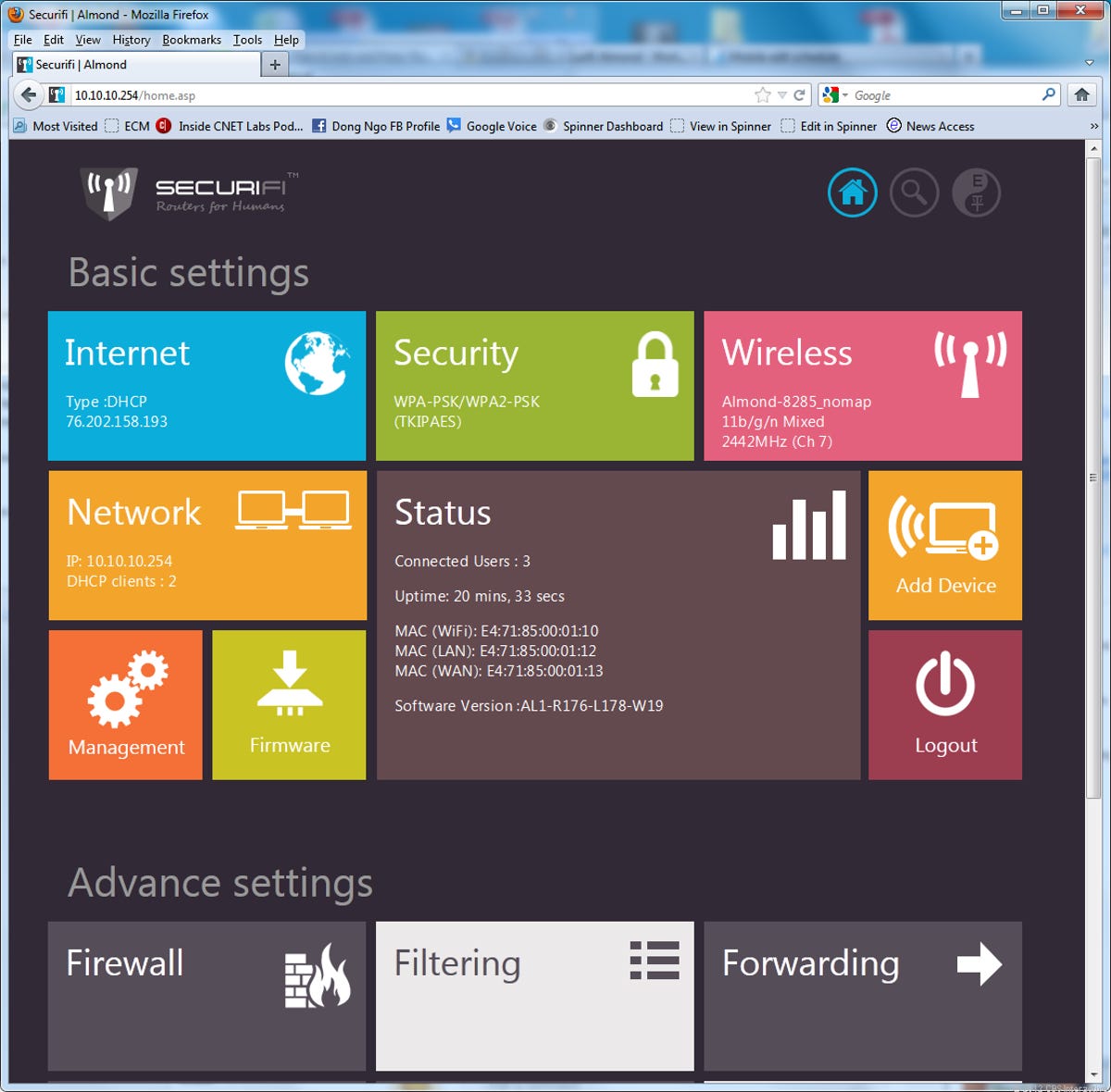
On the front the router has a large, for its tiny size, LCD screen that resembles the Metro interface of Windows 8, with buttons organized as tiles. This is the Almond's distinctive feature. Using these tiles, you can change all the basic settings of the router, such as its Wi-Fi network, Wi-Fi Protected Setup, whether it works as a wireless router or as a Wi-Fi extender, upgrading its firmware, and so on. Basically, you can configure your network without using a connected computer at all, making it very convenient to use. I did notice, though, that the Almond needs to restart to apply almost every single change, each time taking some 45 seconds. Still in the end, it took me just a few minutes to set it up.
You can't get everything done via the touch screen. For example, if you want to change the settings of port forwarding, firewall, content filtering, and so on, basically all the advanced settings of a router, you'll need to use the Almond's Web interface. To do this, from a connected computer point a browser to the router's default IP address, which is 10.10.10.254. The default log-in info is admin for both username and password or you can set these to what you like via the touch screen.
The Web interface also has a Metro-type interface: well-organized and self-explanatory. I did find it rather buggy, however. For one, it doesn't work very well with Firefox. For example, when I used Firefox to add a URL to the list of filtered Web sites, the process seemed to stop midway with the browser showing a blank page. Using Internet Explorer (IE) this went through easily. Even with IE, I noticed that if I re-entered a URL that was already on the block list, the interface would create anther entry for that. It would also take entries that has no value. While this is not a big deal, and the blocking mechanism worked in my testing, it gives the impression that the interface is still in beta state.
There are a few other oddities like that here and there in the interface but what baffled me the most is the fact that the Web interface offers the option to make the router work in either the 5GHz or 2.4GHz band, as if it were a selectable dual-band router. In fact, the router is just a single-band router that works only in the 2.4GHz band.
Also, while the Almond offers the type of advanced features commonly found in most routers, it doesn't seem to support IPv6. Hopefully this will be added via a firmware update since IPv6, which is to replace the existing IPv4 that's running out of addressing space, is being officially used by many Web sites.
As mentioned above, setting up the Almond is easy thanks to its LCD. But if that seems difficult, the router comes configured with a main Wi-Fi network and a Guest Wi-Fi network, the settings of which you can see by tapping on the Wireless tile button of the touch screen. And that's all you need to get connected. The router supports a maximum of 50 Wi-Fi clients.
Performance
Considering the Almond's small size, I didn't expect much from the router in terms of performance and it indeed didn't impress. It wasn't bad either, scoring about 50Mbps in the close-range (15 feet) throughput test. When I increased the distance to 100 feet it now registered only about 17Mbps.
And 100 feet is about as far as you want to use the router. In my testing at CNET HQ, where there are many other Wi-Fi devices that might interfere with my tests, the router's range was just about 150 feet.
The Almond passed the 24-hour stress test, during which it didn't disconnect once.
The Almond worked well as an extender but since its range is rather limited, it didn't offer much extended range in my trials. Also since it doesn't support the 5GHz band, clients connected to its extended-range network should expect much slower data rates and more lag, than when connected to the original network.
(Longer bars indicate better performance)
| Range | Throughput |
Conclusion
With average performance and a buggy Web interface, the Securifi Almond would still be a great router if it cost half its current price. For now, it makes an OK router with a novel touch screen that doesn't justify its price tag, mostly because with routers, you generally only need to configure once.



