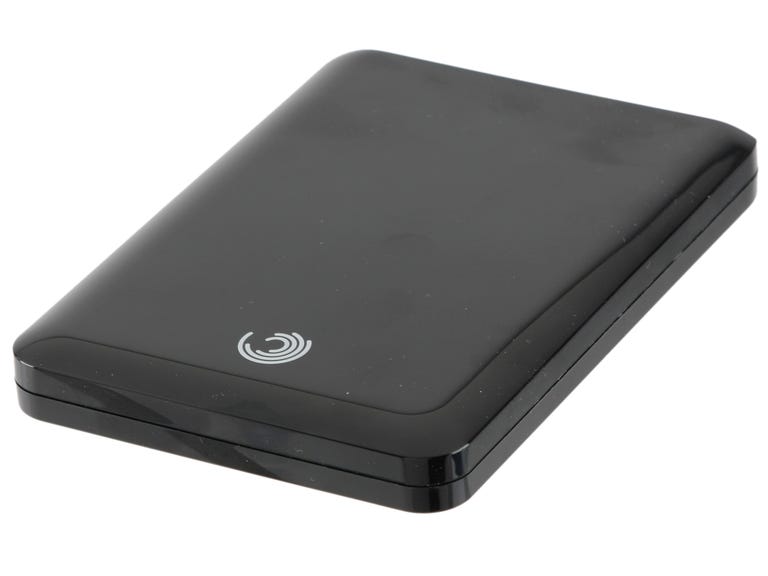Why You Can Trust CNET
Why You Can Trust CNET Seagate FreeAgent GoFlex Pro (500GB) review: Seagate FreeAgent GoFlex Pro (500GB)
Seagate FreeAgent GoFlex Pro (500GB)
Shopping for an external hard drive usually means choosing the device that corresponds to the fastest port (most commonly USB 2.0) on the back of your computer. Although other connections, like FireWire 800, USB 3.0, and eSATA, are quickly gaining popularity for their impressive transfer speeds, most shoppers settle on USB 2.0 because of the premiums that companies charge for the extra ports.
The Good
The Bad
The Bottom Line
Seagate proposes an alternative solution with its latest product, the FreeAgent GoFlex external hard drive, which features exchangeable "personality cables" that put the port selection in the hands of the consumer. At only $100 for the 320GB model, the Seagate FreeAgent GoFlex portable hard drive is well-deserving of our Editor's Choice Award and is a solid bet for budget-minded data gobblers who want to stay ahead of the connection curve.
Design and Features
The GoFlex shares many of the same design characteristics with the other drives in the Seagate FreeAgent Go lineup, including a 0.55-inch-thick case and a sleek, unassuming silhouette. Seagate offers the drive in four colors (silver, red, black, and blue) and a variety of capacities ranging from 320GB all the way up to 1TB, each at a fair price-per-gigabyte considering the increased functionality over "standard" hard drives (see "Cost per gigabyte" chart below).
| Drive type | 2.5-inch external USB Flash hard drive |
| Connector options | USB 2.0, eSATA, USB 3.0, FireWire 800 |
| Size (LWH) | 4.1 by 3.2 by .6 inches |
| Weight | .34 pounds |
| Available capacities | 320GB, 500GB, 750GB, 1TB |
| Capacity of test unit | 320GB |
| OSes supported | Microsoft Windows (XP, Vista, 7), Mac OS 10.4.6 or higher |
| Software included | Memeo Backup Software |
The casing separates the GoFlex into two parts: the hard drive and a proprietary cap that ends in a USB 2.0 plug. To go along with this new drive, Seagate sells a variety of "personality cables" for $30 apiece to fit USB 3.0, FireWire 800, and eSATA, in addition to docks and accessories that let you access data on the go using software licensed from Pogoplug.
Inside the drive itself, you'll find a 2.5-inch hard disk that spins up to 7,200rpm, giving it an extra boost in speed compared with the typical 5,400rpm drives in most external hard drives, especially when paired with the USB 3.0 cable. And though the personality cables cost more than their standard off-the-shelf counterparts, they also offer you the flexibility of purchasing only the cords you need, while still leaving the option open for connection upgrades in the future. Product reps from Seagate tell us that a personality cable is in development that supports Light Peak, Intel's new cable technology intended to replace USB, FireWire, HDMI, SATA, and SCSI as the standard.
Another boon for the GoFlex family is its capability to access and exchange files between computers running both Mac and Windows operating systems. Seagate has partnered with Paragon Software Group to embed its NTFS for Mac OS software onto every GoFlex drive, and setting it up is as simple as a one-time installation when you first plug it in. From there, the drive will mount on both Macs and PCs with full read and write access without any degradation in speed.
The only catch is that the drive won't work with Time Machine if you're using NTFS for Mac at the same time, since Apple requires all external storage to be HFS+ formatted. Luckily, Seagate gets around that issue by offering its own watered-down backup software through another partnership with software developer Memeo.
We should applaud Seagate for doing away with installer CDs and bundling all the software installer files you need directly on the drive so you have them everywhere you go. That said, installing the Memeo backup software is a breeze on both Mac and PCs. Once you're up and running, you'll see that the Seagate Dashboard (also powered by Memeo) on the desktop serves as a hub for viewing previous backups and also provides an overlying view of data on the drive.
Memeo is a file-based backup system, meaning you have to specify on the Dashboard exactly which files and folders are to be saved--you can choose to back up the entire contents of the GoFlex in one swoop. The software also automatically updates with version-control, copying files in the background so your backed-up data remains up-to-date. Unfortunately, file-based backups don't keep a record of the applications you install on your system, but Seagate makes the service available with the Memeo Premium Backup plan available for a one-time upgrade fee of $29.95.
Cost per gigabyte
The FreeAgent GoFlex keeps Seagate's promise to offer more features than the competition at the same cost per gigabyte. At only $0.26 cost per gigabyte, the GoFlex is certainly one of the least expensive drives out there, and though it can't beat out the LaCie Rikiki for the top spot, it's worth noting that the Rikiki has only one USB 2.0 port, a two-year warranty, and a simple means of automating backups.
Performance
The speed chart below compares the GoFlex only to other drives with USB 2.0 ports, since this review is for the basic package that includes the drive and a USB personality cable. The GoFlex is a solid performer in both the read and write tests and can clearly keep up with the competition, but the big speed gains are much more noticeable when you pair the drive with USB 3.0; our anecdotal tests with the Maingear Vybe transferred a 6.62GB file at 70 megabytes per second with USB 3.0 and eSATA, whereas the FireWire 800 reached speeds around 37MB/s on our testbed hardware.
(Shorter bars indicate better performance)
| USB Read (MB/s) | USB Write (MB/s) |
Service and Support
Seagate protects the FreeAgent Go against factory defects with a three-year warranty. We're a little disappointed that Seagate isn't offering the five-year plan that came with the original Seagate FreeAgent Go, but we'll let it slide since most hard drives only come with a one-year warranty anyway.
In addition, the Seagate Web site contains a comprehensive list of forums, knowledge bases, driver downloads, installation help, and FAQs to help you troubleshoot your drive. Phone support is also available via live chat, e-mail, and phone from 6 a.m. to 8 p.m. weekdays. Unfortunately, Seagate offers no support during the weekend.