 Why You Can Trust CNET
Why You Can Trust CNET Seagate Backup Plus review: Seagate Backup Plus
Seagate's new Backup Plus line of portable hard drives makes it easy to back up your local and social-media data.
The Seagate Backup Plus is the first drive in the new line of Seagate Backup external hard drives that replaces the popularSeagate GoFlex family. While the GoFlex name is gone, the new drives remain flexible and can be used with the adapters made for the GoFlex drives. The Plus notion means that the drive can do more than just regular local backups but also backing up users' online contents, such as Facebook profiles.
The Good
The Bad
The Bottom Line
Similar to previous drives from Seagate, the Backup Plus portable drive comes in two parts, the drive itself and an adapter that determines the type of connections. Out of the box, the drive works with both Windows and Mac machines without reformatting thanks to the included driver software that allows Macs to read and write NTFS.
In my testing, the Backup Plus offered very fast performance, both with USB 3.0 and USB 2.0. The drive is bus-powered and comes in many different colors. It's also slightly more compact than the GoFlex drives.
If you want a good-looking and compact portable drive to back up your computer or extend its storage space, at the suggested price of $140 for 1TB (or $130 and $120 for the 750GB and 500GB, respectively), the new Seagate Backup Plus makes an excellent buy. It's also safe to say that the drive's street pricing will be lower so maybe you'll want to wait a bit for a better deal. For owners of the existing GoFlex portable drives, though, there's no need to upgrade.
| Drive type | 2.5-inch external USB hard drive |
| Connector options | USB 2.0, eSATA, USB 3.0, FireWire 800, Thunderbolt |
| Dimensions | 4.86 inches 3.19 inches by 0.6 inch |
| Weight | 0.44 pound |
| Available capacities | 500GB, 750GB, 1TB |
| Capacity/Interface of test unit | 1TB/USB 3.0 |
| OSes supported | Microsoft Windows (XP, Vista, 7), Mac OS 10.4.6 or higher |
| Software included | Seagate Dashboard Agent (Mac and Windows) |
Design
The new Seagate Backup Plus comes from the same concept as the portable drives in the Seagate GoFlex family. The drive comes in two parts: the hard drive and the adapter. The hard drive is a 2.5-inch SATA internal hard drive housed in a plastic chassis that has a small opening on one side to reveal the internal hard drive's standard SATA female connector. The adapter part has a male SATA connector and a Mini-USB 3.0 port. These two parts can be snapped onto each other to form a portable hard drive.
The drive comes with just one standard Mini-USB 3.0 cable, which serves both as a data and power cable. However, you can purchase other adapters to use the drive with other connection types, including FireWire, eSATA and
Despite the similar physical design, the new Backup Plus drive is different from any portable GoFlex drive. It's now slightly thinner and longer, and comes in multiple colors, including silver, blue, red ,and black. And the colors don't stop on the drive's chassis. The Seagate Dashboard Agent backup and management software that accompanies the drive also changes the color of its interface based on the color of the connected drive. This is not a huge deal, but considerably helpful for those who have multiple drives of different colors. It's always clear which drive they are working with.
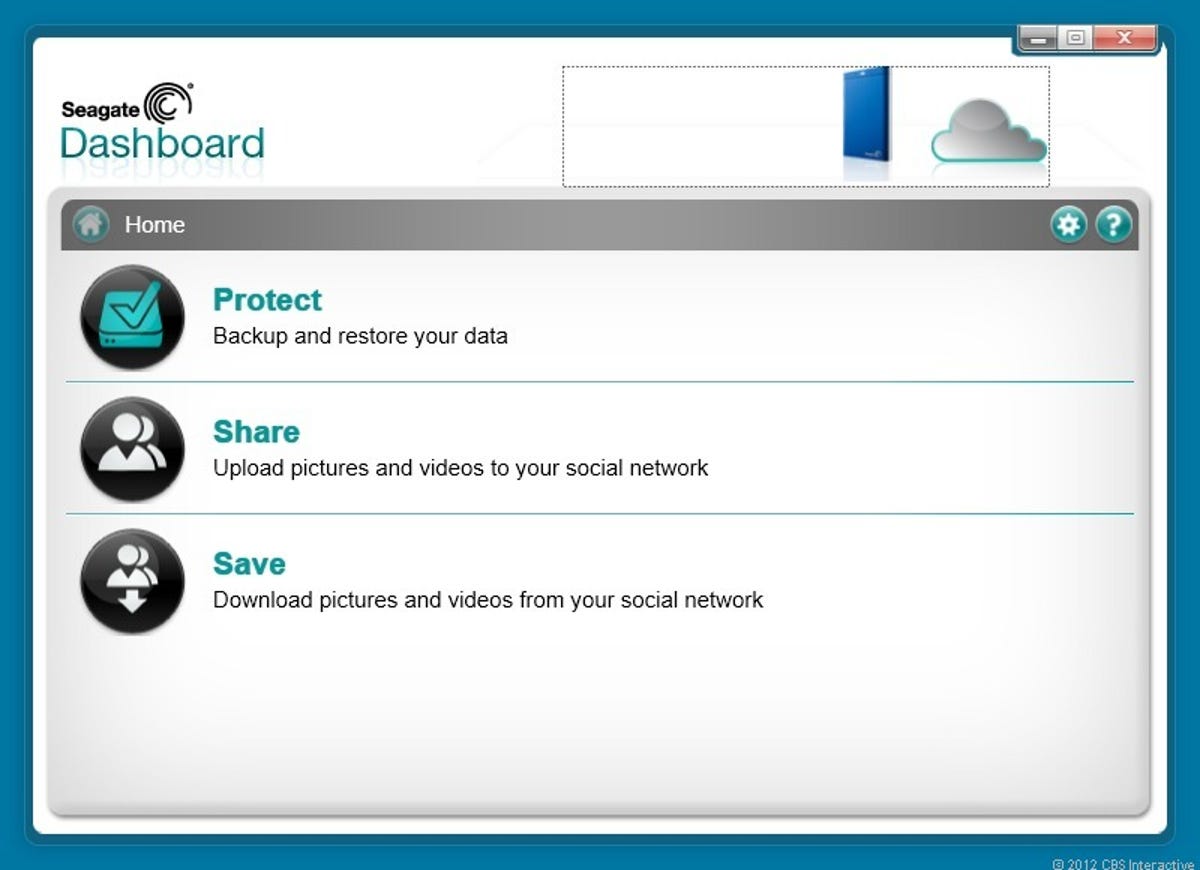
Features
Out of the box, the GoFlex Turbo is formatted using the NTFS file system, making it work immediately with any Windows computer. On the drive, you'll find a customized version of Paragon NTFS for Mac. This software gives Macs running OS X 10.4 or later full (read and write) access to the Seagate Backup Plus. Note that the included software is customized to work only with Backup Plus portable drives from Seagate and might not work with other external drives. This implementation of the NTSF software driver is basically the same as found in the previous GoFlex family.
You can reformat the drive into FAT32 if you want to use it interchangeably between the two platforms without using any software. In this case the drive won't be able to hold files that are larger than 4GB, though.
The biggest difference the Backup Plus has from the previous GoFlex portable drives is the Seagate Dashboard Agent software, of which the installer is stored on the drive itself. Once installed, this software offers some nifty ways to do backups.
There are three main functions: Protect, Share, and Save. The Protect part is basically the local backup; here you can either customize real-time local backups or let the software, by default, pick what should be backed up for you. After that, the drive will back up continuously when changes have been made to data. In my trials this functions worked very well.
The Share feature allows uploading of files to social-networking sites, including Flickr, Facebook, and YouTube. And the Save part does the opposite, enabling you to back up photos currently stored in your Facebook or Flickr account onto the drive. Both of the Share and Save functions worked well in my testing. They are very straightforward and there's nothing to learn.
Backup files are basically the exact copies stored in a folder called Seagate Dashboard 2.0 on the drive. You do need to dig deep in this folder to find the backups you need in case of recovery. The Seagate Dashboard Agent comes in both Windows and Mac versions, with the Protect part being available to Windows only. This is because, Seagate said, Mac users are better off using Time Machine with the drive.
Additionally, the drive also comes with an online backup account that offers 4GB of storage for free.
Performance
The Seagate Backup Plus performed very well in my testing. Since the drive comes with a USB 3.0 adapter, I tested it with USB 3.0 and USB 2.0.
When used with USB 3.0, the drive scored 91MBps for writing and 110MBps for reading -- among the top three of USB 3.0-based external drives I've reviewed. When used with USB 2.0, which is still the most popular cross-platform connection type, the Backup Plus also did well where the GoFlex Turbo did much worse, with some 29MBps and 33MBps for writing and reading, respectively.
(Longer bars indicate better performance)
| Read | Write |
(Longer bars indicate better performance)
| Read | Write |
Service and support
Similar with some GoFlex drives, Seagate backs the Backup Plus with a two-year warranty. Seagate's Web site contains a comprehensive list of forums, knowledge bases, driver downloads, installation help, and FAQs to help you troubleshoot your drive. The company's technical support is also available via live chat, e-mail, and phone from 6 a.m. to 8 p.m. PT weekdays.
Conclusion
With flexible design, fast performance, and helpful software, the new Seagate Backup Plus makes an excellent portable external hard drive for both business and home users alike.


