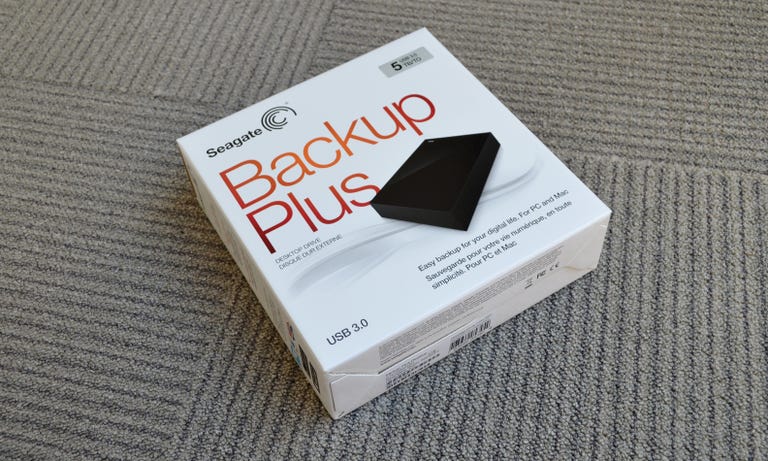Why You Can Trust CNET
Why You Can Trust CNET Seagate Backup Plus Desktop external hard drive review: Top capacity, fast speed, friendly pricing
Fast and massive, the Seagate Backup Plus Desktop is an excellent backup drive for any USB 3.0-enabled computer or server.
The Seagate Backup Plus Desktop is an excellent alternative to its little brother, the Backup Plus portable drive . The new storage device boasts a massive amount of storage space -- up to 5TB -- and speedy performance.
The Good
The Bad
The Bottom Line
Other than that, it shares the same Seagate Dashboard backup application as other recent external hard drives from Seagate, as well as a piece of driver software that makes it work with both Mac and Windows right out of the box, without reformatting.
Available in four capacities of 2TB, 3TB, 4TB and 5TB that currently cost just $90 (£54.99), $130 (£77.99), $160 (£112.40), and $220 (£177), respectively, the Seagate Backup Plus Desktop is a great deal for anyone with a USB 3.0-enabled computer. It's an easy recommendation. (This model is not currently available in Australia, but the prices directly convert to AU$95, AU$140, AU$170, and AU$235.)
Straightforward design, flexible platform support
The Backup Plus Desktop comes in a typical look for a desktop external storage device that houses a single internal hard drive: it's like a brick that's slightly larger than a standard 3.5-inch internal hard drive. On one side, it has a micro-USB 3.0 port and a power port. The drive includes a standard USB 3.0 cable and a small power adapter. Because 3.5-inch hard drives use a lot more power than can be supplied by a USB port, the drive, as well as all desktop external storage devices, is not bus-powered and requires a separate power adapter to work.
(Note: This is a latest revision of the Backup Plus Desktop with the model number STDTx000100, with x being 2, 3, 4, or 5 to represent the number of TB. There was a prior version of the Backup Plus Desktop that carried model numbers starting with "STCA" and a maximum capacity of 4TB.)
The drive's chassis is made of plastic but still it feels very solid. On its sides and bottom, there are little ventilation holes to keep the internal drive cool. The internal hard drive is sealed in, and you can't replace it yourself, which is a normal design for most external hard drives.
Specifications
| Device type | 3.5-inch external USB hard drive |
|---|---|
| Connector options | USB 3.0, USB 2.0 |
| Dimensions | 6.22 by 4.88 by 1.73 inches |
| Weight | 2.38 pounds |
| Available capacities | 2TB, 3TB, 4TB, 5TB |
| Capacity/Interface of test unit | 5TB/USB 3.0 |
| OSes supported | Microsoft Windows (XP, Vista, 7, 8), Mac OS 10.4.6 or later |
| Software included | Seagate Dashboard Agent (Mac and Windows), NTFS driver for Mac |
| Warranty | Two-year |
Out of the box, the Backup Plus Desktop is pre-formatted in NTFS for Windows. It, however, includes the NTFS driver software for Mac. Once installed, this software enables Macs to read and write to the drive. Without this software, Macs generally can just read NTFS file system.
Note that there's also Mac version of the Backup Plus Desktop that comes pre-formatted in HFS+ for Macs, which conversely comes with HFS+ driver software for Windows.
Essentially, regardless of what version you get, you can use the Backup Plus Desktop with either platform without reformatting. But if you want to reformat, you still can, just as with any other computer drive.
Helpful backup software, short warranty
Just as in the case of the recently-reviewed Backup Plus Fast , the new Backup Plus Desktop comes preloaded with the latest version of the Seagate Dashboard backup software. The software has three main backup functions: PC Backup, Mobile Backup, and Social.
The PC Backup part is basically the local backup that allows you to either select the files and folders you want to back up, or you can let the software, by default, pick what should be backed up for you. After that, the drive will back up automatically when changes are detected or on a schedule of your choosing. Note that this PC Backup feature is available only for Windows. The Mac version of the software has just the other two parts. This is mainly because most Mac users would prefer to use the built-in Time Machine for their backup needs.
The Social feature allows you to share your media to social-networking sites, including Flickr, Facebook, and YouTube and, conversely, back up media from those sites to the portable drive. They are very straightforward and self-explanatory.
And finally, you can also back up content stored on your mobile device with the Mobile Backup function. You can do that with the Fast by using the free, downloadable Seagate Mobile Backup app that's available for both iOS and Android devices.
Additionally, you can also use the Seagate Dashboard to backup content to Seagate's Nero-based cloud backup service. The software does have a few minor shortcomings, however, including the fact that it only works with Seagate external hard drives and lacks the ability to keep multiple versions of backup. For this you need to use a different backup software, such as the WD SmartWare from Western Digital.
You don't need to use the included backup software at all to use the Backup Plus Desktop, but I personally find it very helpful for home users. What's not so helpful might be the included warranty, which is only good for two years. Many other external drives on the market carry a longer warranty period of three or even five years.
Excellent performance
Five terabytes is a huge amount of storage space, but you can fill that up quite quickly thanks to the Backup Plus Desktop's performance. I tested it with USB 3.0 -- by the way, you should invest in this drive only if your computer supports USB 3.0 -- and it excelled with a sustained write-speed of more than 150Mbps and a read-speed of more than 180Mbps.
For a single-volume storage device, this is as fast as it gets. In fact, the drive, for now, is the fastest among traditional USB 3.0 external hard drives. There are a few faster ones on the market, but they all use special caching techniques, SSD storage, or a RAID 0 setup.
CNET Labs' USB 3.0 external drive performance
- Write
- Read
The drive also works with USB 2.0, but with a much slower speed of around 30Mbps, which is about as fast as the USB 2.0 standard can offer.
The Backup Plus Desktop worked very quietly in my testing, and it doesn't generate any vibration at all, even during heavy loads. The drive also remained very cool.
Conclusion
With a massive amount of storage space and top performance, the Seagate Backup Plus Desktop external hard drive is an excellent choice for anyone who needs extra storage space. While most of us don't need anywhere near the drive's top capacity, having lots of storage space means you have enough room to keep multiple backups and even multiple versions of a backup set, which is a great way to keep your data safe, especially for those who have a lot of hot data. This way you won't lose data because of an accidental edit.
Note that this is a single-volume drive, and therefore it offers no redundancy. For this reason, it should not be used to store the only copy of your most important data. As a backup drive, however, it's a perfect fit.