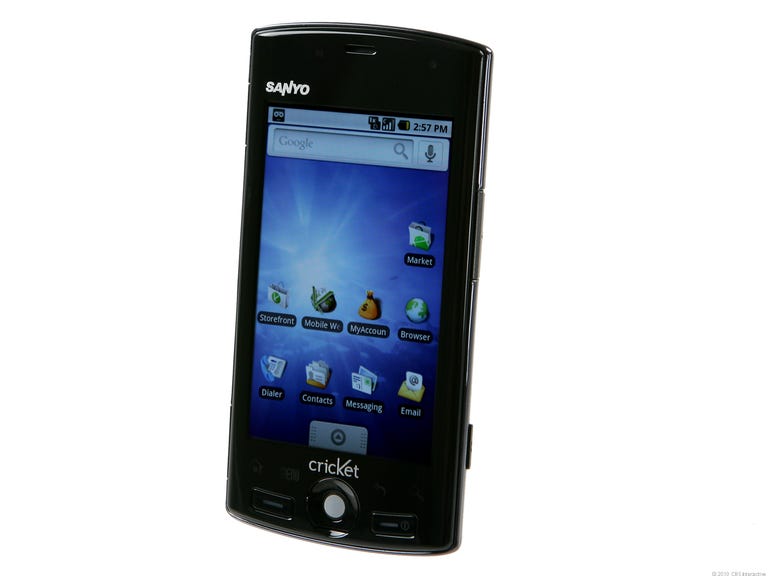Why You Can Trust CNET
Why You Can Trust CNET Sanyo Zio M6000 (Cricket Wireless) review: Sanyo Zio M6000 (Cricket Wireless)
Sanyo Zio M6000 (Cricket Wireless)
The Good
The Bad
The Bottom Line
Now that Android has made it to all "big four" national carriers, it was only a matter of time before it visited some of the smaller wireless operators in the United States. U.S. Cellular got its turn earlier this year with the Samsung Acclaim and HTC Desire, and now Cricket Wireless follows with the Sanyo Zio M6000.
Originally introduced as the Kyocera Zio (Kyocera bought the Sanyo brand last year), the M6000 offers a minimalist design and a feature set that centers on the basics. We won't knock it for not offering mind-blowing features--not every Android phone needs to go for the gold like Samsung's Galaxy S series--though we're not pleased that it debuts with just Android OS 1.6 (Donut). Fortunately, however, performance was satisfactory on most fronts.
In more ways than one, the Zio is well suited to Cricket's budget-minded lineup. Of course, at $249 ($229 if you buy it online) it doesn't come at a bargain price, but that's the trade-off for not having to sign a contract. Even better, Cricket's data plan for the Zio and future Android devices is just $55 per month for unlimited voice, data, and text.
Design
As Android phones go, the Sanyo Zio doesn't make a statement. It sports a basic candy bar design with a simple black color, clean lines, and rectangular shape. The result is a sharply utilitarian and somewhat boring look, but we think that it works. The front is almost all touch screen with a few physical controls down below. At 4.6 inches long by 2.3 inches wide by 0.48 inches deep, the Zio is relatively compact and lightweight (3.7 ounces), but it has a comfortable, solid feel in the hand.

The display measures 3.5 inches, which is just on the border of what we consider acceptable for a touch screen. We also approve of the resolution (262,000 colors; 400x240 pixels), which is quite decent for a low-end smartphone. Colors and graphics were vibrant, though we noticed that the auto-brightness feature made the screen a little too dark. Fortunately, you can turn the feature off and adjust it to your liking. The display also features an accelerometer with an adjustable backlighting time.
As with other Android phones, you can populate the display with widgets, wallpaper, and custom folders. Sanyo and Cricket didn't cram much onto the home screen beyond the standard Google search bar. On the other hand, you're awarded only three home screens for customization needs. The display isn't quite as responsive as we'd like, but changing the sensitivity isn't an option on Android handsets. We supposed you'd get used to it, though. The menu is accessible via the usual pull tab; the menu's design follows the normal grid format.
The Home key, menu shortcut, back button, and search key below the display are touch controls. They need just a light press to register your command. The recessed navigation trackball is a tad small, but it's easy to use and responsive. The Zio's Talk button sits to the left of the trackball, while the End/power key sits to the right; both are physical keys.

The virtual keypad and dialpad are unchanged from other Android phones. Thanks to the accelerometer, the keyboard switches to a horizontal orientation automatically, but only when you rotate the Zio to the left. Other exterior features include a 3.5mm headset jack, the volume rocker and the Micro-USB charger port on the left spine. The microSD card sits conveniently on the right spine next to the camera shutter.
Features
As mentioned, we don't fault the Zio for a feature set that's squarely midrange. Yet it's disappointing that it supports only Android 1.6. Yes, the Zio will get an upgrade eventually, but starting with 1.6 at this point is a bit ridiculous. Remember that it's been a year since the original Motorola Droid first debuted with Android 2.0 onboard. What's more, Froyo (Android 2.2) went out to the HTC Evo weeks before the Zio even went on sale.
The Zio's phone book size is limited by the available memory. As expected, you can save multiple phone numbers per contact and fields like a street address, a company name, and notes. You also can assign callers to groups and pair them with one of 16 polyphonic ringtones. Other essential features include a calculator, an alarm lock, voice commands, and a calendar that can be synced with your Google account. And for connectivity, the Zio has PC syncing, USB mass storage, Wi-Fi, and Bluetooth.
Speaking of your Google account, the Zio follows every other Android phone in supporting a dedicated Gmail app. And beyond Gmail you can sync most POP3 and Outlook Exchange accounts and use the Zio's text and multimedia messaging features.
For entertainment, the Zio has the standard Donut music player that supports AAC+, AAC, eAAC+, and MP3 formats. Features include album art, playlists, and shuffle and repeat modes, but not much else. Also, the design is pretty basic. We haven't been fans of the stock Android music player from the start, and now, two years after the G1 made its debut, it looks even more dated. On the upside, it's easy to transfer music onto the phone using a USB cable or the memory card.

The 3.2-megapixel camera takes pictures in four resolutions, from 2,048x1,536 down to 640x480. Other editing options include five image-quality choices, a night mode, four color effects, white balance and lighting, auto-focus, exposure modes, and lens shading. After you're finished shooting, the picture gallery app allows you to manage your work and view a slideshow option. Photo quality was quite good. The edges showed a bit of noise, but colors were natural and images weren't too dark.

The camcorder shoots clips in four resolutions, from 2,048x1,536 down to 640x480. Clips meant for multimedia messages are capped at 1 minute, but you can shoot for longer in standard mode. The Zio has about 512MB of user-accessible memory and a 1GB microSD card comes in the box. If you need more space, the phone can accommodate cards up to 32GB.
Naturally, the Zio offers the usual assortment of Google apps like YouTube, Google Talk, Google Search, and Google Maps Navigation. Cricket also put its own touch on the handset with an app for checking your account balance, a contacts backup service, and two games: Uno and Midnight Bowling 2.
The Android Market is the primary destination for more apps, but Cricket and Sanyo have their own portal for downloads. The carrier's Storefront app has sections for ringtones, ringback tones, graphics, and applications, and Sanyo's Zio Top Apps feature offers instant access to popular titles like Facebook, Shazam, and Pandora. We were very pleased to see that the Zio has an integrated File Browser app that allows you to easily locate files both on the phone and the memory card.
Since the Zio uses OS 1.6, the Web browser is fairly basic. Its features include bookmarks, copy and paste, and multiple windows. You'll have to use the magnifying glass tool to zoom as the Zio doesn't support multitouch.
Performance
We tested the dual-band (CDMA 800/1900) Sanyo Zio in San Francisco. As the Bay Area is not in Cricket's home network area, we used the carrier's roaming partners during our test period. Call quality was mostly agreeable. On the upside, voices sounded natural and we had no trouble getting a signal. On the downside, however, the volume could be louder and we encountered some static on a few occasions. The latter wasn't too much of a problem, but we did have some trouble hearing in some situations. But even with those caveats, the Zio was a good performer.
On their end, callers said we sounded good enough. They also reported some static, but they agreed that it wasn't overwhelming. Most could tell that that we were using a cell phone. We had to speak up a bit when talking to voice-response systems. Also, it was best when we were in a quiet place. Speakerphone calls weren't quite as sharp. Though the volume could get quite loud, the audio was fairly shrill on our side.
The Zio supports 3G EV-DO data speeds, both when roaming and using Cricket's home network. Data speeds were a tad slow--it took almost a minute to open busy sites like Giantbomb.com--but sites with fewer graphics will load more quickly. And in any case, the Zio will default to the mobile version of a Web site if one is available. Also, remember that we were using Cricket's roaming partner.
Music quality over the external speaker was about average. Here again, the sole external speaker had decent output, but it was a bit tinny and shrill. Seriously, though, we've never expected much from cell phone speakers, so the Zio isn't unique. A headset, whether Bluetooth or wired, will offer a better experience.
The Zio has a rated battery life of 6.9 hours talk time and 13 days standby time. In our battery drain tests, the Zio M6000 had an average talk time of 4 hours and 58 minutes. According to FCC radiation tests, the Zio has a digital SAR of 1.39 watts per kilogram.