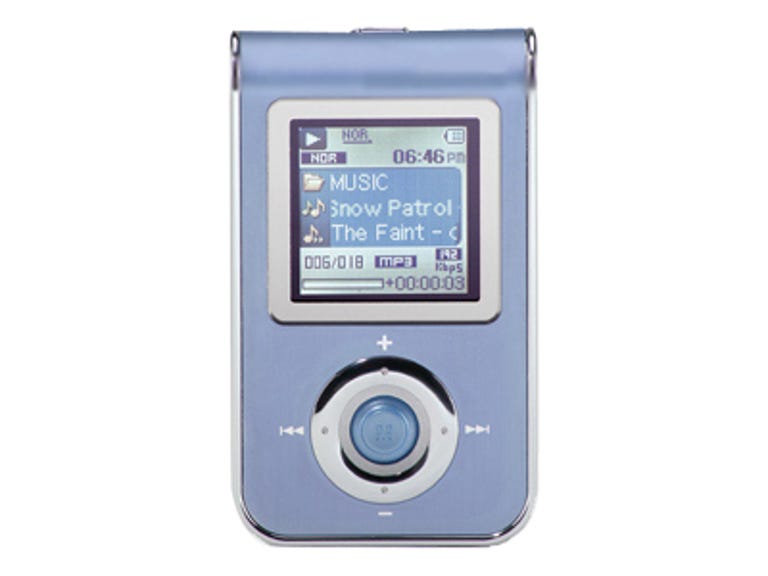Review summary
While Samsung is a well-known electronics giant, we wouldn't consider the company to be at the forefront of the portable audio scene--names such as Apple, Creative, and Rio dominate in this area. However, the Samsung YEPP YP-T7, a feature-rich flash player with a glorious, if small, 65,000-color screen, stands to change this perception. The YP-T7, which is available in 512MB ($149) and 1GB ($199) capacities, has nearly all the things we'd expect from a high-end device. Kudos aside, with its subpar battery life and lack of true playlist support, the YEPP is just shy of perfect. Still, a well-implemented design, great sound, copious audio options, and photo-display capability make it easy for us to recommend this player to style-conscious and feature-hungry music aficionados.
Editor's note: We have changed the rating in this review to reflect recent changes in our rating scale. Click here to find out more. Samsung really did an excellent job on the YP-T7's design--it's both beautiful and functional. Center stage is the player's bright, 65,000-color screen, which measures 1.2 inches diagonally. This is on the small side for photo viewing, making that feature merely a bonus, but the color display greatly adds to the user-interface experience. As you're browsing the main menu, each option is distinguished with a different background color and an animated illustration (for example, the Photo Viewer option has a photo album that opens up). This is similar to the interfaces found with many Samsung cell phones.
Below the screen is the Samsung YEPP YP-T7's well-placed, five-way joystick, which controls the volume, shuttles through the menus, and makes selections. The joystick works flawlessly with the player's tiered, Windows Explorer-like interface (tunes are separated into folders, rather than sorted by album, artist, genre, and so on). Along the right spine of the device, you'll find the record, A/B loop, and play/pause keys as well as a hold slider. The headphone jack sits on the left side, while the line-in jack and mini-USB port are sunken into the bottom and concealed by a well-integrated silver flap that actually stays closed. If you flip the player upside-down, a metal loop for attaching a lanyard slips out of the top.
Wearing the player around your neck wouldn't be a stretch, either. At 2.4 by 1.5 by 0.5 inches and 1.2 ounces, the YP-T7 is impressively small and light, especially considering the size of its LCD and its surplus of features. The 512MB YP-T7X sports a pretty periwinkle finish, while the 1GB YP-T7Z is sheathed in understated silver. The one downside to its petite form and metallic topcoat is that the player seems delicate; although we haven't tested this, it seems that one short fall onto a hard surface might ruin it. And unfortunately, the belt clip-cum-case that Samsung includes in the package doesn't protect the entire surface.
Along with the belt clip, Samsung throws in a USB cable, a USB key adapter, a power adapter, a silver lanyard, a user manual, an uncomfortable set of earbuds, and a line-in cable. (You'll want to have this cord with you for any recordings, as the YP-T7's line-in jack is smaller than the norm.) There's also a software CD that includes drivers for Windows 98 users as well as two media programs, Samsung Music Studio and Multimedia Studio. Neither of these apps allows for device syncing--you can use either Windows Media Player (WMP) or Windows Explorer drag-and-drop to that end.
In order to transfer protected WMA tracks, you have to use WMP. This method also lets you set up an automatic syncing relationship with the player. This scarcely matters, though, since the YP-T7 doesn't recognize WMP playlists (more on this in Features), and all songs get thrown haphazardly into the main folder of the player--a nightmare for folks like us who prefer to keep their tunes organized. For this, we recommend using Windows Explorer but for unprotected audio files only. Then, you can simply drag entire Artist or Album folders, which will show up as such on the player. It would be difficult to find a flash player with more features than the Samsung YEPP YP-T7--it even has a text viewer. Of course, because the player performs so well in the audio department, the 65,000-color screen's photo-viewing capabilities are really just icing on the cake. Along with the standard MP3 and WMA playback, the YP-T7 also supports protected WMA, Ogg Vorbis, and ASF files. And if you're unsatisfied with Samsung's stock sound quality, you can adjust it with a variety of preset EQ settings (Normal, Classic, Jazz, and Rock) or use the seven-band user EQ to tinker playback to your exact tastes; in comparison, most players only offer a five-band custom setting. The device also includes WOW effects, SRS (surround sound), and TruBass (bass enhancer) audio-enhancement features that are standard on Samsung MP3 players. And if that's still not enough bass for you, there's an additional Bass Booster option.
Tired of your personal selection of songs? Then tune into the YP-T7's FM radio, which lets you preset as many as 20 frequencies. The tuner is wonderfully implemented on this device, with its own menu that allows you to autoscan for presets, tune manually or by presets, select the FM region (Korea/United States, Japan, and worldwide), and set timed FM recordings via the player's onboard clock. You can even set the sensitivity of the tuner's autoscan function. In addition to FM, you can record voice notes with the YP-T7's built-in mic. And if you like recording either live DJ sets or audio from sources such as a tape deck, you're in luck: the player encodes tracks directly to MP3 through the line-in port. There's even an AutoSync feature that will split the tracks for you. You may select bit rates from 32Kbps to 192Kbps for all recordings.
The only audio feature missing from the YP-T7 is playlist support. You can create one Favorites list on the player, but it won't recognize M3U files or any playlists that you transfer from Windows Media Player. This seems a gross oversight on Samsung's part, considering the player's connection with WMP and inclusion of quite a few less-used features. However, the option to create your own folders in Window Explorer and fill them with a playlist's songs helps to reconcile this deficiency--just keep in mind that tracks will play in alphanumeric order.
Back to the icing on the cake: the YP-T7's photo support. The player displays JPEG images, and it works best if they're optimized to 96x96 pixels (Multimedia Studio can do this automatically as it transfers them to the device). That's about it. You can view pics while listening to music, but there's no slide-show function. We'd like to see Samsung offer a firmware update to this end since Multimedia Studio allows you to create personalized albums with music attached and export them directly to an external device, just not to the YP-T7. Another improvement we'd like implemented: integrated album-art support. Currently, the only way you can view album art is if you transfer it separately and navigate to it while listening to music on the player. The Samsung YEPP YP-T7 is an impressive performer--if you immediately throw out the included earbuds. Not only are they uncomfortable, they also make tunes sound tinny and flat. Once we switched in our favorite set of 'phones, our listening experience improved considerably, though we suggest activating the WOW effects; the flat setting doesn't do justice to the player's audio capabilities. Once we made our favorite adjustments, tunes sounded rich, clean, and full of bass, with an 89dB signal-to-noise ratio. Background hiss was barely perceptible through full-size headphones at the loudest volume; most people probably wouldn't notice it. If anything, the YP-T7 could get a little louder--output is only 10mW per channel--but it's sufficient as is.
FM aficionados will be pleased with the YP-T7. In our tests, the tuner picked up all the Bay Area stations that we get in San Francisco and, at the medium sensitivity setting, did a good job skipping over frequencies with excessive static. FM recordings were also of good quality, as were those made through line-in; results sounded clear and faithful to the stereo nature of the tunes. Voice notes sounded clear and loud, but any movement along the surface of the device (such as when you start and stop the recording) creates significant interference.
Samsung's rated 10-hour battery life for the YP-T7 is below average for a flash player. (By comparison, the JetAudio U2 lasts 15 hours and the Creative MuVo Micro is good for 19 hours.) CNET Labs beat the rated figure with an average time of 11.7 hours. Not bad, but note that if you look at a lot of pictures while listening to music, battery life could shrink to about half that. Luckily, recharging the player should never be a problem; you can do it either via USB or the power adapter. Transfer times over USB 2.0 were blazingly fast at 8MB per second.
While Samsung is a well-known electronics giant, we wouldn't consider the company to be at the forefront of the portable audio scene--names such as Apple, Creative, and Rio dominate in this area. However, the Samsung YEPP YP-T7, a feature-rich flash player with a glorious, if small, 65,000-color screen, stands to change this perception. The YP-T7, which is available in 512MB ($149) and 1GB ($199) capacities, has nearly all the things we'd expect from a high-end device. Kudos aside, with its subpar battery life and lack of true playlist support, the YEPP is just shy of perfect. Still, a well-implemented design, great sound, copious audio options, and photo-display capability make it easy for us to recommend this player to style-conscious and feature-hungry music aficionados.
Editor's note: We have changed the rating in this review to reflect recent changes in our rating scale. Click here to find out more. Samsung really did an excellent job on the YP-T7's design--it's both beautiful and functional. Center stage is the player's bright, 65,000-color screen, which measures 1.2 inches diagonally. This is on the small side for photo viewing, making that feature merely a bonus, but the color display greatly adds to the user-interface experience. As you're browsing the main menu, each option is distinguished with a different background color and an animated illustration (for example, the Photo Viewer option has a photo album that opens up). This is similar to the interfaces found with many Samsung cell phones.
Below the screen is the Samsung YEPP YP-T7's well-placed, five-way joystick, which controls the volume, shuttles through the menus, and makes selections. The joystick works flawlessly with the player's tiered, Windows Explorer-like interface (tunes are separated into folders, rather than sorted by album, artist, genre, and so on). Along the right spine of the device, you'll find the record, A/B loop, and play/pause keys as well as a hold slider. The headphone jack sits on the left side, while the line-in jack and mini-USB port are sunken into the bottom and concealed by a well-integrated silver flap that actually stays closed. If you flip the player upside-down, a metal loop for attaching a lanyard slips out of the top.
Wearing the player around your neck wouldn't be a stretch, either. At 2.4 by 1.5 by 0.5 inches and 1.2 ounces, the YP-T7 is impressively small and light, especially considering the size of its LCD and its surplus of features. The 512MB YP-T7X sports a pretty periwinkle finish, while the 1GB YP-T7Z is sheathed in understated silver. The one downside to its petite form and metallic topcoat is that the player seems delicate; although we haven't tested this, it seems that one short fall onto a hard surface might ruin it. And unfortunately, the belt clip-cum-case that Samsung includes in the package doesn't protect the entire surface.
Along with the belt clip, Samsung throws in a USB cable, a USB key adapter, a power adapter, a silver lanyard, a user manual, an uncomfortable set of earbuds, and a line-in cable. (You'll want to have this cord with you for any recordings, as the YP-T7's line-in jack is smaller than the norm.) There's also a software CD that includes drivers for Windows 98 users as well as two media programs, Samsung Music Studio and Multimedia Studio. Neither of these apps allows for device syncing--you can use either Windows Media Player (WMP) or Windows Explorer drag-and-drop to that end.
In order to transfer protected WMA tracks, you have to use WMP. This method also lets you set up an automatic syncing relationship with the player. This scarcely matters, though, since the YP-T7 doesn't recognize WMP playlists (more on this in Features), and all songs get thrown haphazardly into the main folder of the player--a nightmare for folks like us who prefer to keep their tunes organized. For this, we recommend using Windows Explorer but for unprotected audio files only. Then, you can simply drag entire Artist or Album folders, which will show up as such on the player. It would be difficult to find a flash player with more features than the Samsung YEPP YP-T7--it even has a text viewer. Of course, because the player performs so well in the audio department, the 65,000-color screen's photo-viewing capabilities are really just icing on the cake. Along with the standard MP3 and WMA playback, the YP-T7 also supports protected WMA, Ogg Vorbis, and ASF files. And if you're unsatisfied with Samsung's stock sound quality, you can adjust it with a variety of preset EQ settings (Normal, Classic, Jazz, and Rock) or use the seven-band user EQ to tinker playback to your exact tastes; in comparison, most players only offer a five-band custom setting. The device also includes WOW effects, SRS (surround sound), and TruBass (bass enhancer) audio-enhancement features that are standard on Samsung MP3 players. And if that's still not enough bass for you, there's an additional Bass Booster option.
Tired of your personal selection of songs? Then tune into the YP-T7's FM radio, which lets you preset as many as 20 frequencies. The tuner is wonderfully implemented on this device, with its own menu that allows you to autoscan for presets, tune manually or by presets, select the FM region (Korea/United States, Japan, and worldwide), and set timed FM recordings via the player's onboard clock. You can even set the sensitivity of the tuner's autoscan function. In addition to FM, you can record voice notes with the YP-T7's built-in mic. And if you like recording either live DJ sets or audio from sources such as a tape deck, you're in luck: the player encodes tracks directly to MP3 through the line-in port. There's even an AutoSync feature that will split the tracks for you. You may select bit rates from 32Kbps to 192Kbps for all recordings.
The only audio feature missing from the YP-T7 is playlist support. You can create one Favorites list on the player, but it won't recognize M3U files or any playlists that you transfer from Windows Media Player. This seems a gross oversight on Samsung's part, considering the player's connection with WMP and inclusion of quite a few less-used features. However, the option to create your own folders in Window Explorer and fill them with a playlist's songs helps to reconcile this deficiency--just keep in mind that tracks will play in alphanumeric order.
Back to the icing on the cake: the YP-T7's photo support. The player displays JPEG images, and it works best if they're optimized to 96x96 pixels (Multimedia Studio can do this automatically as it transfers them to the device). That's about it. You can view pics while listening to music, but there's no slide-show function. We'd like to see Samsung offer a firmware update to this end since Multimedia Studio allows you to create personalized albums with music attached and export them directly to an external device, just not to the YP-T7. Another improvement we'd like implemented: integrated album-art support. Currently, the only way you can view album art is if you transfer it separately and navigate to it while listening to music on the player. The Samsung YEPP YP-T7 is an impressive performer--if you immediately throw out the included earbuds. Not only are they uncomfortable, they also make tunes sound tinny and flat. Once we switched in our favorite set of 'phones, our listening experience improved considerably, though we suggest activating the WOW effects; the flat setting doesn't do justice to the player's audio capabilities. Once we made our favorite adjustments, tunes sounded rich, clean, and full of bass, with an 89dB signal-to-noise ratio. Background hiss was barely perceptible through full-size headphones at the loudest volume; most people probably wouldn't notice it. If anything, the YP-T7 could get a little louder--output is only 10mW per channel--but it's sufficient as is.
FM aficionados will be pleased with the YP-T7. In our tests, the tuner picked up all the Bay Area stations that we get in San Francisco and, at the medium sensitivity setting, did a good job skipping over frequencies with excessive static. FM recordings were also of good quality, as were those made through line-in; results sounded clear and faithful to the stereo nature of the tunes. Voice notes sounded clear and loud, but any movement along the surface of the device (such as when you start and stop the recording) creates significant interference.
Samsung's rated 10-hour battery life for the YP-T7 is below average for a flash player. (By comparison, the JetAudio U2 lasts 15 hours and the Creative MuVo Micro is good for 19 hours.) CNET Labs beat the rated figure with an average time of 11.7 hours. Not bad, but note that if you look at a lot of pictures while listening to music, battery life could shrink to about half that. Luckily, recharging the player should never be a problem; you can do it either via USB or the power adapter. Transfer times over USB 2.0 were blazingly fast at 8MB per second.
File-transfer speed (MB per second)
(Longer bars indicate better performance)
(Longer bars indicate better performance)
Battery life (In hours)
(Longer bars indicate better performance)
(Longer bars indicate better performance)
Score Breakdown
Design 9Features 8Performance 7