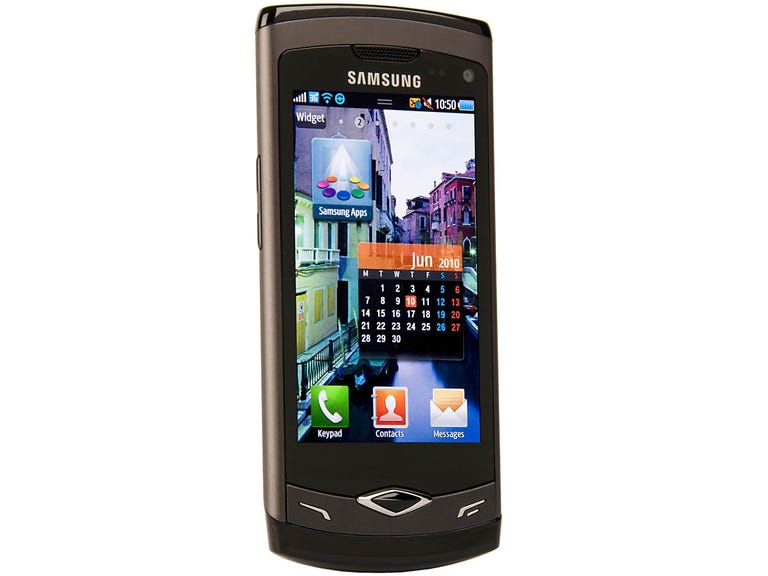Why You Can Trust CNET
Why You Can Trust CNET Samsung Wave GT-S8500 review: Samsung Wave GT-S8500
With hardware as slick as a greased otter, but software that's rough around the edges, the Wave is Samsung's latest effort to redesign the feature phone without edging into full-blown smart phone territory. So it has a fantastic screen and a feature-packed camera, but its apps are underpowered and setup is a hassle
The Samsung Wave is like a runner-up in Britain's Got Talent. In its own wee feature-phone village, it's the star of the show, but put it up against a truly talented smart phone, and it struggles to compete. The Wave's good looks and stacks of features, including a stunning Super AMOLED screen, make it one of the best feature phones around. But it overreaches with social-networking widgets that are hard to setup and underwhelming to use.
The Good
The Bad
The Bottom Line
The Samsung Wave costs from free on a £20-a-month, two-year contract, or £300 on pay as you go.
Hardware heavyweight
Samsung makes many of the screens, chips and other hardware for other
mobile phone makers, so it's no surprise that when it puts its mind to it, it
can whip up a fine piece of kit. Everything from the solid metal body to the
little clasp that releases the back cover shows Samsung pulling out its A-game
to produce a phone worth craving.
The Wave is thin and sleek, with an amazing Super AMOLED screen that looks so sharp and close, it's like looking into the limpid pools of your lover's eyes, if your lover had a Facebook widget on their eyeball. Samsung says the Super AMOLED screen is brighter, clearer and less reflective than the AMOLED screen we've seen on phones such as the Google Nexus One.
For use, the most important factor is the reflectiveness, which makes AMOLED screens very hard to see in bright sunlight. We did see a noticeable difference outdoors with the Wave compared to the Nexus One, although a standard TFT screen such as on the iPhone 3GS still trumps them both for outdoor visibility.
The Wave's screen is also fast and responsive to the touch, which makes navigation a dream. It supports multi-touch, so you can zoom into a Web page or a photo with a pinch of your fingers, and we found it zippy and smooth.
Samsung hasn't skimped on the brains of the operation either. The Wave includes the latest 802.11n standard of Wi-Fi, HSDPA for fast Web browsing over 3G, and GPS. There's 2GB of built-in memory and room for up to 32GB more in the microSD card slot, although a card wasn't included with our review sample.
HD hysteria
The camera is another treat. Advanced features such as touch to
focus make it easier to tweak the Wave's photos quickly and intuitively. Touch the
screen to focus on a dark area, and the exposure automatically compensates by
lightening up the photo, for example. There's also a bundle of editing options
so you can crop and adjust your snaps. Once you're happy with your masterpiece,
you can send it by MMS or email, print over USB or Bluetooth, or upload it to
Facebook, Flickr and other photo sites.
The camera also shoots 720p HD video, which we found bright and clear. Shots on the Wave won't compete with a dedicated compact camera or camcorder, but it does a fantastic job of capturing quick snapshots and videos on the fly. The biggest hurdle we found was the focus, which wasn't quick enough to capture shots with almost any movement. Our still-life photos looked fine, but action shots were a blur.
Bigger and Bada
Samsung says the Wave is the flagship phone for its new operating
system, called Bada, which it says will bring more smart-phone features to
less expensive feature phones.
The Wave and the Bada OS are up against low-price phones running Google's Android OS, such as the Samsung Galaxy Portal, which tend to cut corners on hardware and leave the software alone, delivering a full smart-phone experience in a slightly janky package. The Wave is the opposite, with the hardware as slick as a greased otter, but software that's rough around the edges.
The line between smart phone and dumb phone is becoming more blurred every day, but we think Bada makes the Wave feel more like a pumped-up feature phone. It has a powerful 1GHz processor, and plenty of the features that used to be exclusive to smart phones -- it can handle multiple email accounts, including Outlook email, and it does a good job of surfing the Web.
It even offers basic multi-tasking, and you can switch between running apps by holding down the main button on the front. Its apps are rudimentary though -- the Samsung Apps store is full of simple tools, ring tones and themes, rather than the more complicated apps that are available on the Android or iPhone app stores.
There's also a bundle of social-networking tools on board, such as an address book that links with your Facebook contacts to show you what everyone's been up to online. There's a hub where you can see links to your email inboxes and Facebook messages -- although we found this feature underwhelming compared to the more powerful merged inbox on BlackBerry phones.
The main problem with Bada is it's not easy enough to setup and use. We struggled to get our various Gmail, Outlook, Google Apps and Facebook accounts syncing correctly, although setting up Twitter was easier. The included manual is no help at all, and focuses on simple tasks, such as making calls, that we don't need help with.
By contrast, the HTC Legend, which runs Android, does a grand job of walking you through setup as you need it. Without that help to get up and running, the Wave's more advanced features are just frustrating.
Widget wonderland
Although the Wave's cutting-edge features aren't impressive, it does
improve on the more basic features you may know from previous Samsung
phones.
The home screen widgets, for example, have had a good polish. You can add up to ten home screens on the Wave, and fill each one with live widgets that do everything from display your Twitter feed to show you the weather.
Compared to other Samsung phones, we love that the widgets don't slide around when you touch them -- you have to touch a button to add and remove them, so you don't end up dragging them around by accident like you do on the Samsung Jet, for example.
But the widgets are less customisable than on phones such as the Motorola Flipout, and you can't put shortcuts to your apps on the home screens either. So again, the Wave feels more advanced than a typical feature phone, but it doesn't offer the power of a smart phone in terms of customisation.
Conclusion
We have to give the Samsung Wave credit for its gorgeous case and screen,
and for introducing the Bada software, which is definitely an improvement on
previous Samsung feature phones. But if Bada is going to drag complicated smart-phone features, such as multiple email and social networking accounts, kicking and
screaming into the mainstream, it needs to be much easier to setup.
If you're upgrading from a feature phone, and you're willing to spend some time wrestling with making it work, we think the Wave is a good option for an upgrade, especially with its relatively low price. If you're looking to move to a smart phone, however, we suggest you check out one of the cheaper BlackBerrys or Android-powered phones instead.
Edited by Nick Hide