 Why You Can Trust CNET
Why You Can Trust CNET Samsung UE40F6400 review: Samsung UE40F6400 is a good mid-range family TV
Samsung's F6400 TV lets you get your hands on the best bits of the F8000, including its excellent smart TV system, for a much lower price.
The best bit of Samsung's F8000 and F7000 LED TVs was not their much-hyped voice- or motion-control features, but really their slick smart TV system, as it supports all four of the big UK terrestrial broadcasters' catch-up TV apps.
The Good
The Bad
The Bottom Line
The UE40F6400 ditches the camera (and motion controls) of those models, along with their micro-dimming technology, quad-core processor and Freesat HD tuners. It retains the superb smart TV system, however, as well as the Freeview HD tuner and 3D support.
Perhaps more importantly, it's much more affordable. The 40-inch model I tested can be found online for £650 or less (it's also available in 32-, 46-, 50-, 55-, 65- and 75-inch models). So does it offer a good compromise between features and price?
Voice control
The F6400 doesn't have a camera, so it lacks the motion control features found on Samsung's F7000 and F8000 models. It's not much of a loss though, as I didn't think this feature was much cop when we tried it on those TVs. It does, however, support voice control. There's no mic built-in to the TV, so instead you have to use the secondary touch remote, which has one built in.
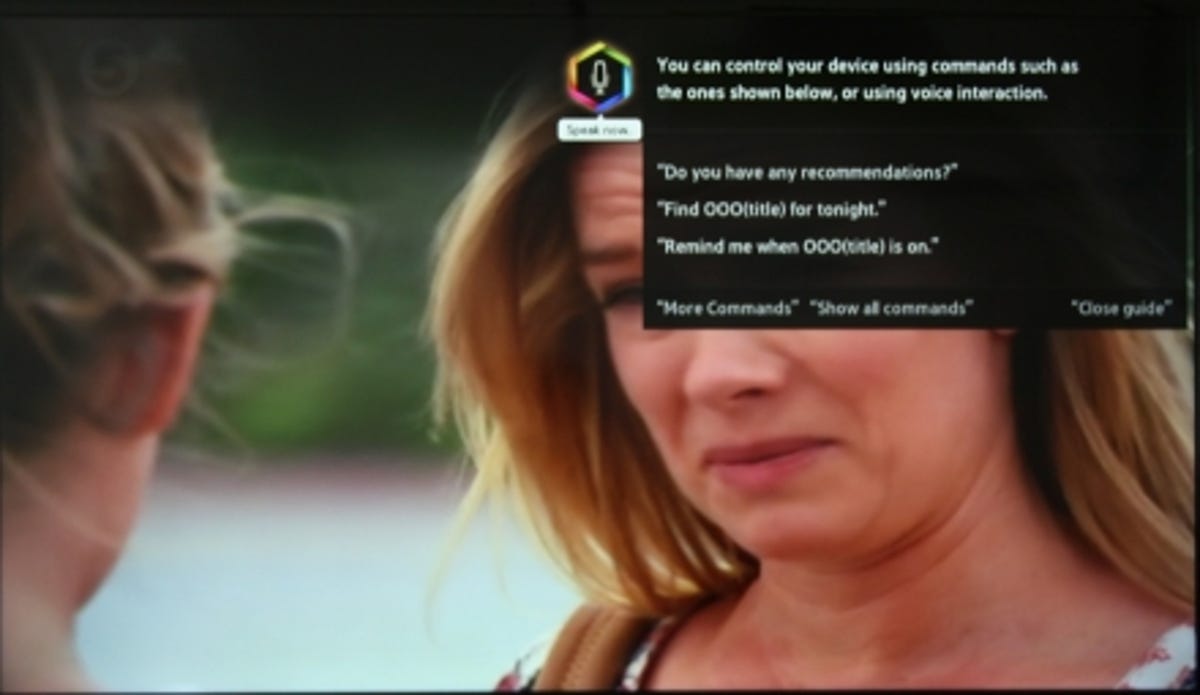
The voice-recognition engine can now deal with natural speech, so as well as using basic commands such as "channel up" and "power on", you can ask it to search for movies by name on its on-demand service, for example. This only works with Samsung's own movie service, however, not with Netflix or Lovefilm, so it's pretty useless.
To use the voice search you have to press the mic button on the touchpad remote, so it's pointless using it for standard commands for the TV, such as changing the volume, as you've already got the remote in your hand. Also using it to search for stuff or to launch apps is still quite hit and miss. It usually works out the words you're speaking to it, but often isn't sure what you mean by them. As a result, it quickly becomes quite frustrating to use and ultimately we think most people will quickly give up on it.
User interface and TV guide
The TV's menu system for controlling stuff like the picture and audio settings looks pretty much identical to what's appeared on Samsung's other TVs over the last couple of years. That's not a negative, as it's still excellent thanks to its attractive look and logical layout. The TV includes a full colour-management system too, so you get very fine control over its pictures.
The menus are a tad more sluggish to navigate and a little bit slower to respond to changes than those on the high-end models, because this set relies on a dual-core processor rather than the quad-core chips used in the F8000 and F7000. The difference is quite small though.
The guide is also one of the better ones you'll find on today's TVs. It's bright and cheery and has an integrated video window so you can keep an eye on the show you're watching while perusing through the guide. It also now links back into the smart TV system, so you're given suggestions on shows or movies you might want to watch based on your previous viewing habits.
Design and connections
The F6400 is, perhaps unsurprisingly, not a looker in the same league as the F8000 and F7000 sets. The bezel around the screen is a tad thicker than on today's high-end TVs. Its combination of glossy black with Perspex edging is essentially the same design Samsung's high-end plasmas were rocking last year. Unfortunately, it also has a very similar four-pronged stand, which looks overly showy and is a bit naff compared to the ribbon stands on LG's sets.
The TV is well specified when it comes to connectivity, though. It has four HDMI ports as well as full-sized Scart and component sockets. It also has Wi-Fi and Ethernet onboard, along with three USB ports. It supports Miracast so you can mirror what's on the screen of compatible Android smart phones and tablets to the TV over Wi-Fi.
It lacks the Freesat HD tuners found on the higher-end models, however, and also only has a single Freeview HD tuner. If you already have a PVR, or get your TV service from a third party such as Sky or Virgin Media, this won't be much of a loss to you.
Smart TV system
The F6400 uses the same smart TV system as Samsung's pricier models, but as I've said, its dual-core rather than quad-core processor means it feels a tiny bit slower to me. What's really important with the smart TV system is the content on offer, and on that front it's still top-notch.
As with the other F-series TVs, the smart TV system is now split across various themed screens. The On TV page shows the currently selected channel in a thumbnail window alongside a grid of picture thumbnails that represent various shows that are coming up that it thinks you might be interested in. It learns your viewing habits over time to adjust these suggestions and make them more accurate, rather like TiVo.
There's another screen that offers up suggestions on films and TV shows you might want to check out from the TV's on-demand apps. It only currently works with Samsung's own Video Hub service, so it's not as useful as it could be.
The Photos, Videos and Music screen is where you'll find the onboard media player. This has a much slicker interface than I've seen on Samsung TVs over the last couple of years and its format support is pretty good. It'll happily play MKV and Xvid files, for example. The fast-forward and rewind controls don't work when you're streaming media across a network, though -- they only work if you're playing it back from USB drives. This issue affects Samsung's other 2013 TVs and is something the company really should have fixed by now.
There's also a new Social page that shows you the YouTube videos and other content your mates have posted or recommended on Facebook and Twitter.
It's the Apps page you're likely to use most often, though, and thankfully there's an abundance of apps available. Samsung is the only TV manufacturer with apps for BBC iPlayer, ITV Player, 4oD and Demand5, but it also has lots of other options, including both Netflix and Lovefilm as well as the likes of KnowHow movies for premium film rentals.
In fact, the whole Smart TV system is excellent -- the best on the market at the moment.
Audio quality
The F6400 isn't a bad performer when it comes to audio. It lacks the twin mini-woofers found on the F8000, so its audio is not as bass heavy as that model. Nevertheless, its 10W downfiring stereo speakers have a fair bit of poke and do manage to recreate bass frequencies relatively effectively for such a slim TV.
They're strongest in the mid-range frequencies though, and this does help it to produce very crisp and intelligible dialogue from movies. It also delivers a reasonably wide stereo image, so it doesn't sound as 'boxed in' as some LED sets have in the past.
2D picture quality
The default picture modes on the on the F6400 aren't all that great, so you really need to make some adjustments to start to see it working at its best. The Movie mode preset is perhaps the best starting point, but from here you'll need to turn down the backlight setting about half way, turn off the motion processing, or at least tone it down significantly, as well as taking some of the sharpening out of the picture.
Once you've made these kinds of tweaks, the F6400 starts to reveal itself as a pretty good mid-range performer. It's capable of delivering bright and strong colour tones that also handle subtler hues with aplomb when called upon. HD sources look razor-sharp too, and the screen manages to create this apparent sharpness without introducing noise into elements of the picture.
It can pump out a lot of brightness and certainly under normal room lighting this helps its images to looks very dynamic and contrasty. And despite only using Samsung's lesser 200 CMR motion processing, it actually does a fairly decent job of handling fast-moving sports like footy and F1 if you add a little bit of de-blur processing into the equation. And you can achieve these results on the lower motion-processing settings without introducing nasty flickering to the edges of moving objects.
There are a couple of downsides through. Its upscaling of standard-definition images has a tendency to look rather soft, especially when it's trying to tart up more heavily compressed channels on Freeview, such as 5USA.
Also, while its back levels aren't bad, they're not as deep as what you'll get from a good plasma or Samsung's own high-end LED sets. At least the backlighting on my sample was quite even across the display, with only a slightly brighter patch visible on the lower left-hand side of the screen.
3D picture quality
The F6400 uses the active 3D system and comes with two pairs of 3D glasses in the box. These feel slightly flimsy, but they're comfortable to wear and also seem to suffer less from flicker than many other manufactures' 3D eyewear.
The set's 3D pictures are on the whole pretty good. The active glasses don't dim the image too much, so colours still retain a lot of their pop and the sense of depth is pretty convincing. A smidgeon of crosstalk does creep in now and again, probably because this model uses a slower panel than the F7000 and F8000 sets. It's not hugely intrusive though, so it doesn't exactly spoil the 3D experience.
Conclusion
It's not as strong a picture performer for evening movie viewing as Samsung's expensive F8000, but for more normal daytime or evening TV watching the F6400's pictures have plenty of dynamism and punch.
More importantly, the F6400 lets you get your hands on many of the best bits of the F8000, including its excellent smart TV system, for a much lower price. As a result, despite a few niggles here and there, it's a good buy for those after a mid-range family TV.


