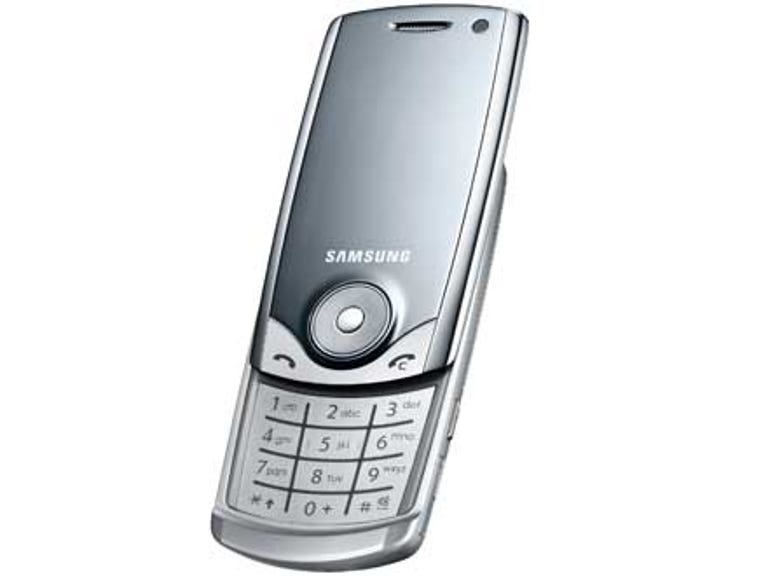Why You Can Trust CNET
Why You Can Trust CNET Samsung U700 review: Samsung U700
The U700 packs HSDPA goodness into an impressively thin and light phone, but the touch keys cause performance problems.
The recent trend of shiny happy handsets holding hands continues with Samsung's U700, an HSDPA slider phone that you can put in your pocket for AU$749.
The Good
The Bad
The Bottom Line
Design
Looking at the reflective surface of the phone, you might be reminded of LG's Shine model, which also turned into a mirror when idle. This one's a bit of a fun-house mirror though -- because of the angles, your face will look distorted when you look into it. Not great for the self-esteem, but quite nifty for blinding enemies by harnessing the power of the sun.
Even though the U700 looks metallic, it's actually pretty plasticky, and doesn't feel as solid as the Shine. When we were reviewing the Shine, we dropped it a few times -- accidentally -- and there was no damage. We'd be a lot more concerned about dropping the U700, so take note if you're someone who tends to get a bit slap-happy with your possessions.
Of course, the upside to the plastic construction is the fact that the handset weighs barely anything. In fact, the size and the weight are our favourite bits about this phone -- it's 85 grams and just over 12 millimetres thick.
Samsung has gone for a sparse approach when it comes to buttons and ports. Tucked into the bottom on the left side of the phone are a volume key and a proprietary socket for charging, USB connection and a headset. Stashed on the right are a camera shortcut key and a microSD slot. The keys on both sides are placed very low, making volume adjustment and quick camera access a bit of an awkward endeavour.
Below the 240 x 320-pixel display are two more of-the-moment inclusions: touch-sensitive keys and a scroll wheel. Menus can be navigated by rotating the wheel or by pressing its sides to move up, down or across. The centre key selects items and also unlocks the touch-sensitive buttons during a call.
A flick of the thumb reveals a flat keypad with nice big buttons, but nothing to set them apart from one another. You would have trouble texting without looking at the numbers, as it's scarcely possible to tell by feel where one key ends and another begins.
Features
Chief among the U700's features is a flash-enabled 3.2-megapixel camera that promises fewer blurs and faster image capture courtesy of its "Rapid Focus" technology. One camera spec to take note of is the 176 x 144-pixel maximum video capture resolution, which is surprisingly low.
Another convenient feature is the Google menu icon, which takes you straight to the almighty search engine or your GMail account: handy for those times when you want to quickly and surreptitiously cheat at pub trivia.
Music hasn't been left out of the mix: sounds from the media player are swanked up with Bang & Olufsen's hoity-toity ICEpower audio technology, which aims to provide vibrant sound while reducing energy consumption. The inclusion of A2DP Bluetooth support means you can hear those tunes without wires.
Performance We found that the camera suffered from a significant lag between pressing the shutter button and capturing the snap. Although images didn't show too much blurring as a result, the delay is long enough to cause impatience if you're a frequent phonecam user.
Much of our problems related to the touch-sensitive keys. These may be all the rage in the wake of the touch-only iPhone, but we've yet to see them done in a way that doesn't cause frustration to the user. (Motorola's RAZR2 could offer some respite with its vibration response "haptics" keys, but the phone is yet to arrive on local shores.) As with the LG Chocolate and Samsung's own E900, the touch buttons do not offer any tactile feedback, and there are occasional delays where key presses do not appear to register.
One thing in particular that drove us nuts: when you're on a call, the touch-sensitive keys lock so you don't mush your cheek into them and accidentally hang up. But let's say you're out and about and you want to do a bit of phone banking. When you use the keypad, the touch buttons are automatically unlocked. So if you put your cheek back to the phone straight away, you'll hang up before you can hear the balance of your account. To stop this happening, you need to press the button in the middle of the scroll wheel, which locks the keys again.
The main advantages the U700 has over its similarly shiny, touch-keyed competitors are its size and weight, which are impressively teeny. Beyond that distinction, there isn't a whole lot to elevate the phone to the higher echelons of the slider handset hierarchy.