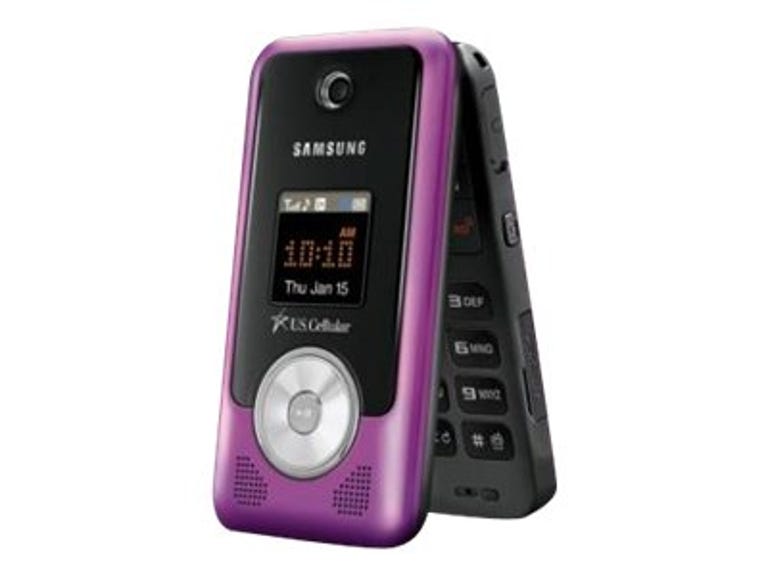Why You Can Trust CNET
Why You Can Trust CNET Samsung TwoStep SCH-r470 review: Samsung TwoStep SCH-r470
Samsung TwoStep SCH-r470
We don't get the opportunity to review many U.S. Cellular phones, but when the Samsung TwoStep came along, we knew we had to grab it. First off, we can't resist a music phone, and secondly, we love us a scroll wheel. So after the good people at U.S. Cellular finally discovered that CNET existed and sent us a review model, we had the chance to put it through its paces. On the whole it is a well-designed and easy-to-use handset with a functional, if not flashy, feature set. The music player won't wow audiophiles, but it accomplishes its goal respectably. In the end, the TwoStep remains a good choice for a low-end multimedia phone, even if its call quality could be a tad better. The TwoStep is an affordable $159.99, but you can get it for $49.99 with a two-year contract, or even for free with a mail-in rebate.
The Good
The Bad
The Bottom Line
Design
If it weren't for its scroll wheel, the Samsung TwoStep would have a rather standard flip phone design. Straight lines and sharp corners predominate; it's really just a big rectangle. But that's not to say that the phone is unattractive. You can get it in purple, orange, and red versions--we tried the purple mode, but the features are the same on all handsets.
The TwoStep measures 3.58 inches by 1.77 inches by 0.75 inch and weighs 3.6 ounces. It's portable and despite the plastic casing, it has a nice feel in the hand. The external display is smaller than we'd like, but it shows the date, time, battery life, signal strength, and caller ID. It also works as a viewfinder for the camera lens.

Below the display is the aforementioned scroll wheel. It's relatively spacious and tactile, though we wish there was more definition between the wheel and the central OK button. As expected, you can activate the player without opening the phone and you can use the wheel to scan through a long playlist. It's an intuitive and easy process. Stereo speakers are well-positioned on either side of the wheel.
The exterior of the phone holds a few more controls. On the left spine are a volume rocker and a Micro-USB slot. The latter accommodate both USB syncing cables and the charger. On the right spine you'll find a microSD card slot, a camera shutter, and (hallelujah!) a 3.5mm headset jack.
Inside the TwoStep is the 2-inch, 262,000-color (220x176 pixels) display. It's pretty standard as cell phone displays go with relatively bright colors and decent graphics. It's not eye-popping by any means, but it gets the job done. The intuitive menus come in list and icon styles; you can change the dialing font size, backlighting time, and the clock format.
On the whole, the keypad array is spacious, but the toggle is another story. Not only is it cramped, but it's also flush and rather slippery. Indeed, we had some trouble differentiating between the square toggle and the central OK button. Surrounding the toggle are two soft keys, a speakerphone control, Talk and End/power buttons, a music player shortcut, and a clear key. The toggle doubles as a shortcut to four functions and you can set one of the soft keys as a user-defined shortcut.
The keypad buttons give you a lot of room, but they're also flat with the surface of the phone. Yet, we could dial and text quickly with ease. The numbers on the keys are large and the backlighting is bright.
Features
The TwoStep has a 500-contact phone book with room in each entry for four phone numbers and an e-mail address. You can add contacts to groups and you can pair them with one of 13 (72-chord) polyphonic ringtones, or you can choose one of the cheesy preloaded sound effects. Unfortunately, you can't save music tracks as ringtones.
Other essentials include a vibrate mode, text and multimedia messaging, a calendar, a memo pad, an alarm clock, a world clock, a calculator, a stopwatch, a unit and currency converter, and a tip calculator. You'll also find a speakerphone, speaker-independent voice commands, and stereo Bluetooth.
The music player is pretty simple, but it offers a fair number of features. You'll find playlists, an equalizer, and repeat and shuffle modes. The player supports album art or you can choose a visualization. Adding music to the phone was easy, either through a USB cable or memory card.

The 1.3-megapixel camera takes pictures in three resolutions, from 1,280x960 down to 176x144. Other editing options include a self-timer, a night mode, three quality settings, four color tones, multishot and divided shot modes, adjustable brightness and white balance tools, a digital zoom, and three shutter sounds. The TwoStep does not record video.
The TwoStep's photo quality was quite good; in fact, it was some of the best we've seen from a 1.3-megapixel shooter. The TwoStep has 54MB of internal memory, but you can also store photos on a memory card. The microSD slot accommodates cards up to 8GB.

You can personalize the TwoStep with a selection of wallpaper, themes, alert tones, and a personalized banner. You can get more options and more ringtones from U.S. Cellular via the WAP 2.0 Web browser and the carrier's Easyedge service. The TwoStep doesn't include any games, but you can always buy titles.
Performance
We tested the dual-band Samsung TwoStep (CDMA 800/1900) in San Francisco. Since we're outside U.S. Cellular's home network we were roaming on Verizon Wireless. Call quality was decent, though short of very good. We noticed a little static on the line and the audio was a tad robotic. We enjoyed plenty of volume, however, and the problems didn't ruin our experience.
On their end, callers noticed some static as well, but they didn't report any additional issues. They could tell that we were using a cell phone, but that's not unusual. We had no problems speaking to automated calling systems as long as we were in a quiet room. Speakerphone calls were fine, but the audio was muffled and the phone picked up some background noise. Bluetooth calls were fine, as well.
Music quality was enjoyable. The external speakers had decent output, and while the sound lacked warmth, it wasn't overly tinny or bass-heavy. Even so, you'll have the best experience with a headset.
The TwoStep has a rated battery life of 3 hours talk time and 10.4 standby time. Our test showed a rather impressive talk time of 5 hours and 59 minutes. According to the FCC, the TwoStep has a digital SAR of 1.11 watts per kilogram.