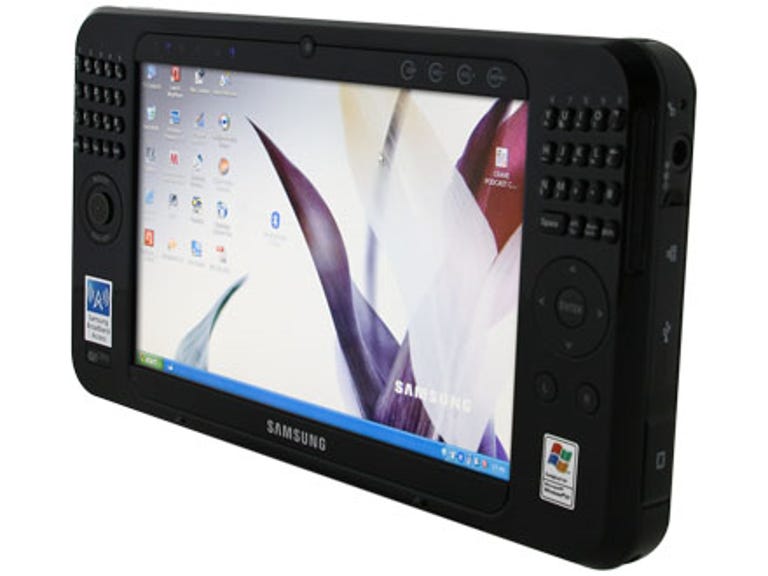Why You Can Trust CNET
Why You Can Trust CNET Samsung Q1 Ultra HSDPA review: Samsung Q1 Ultra HSDPA
Sit back, relax and prop up the Samsung Q1 Ultra HSDPA ultra-mobile PC for a touch of on-the-go surfing. This attractive upgrade to the previous Q1 and Q1 Ultra models features HSDPA and Wi-Fi so you can access the Web at your local hotspots. How conveniently mobile of it
The Q1 Ultra HSDPA is the third major iteration of Samsung's oft-maligned ultra-mobile PC. The original was essentially a proof of concept designed to show what was possible with a handheld device. The second version, the Q1 Ultra, added sorely missing features such as an integrated keyboard, and the third, the Q1 Ultra HSDPA, is the first to include mobile broadband so you can access the Web from virtually anywhere. It's available from online for around £945.
The Good
The Bad
The Bottom Line
Design
The Q1 Ultra HSDPA is fairly attractive. The glossy black exterior, large screen and assorted buttons give it a more modern appearance than the original Q1. The main difference between the two models is the inclusion of a split keyboard. The Qwerty half sits towards the top left of the screen and the UIOP half on the right. It's a good idea, but the execution is woeful -- the keys are far too small and pressing one often means pressing two or three simultaneously.
The thumb-operated mouse joystick below the left keypad is a shambles, too. Sure, it works, but it's so clunky that selecting icons is more of a chore than a pleasure. It's certainly not as effective as an ordinary mouse nipple or trackpoint, which is a real shame.

If you don't get on with the mouse and keyboard, there's always the touch-sensitive screen to fall back on. You can either use your finger or the bundled stylus. This works well for launching applications, general navigation and text input, thanks to Vista's handwriting recognition abilities. But neither of these is a replacement for a proper keyboard or mouse.
The Q1 Ultra HSDPA has the same array mic system as the previous product -- which is great news for all three of you out there who fancy dictating essays on a UMPC. There's a front-facing camera for taking self-portraits and video conferencing, plus another 1.3-megapixel camera on the rear for taking snaps of someone other than yourself.
There's also a flip-down stand at the rear that props the unit up front of you, at which point you could utilise the two USB ports and the D-Sub video output. One could conceivably attach a keyboard and mouse, perhaps even an external display. If you're doing that, you might as well buy a proper PC.
Features
The most interesting feature in this iteration of the product is the SIM card slot below the battery, where users are expected to supply their own 3G SIM. This worked flawlessly in our tests, transforming the Q1 Ultra HSDPA into a go-anywhere Internet kiosk. Typically, we managed connection speeds of up to 7.2Mbps, which is pretty good for a mobile device.
If you don't want to use 3G, you can always opt for standard Wi-Fi. It uses an 802.11b/g adaptor so you can access the Web at local hotspots and possibly save yourself a few quid on your mobile tariff. The device also packs Bluetooth so you can sync it to your mobile phone, amongst other things, although why you'd want to is beyond us.
HSDPA-capability aside, there's not much difference between this and the previous Q1 Ultra. It uses an 800MHz Intel CPU, 1GB of RAM and Windows XP Tablet PC Edition -- although it's also possible to get it with Windows Vista Home Premium edition. If you opt for Vista, you might want to add an extra 1GB of memory to help things run smoothly.
Various hard disk configurations will be available, but our review sample shipped with a 60GB drive. Unfortunately, this isn't of the solid state variety so boot-up times are slow and dropping it on the floor may result in a loss of data.
The Intel 945GM chipset provides the mediocre onboard graphics adaptor. It's fine for presentations, everyday Web surfing and the like, but don't expect to play any games with it. It's also fine for watching movies. The screen runs at a relatively high native resolution of 1,024x600 pixels, so films look crisp and clear.
Performance
We didn't notice much difference in performance between this model and the original Q1. It failed to return a PCMark05 score, but if it did, we're sure it wouldn't be very impressive. Its 800MHz CPU is only really suited to basic Windows tasks. You'll need the patience of a saint, or have to be slightly masochistic to want to do anything more demanding. Battery life is more impressive than the Q1. It ran for 3 hours in our tests, although your own mileage may vary depending on how you use it.
Conclusion
It's difficult to fully recommend the Q1 Ultra HSDPA. It's better than the old Q1, but it's still flawed. The mouse and keyboard are difficult to use and it's too expensive. While it's a tremendous way of getting on the Internet or reviewing documents in the cramped confines of an aircraft, ultraportable laptops like the Sony Vaio TZ still have the edge.
Edited by Jason Jenkins
Additional editing by Shannon Doubleday