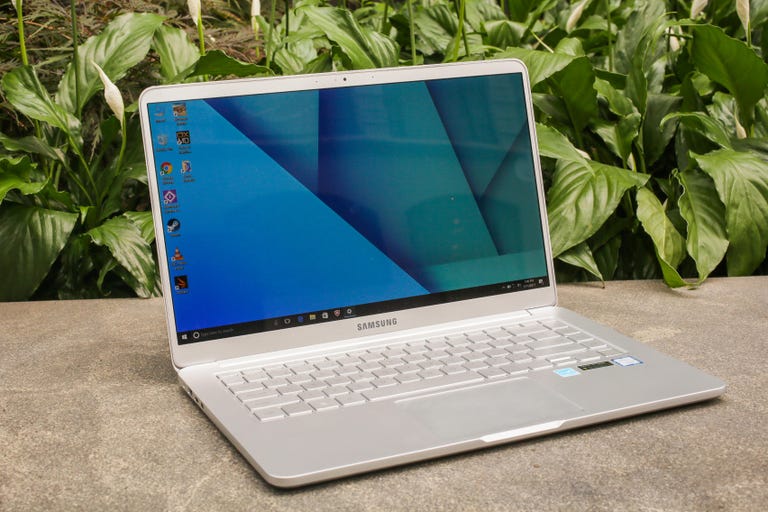Why You Can Trust CNET
Why You Can Trust CNET Samsung Notebook 9 (15-inch, 2017) review: Shockingly light, long-life laptop with some extra perks
The 15-inch ultraportable is less than 2.7 pounds and can run for more than 12 hours. That and its combo of features and special apps help it stand out.
The first thing you'll notice about the 15-inch Samsung Notebook 9 won't be until you pick it up: It weighs just 2.64 pounds (1.2 kg) by our measure. That's light for any notebook, but especially for one with a 15-inch screen. LG's slightly larger 15.6-inch Gram is the only one that beats it at 2.4 pounds.
The Good
The Bad
The Bottom Line
Unlike the LG, though, the Notebook 9 has many other features that make it a great choice as an everyday carry, not the least of which is an excellent battery life of more than 12 hours -- one of the longest we've tested. However, it is like the LG in that the design is somewhat uninspired.
The Notebook 9's simple silver-on-silver chassis with rounded corners doesn't say "look at me" so much as "which one's mine." And although the slim bezels that frame its full HD display allow for more screen in a smaller body, they too are silver, which doesn't look nearly as nice as the edge-to-edge glass of models like the HP Spectre x360, Dell XPS 15 or even the Pro version of the Notebook 9. To be fair, those all have touchscreens and while there are a couple configurations of the Notebook 9, neither have a touchscreen.
The 2017 Notebook 9 is more impressive than it looks.
Still, if you don't care about its somewhat bland design and the lack of a touchscreen option, there's little else not to like about this ultraportable. Even its price is fair for what you're getting: It lists for $1,400, but is available for around $100 less. (Samsung isn't currently offering this model in the UK or Australia, but that translates to roughly £1,075 or AU$1,765.)
Samsung Notebook 9 (15-inch, 2017)
| Price as reviewed | $1,399.99 |
|---|---|
| Display size/resolution | 15-inch 1,920x1080 display |
| PC CPU | 2.7GHz Intel Core i7-7500U |
| PC memory | 16GB DDR4 SDRAM 2,133MHz |
| Graphics | 2GB Nvidia GeForce 940MX |
| Storage | 256GB SSD |
| Networking | 802.11ac wireless, Bluetooth 4.1 |
| Operating system | Windows 10 Home (64-bit) |
It's all the little things
While the look of the laptop might not be too special, Samsung tucked in a number of features that certainly add to its appeal. For example, the island-style keyboard is pretty standard with just enough key travel to make it comfortable. However, it is spill resistant and the keys have a soothing greenish backlight that comes on automatically with three brightness levels. There's also a fingerprint sensor at the bottom right of the keyboard for logging in with Windows Hello.
The glass touchpad is smooth and responsive without being jumpy, but it's also a Windows Precision pad supporting multitouch gestures. Samsung adds its own Press and Go feature to the pad, too, that lets you navigate Explorer and the Edge browser with one finger and no clicking.
The full HD-resolution display might not have touch support, but it's otherwise excellent, with pleasing color and 350-nit brightness that can be boosted to 500 nits with an Outdoor mode (though this will totally eat your battery life). There's also a Video HDR mode that punches up the color and sharpness slightly as well as a handful of task-related modes for things like reading and photo editing.
It might be slim, but you still get a full-size HDMI output.
Then you get things like a USB-C port with Thunderbolt 3 support that can be used to charge the laptop, connect to a network via Ethernet, transfer data at up to 40 Gbps and output to a 4K-resolution monitor. You'll also find two USB 3.0 type-A ports that support charging while the laptop sleeps, a microSD card slot, a headphone/mic jack and a full-size HDMI output.
Samsung also includes some utilities for system recovery and maintenance that make it easier to uninstall software, disable applications and Windows services and cleanup disk space. There are also a couple more unusual apps like SideSync and Wi-Fi Camera. The former lets you mirror your Galaxy device on the Notebook 9's screen using your wireless network, letting you interact with it, send texts, change settings and drag and drop files between your device and the laptop. Wi-Fi Camera lets you use your Galaxy device's camera as a webcam. (It works great as an impromptu short-range baby monitor, too.)
Though some might consider these things bloatware, they are nice to have included to test out, even if you do end up uninstalling them. There is a trial of McAfee LiveSafe security software that you'll probably want to ditch immediately, though.
The Notebook 9 will let you work all day, if that's what you want.
Battery life to spare
There are currently two configurations available for the Notebook 9 with two key differences: memory and GPU. The higher-end model reviewed here has twice the RAM of its linemate (16GB) and discrete Nvidia GeForce 940MX graphics as opposed to the less powerful integrated Intel HD Graphics 620. For those doing basic day-to-day productivity tasks, you could go with the slightly cheaper model, but I recommend getting the higher-end 9 if you can, if only to give yourself some headroom. Plus, if you have any interest in casual gaming and/or basic video and photo editing, the 940MX gives you a little boost for those.
Despite the extra graphics power, the overall performance of the configuration is on par with other ultraportables. Again, it's made for average productivity work -- word processing, email, presentations, web browsing -- but nothing too demanding. This is not a workstation.
Though it might not be a powerhouse for performance, it won't leave you hanging when it comes to battery life: In our streaming video test, it hit 12 hours and 16 minutes. In anecdotal testing, it got through an entire work day with mixed use and the screen brightness set to 50 percent while streaming music in the background. Equally impressive is how fast the laptop charges, going from empty to full in 100 minutes. Samsung also says with a 20-minute charge, you can extend your runtime by more than three hours. Charging via its USB-C port is an option, too, but much slower.
You can charge the Notebook 9 with its power adapter or USB-C.
Boosting the bottom line
The Samsung Notebook 9's big attractions are its lightweight, long battery life and, at least for the higher-end version, discrete graphics (even if they are entry-level). But on top of those, you get a lot of helpful little features -- Thunderbolt 3, fast charging, water-resistant keyboard, fingerprint reader, SideSync -- that help it stand out from other ultraportables, even if its design doesn't.