 Why You Can Trust CNET
Why You Can Trust CNET Samsung Monte review: Samsung Monte
The Monte is a widget-packed phone with a capacitive touchscreen, an affordable price tag and impressive connectivity. If you're a social-networking fanatic but don't fancy splashing out on a high-end smart phone, we reckon the Monte may be just the trick
Mobile phones with a social-media focus are nothing new, but Samsung is making a special effort with the Monte. As well as a 3.2-megapixel camera, a touch-sensitive interface, 3G and Wi-Fi connectivity, it boasts a host of pre-installed widgets aimed at making your mobile life more pleasant.
The Good
The Bad
The Bottom Line
It's available for around £10 per month on a 24-month contract. You can also pick it up for around £120 on a pay-as-you-go deal, or £150 SIM-free.
Good-lookin'
At around 54 by 109 by 12mm, the Monte cuts a slender figure. All curves and rounded edges, it's a phone designed to fit in your palm. We like its appearance, and its slim build means it won't be tearing a hole in your jeans pocket anytime soon.
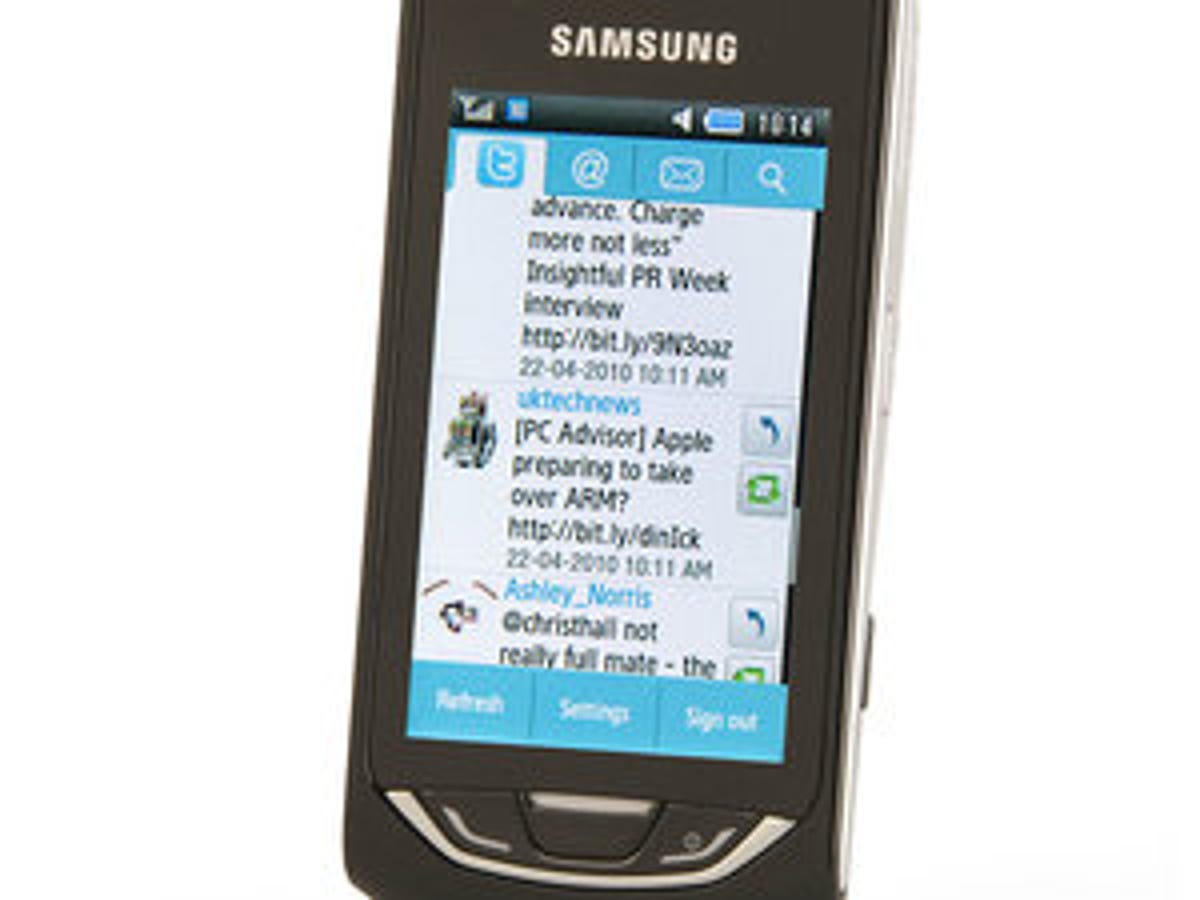
The Monte's glossy face is adorned with just three buttons -- the phone's 76mm (3-inch) capacitive touchscreen is mostly responsible for menu navigation. We found the screen impressively sensitive and easy to use.
Around the edge of the handset, you'll find volume controls, a 3.5mm headphone socket, a port for charging and connecting the phone to a USB socket, and a microSD card slot. There's also a lock button, as well as the main camera control.
Wonderful world of widgets
The Monte doesn't have access to a proper app store, like that of the iPhone. But it has a comprehensive set of pre-installed widgets that will probably deliver all the functionality you could ever want from a phone, and you can download more Samsung widgets if you like.
In the upper-left-hand corner of the screen is a static widgets hotkey, which brings up a menu showing you all the widgets at your disposal. From here, it's a simple case of dragging widgets from the menu onto one of the three home screens, and dragging them back into the menu when it's time to clear some space.
It's a well-implemented system. Within 5 minutes of starting up the phone, we'd turned our three home screens into a hotbed of social-media tools, clocks, calendars, and links to Google search, YouTube and even BBC iPlayer. As time goes on, you'll probably want to bring some order to your home screens and start grouping widgets by category or frequency of use.
One gripe is that the widgets are rather on the large side and will quickly clutter up your home screens, even though few widgets display much information at a glance. Most require you to click through to access the widget's real functionality.
Social butterfly
The Monte really delivers when it comes to its social-networking functionality. Twitter, Facebook, MySpace and Bebo (sadly soon to be closed) all have built-in widgets -- just drag them onto the home screen, sign into the relevant service and, from that point on, you're only a tap away from your various social-networking sites. We were really impressed with how these various widgets were implemented, although we found them to be rather memory-intensive, often causing the interface to become quite sluggish.
You can also browse the Web via the Dolfin 1.5 browser. It's nimble and fast enough for a quick blast through your favourite Web sites, but don't expect a huge amount of Web functionality.
Google Maps is also present, making use of the Monte's GPS capability to find your location. Social-networking fanatics can take their obsession one step further by geotagging photos, and updating their location on Google Latitude.
Browsing the Net, looking at maps and flitting between social-networking sites can all be done at a decent speed over 3G if you have signal, or via Wi-Fi if you're at home or near a hotspot.
Socket to me
The 3.5mm headphone socket, which sits atop the phone, is built into a sloping surface, which means any headphones with a slightly chunky jack housing probably won't fit. The proprietary in-ear headphones that Samsung bundles with the Monte do fit, thankfully, and they're surprisingly decent -- there's even a remote hidden in the cabling that will let you answer calls on the move and talk via a tiny microphone. The on-board music player is surprisingly capable and will let you organise your music and podcasts, or create and manage playlists.
The 3.2-megapixel camera features 'smile shot' and face-detection features. (Smile shot makes the camera wait until your subject is grinning before taking a photo.) The camera software is quick to load and speedy to capture shots, reducing the chances of you missing the moment. Similarly, it's quick to capture videos, even if the video quality, like the photo quality, is rather lacklustre.
The Monte's call quality is excellent, with voices coming through loud and clear. Expect the battery to last no more than a couple of days if you're taking advantage of the Monte's many features.
Conclusion
Samsung has managed to pack the Monte so full of useful tools and widgets that you probably won't miss the app stores found on higher-end devices. If you frequently use social-networking sites but don't fancy splashing out on a high-end smart phone, the Monte will serve you well. If you're looking for a phone with similar social-networking features and don't mind losing the touchscreen, check out the Sony Ericsson Elm.
Edited by Charles Kloet


