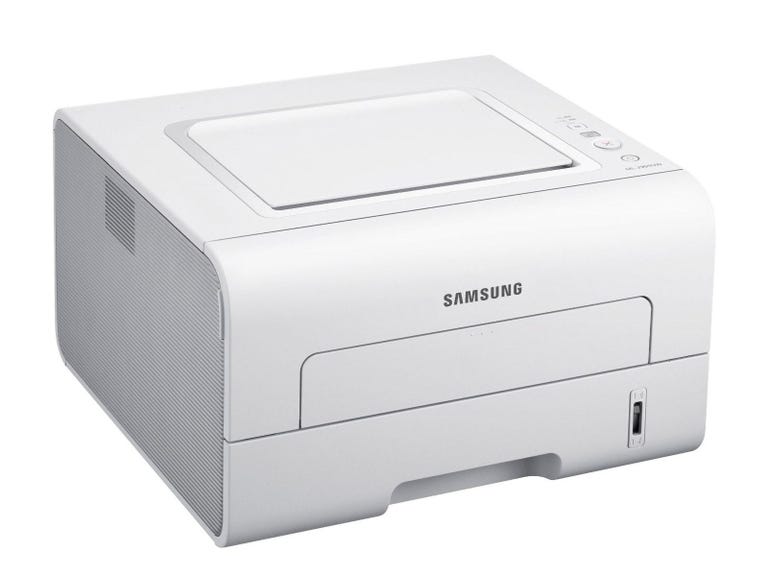Why You Can Trust CNET
Why You Can Trust CNET Samsung ML-2955DW review: Samsung ML-2955DW
The Samsung ML-2955DW is a small, easy-to-use mono laser printer that produces good quality output, but running costs are quite high.
If you're tight on space in your home office, but need a laser printer to rapidly pump out pages, then Samsung's ML-2955DW monochrome laser model looks to be a good option.
The Good
The Bad
The Bottom Line
It's one of the smallest laser printers on the market and can be picked up online for the very reasonable price of £120.
Design and features
The ML-2955DW is tiny compared to the majority of laser printers that I get in for review. Its footprint measures just 348x338mm and it stands a mere 197mm tall, so it's ideally sized for use in home offices, especially those where space is at a premium.
While I wouldn't go so far as to describe this model as stylish, the combination of its small size and the nicely rounded edges do make it look rather cute by laser printer standards. The off-white colour scheme is a tad unimaginative though.
The top of the printer houses the 150-sheet output tray. This has a dust cover that needs to be flipped open when the printer is in use. Like most laser models, the bottom of the chassis houses a cassette-style paper input tray. This sticks out the back of the chassis and Samsung doesn't supply a cover for it, so if the printer isn't used for a while, there's a possibility that dust could collect on the top sheet of paper.

Above the input tray is a flap that you push inwards to release and reveal the multi-purpose feeder bypass. This can take one sheet at a time and is handy for printing non-standard paper sizes, such as envelopes and labels.
The control panel on the top right-hand side sadly doesn't include a display. Instead, there are just two LED lights to indicate the printer's status. The icons above these LEDs aren't very clear and you'll have to refer to the manual to decipher what most of the light and blinking combinations mean.
Beneath the LEDs are buttons for eco mode, Wi-Fi set-up, job cancel and power. The lack of a screen means that this is a printer that you'll be managing mainly from your computer, rather than its control panel.
The eco button is handy though, as it switches the printer into an energy, paper and toner-saving mode. Here it prints two pages per sheet and also prints on both sides of the page, while using less toner during the process. The results are fine for office tasks, such as printing a hard copy for proofing your work off-screen, or for using as notes in a meeting.
This model supports USB, Ethernet and Wi-Fi connectivity and setting it up is a painless process. The instructions are even printed on the top of the box. All you've got to do is pop the supplied CD in your computer and follow the on-screen instructions to connect it locally via USB or to share it with multiple computers on your home network.
Print quality and speed
The quality of printing was uniformly good across both text and graphics. Black text was very crisp and sharp and looked deep and dark on the page. It also handled shading in my graphics tests very well. Even the photographs on my test page retained a lot of the more difficult shadow detail.
It's not the fastest printer on the block, but considering its smaller size, the ML-2955DW doesn't do too badly. It completed my 10-page text document in 34 seconds and took 57 seconds to produce a two-sided version of it. A 10-page graphics test took 32 seconds, while it finished my 10-page business presentation in exactly the same length of time.
Print costs
The printer comes with a starter cartridge that's good for 1,000 pages. The standard cartridge will last for 2,500 pages. Using this cartridge, print costs work out at around 3.6p per page, including 0.7p for paper costs. That's quite high for a monochrome laser model.
Conclusion
There's a lot to like about the ML-2955DW. It's easy to set up and use, it produces good quality print-outs and its small size will be welcomed by those with cramped home offices.
However, the high running costs of around 3.6p per page mean I can't recommend it for people who make heavy use of their printer. If that's you, you would be better off with something like Samsung's ML-3710ND, which costs more to buy, but is much cheaper to run at around 1.9p per page.